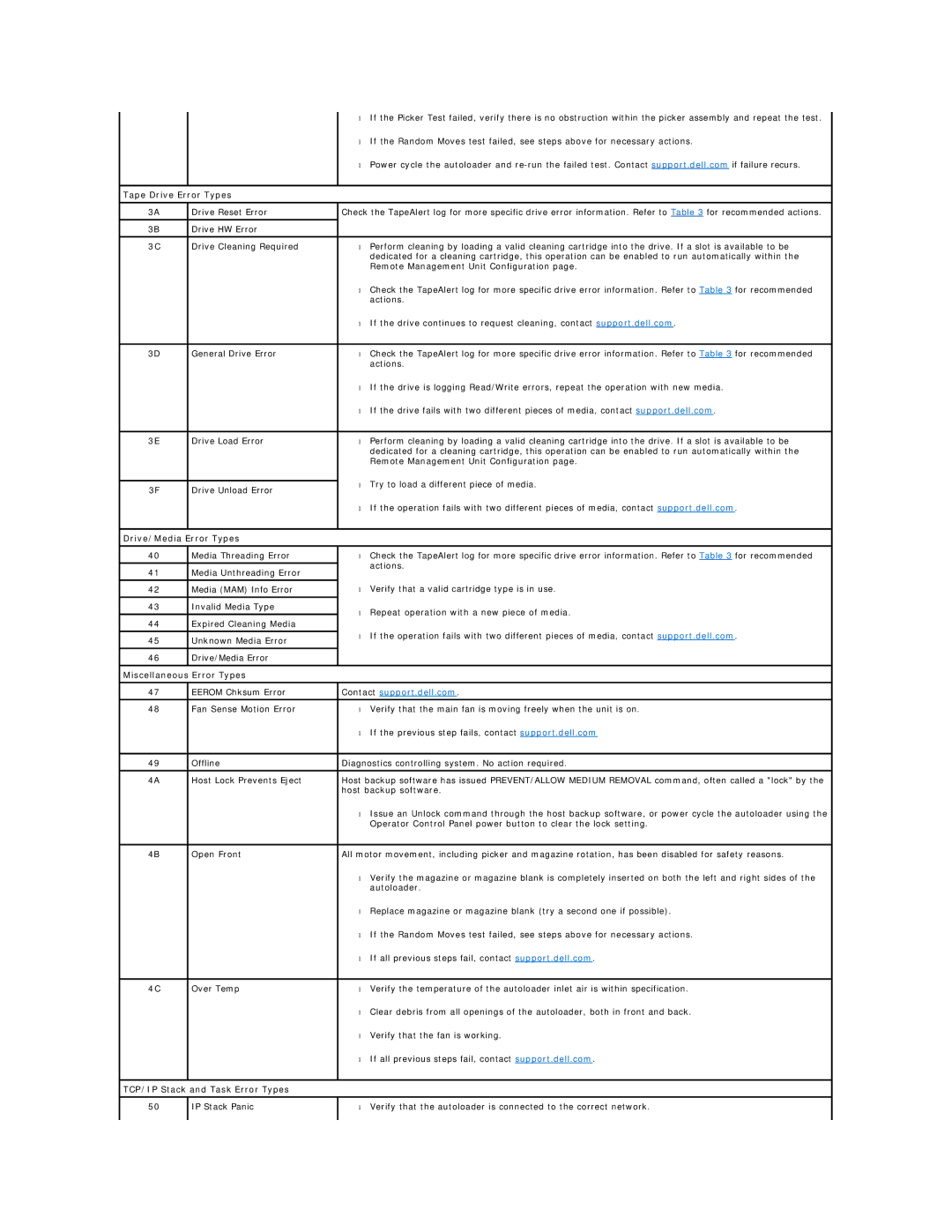•If the Picker Test failed, verify there is no obstruction within the picker assembly and repeat the test.
•If the Random Moves test failed, see steps above for necessary actions.
•Power cycle the autoloader and
Tape Drive Error Types
3A | Drive Reset Error | Check the TapeAlert log for more specific drive error information. Refer to Table 3 for recommended actions. | ||
|
|
|
| |
3B | Drive HW Error |
|
| |
|
|
|
| |
3C | Drive Cleaning Required | • | Perform cleaning by loading a valid cleaning cartridge into the drive. If a slot is available to be | |
|
|
| dedicated for a cleaning cartridge, this operation can be enabled to run automatically within the | |
|
|
| Remote Management Unit Configuration page. | |
|
| • | Check the TapeAlert log for more specific drive error information. Refer to Table 3 for recommended | |
|
|
| actions. | |
|
| • | If the drive continues to request cleaning, contact support.dell.com. | |
|
|
|
| |
3D | General Drive Error | • | Check the TapeAlert log for more specific drive error information. Refer to Table 3 for recommended | |
|
|
| actions. | |
|
| • | If the drive is logging Read/Write errors, repeat the operation with new media. | |
|
| • | If the drive fails with two different pieces of media, contact support.dell.com. | |
|
|
|
| |
3E | Drive Load Error | • | Perform cleaning by loading a valid cleaning cartridge into the drive. If a slot is available to be | |
|
|
| dedicated for a cleaning cartridge, this operation can be enabled to run automatically within the | |
|
|
| Remote Management Unit Configuration page. | |
|
| • | Try to load a different piece of media. | |
3F | Drive Unload Error | |||
|
| |||
|
| • | If the operation fails with two different pieces of media, contact support.dell.com. | |
|
|
|
| |
Drive/Media Error Types |
|
| ||
40 | Media Threading Error | • | Check the TapeAlert log for more specific drive error information. Refer to Table 3 for recommended | |
|
|
| actions. | |
41 | Media Unthreading Error |
| ||
|
| |||
|
|
| Verify that a valid cartridge type is in use. | |
42 | Media (MAM) Info Error | • | ||
|
|
|
| |
43 | Invalid Media Type | • | Repeat operation with a new piece of media. | |
|
| |||
44 | Expired Cleaning Media | |||
|
| |||
|
| • | If the operation fails with two different pieces of media, contact support.dell.com. | |
45 | Unknown Media Error | |||
|
| |||
|
|
|
| |
46 | Drive/Media Error |
|
| |
|
|
|
| |
Miscellaneous Error Types |
|
| ||
47 | EEROM Chksum Error | Contact support.dell.com. | ||
|
|
|
| |
48 | Fan Sense Motion Error | • | Verify that the main fan is moving freely when the unit is on. | |
|
| • | If the previous step fails, contact support.dell.com | |
|
|
| ||
49 | Offline | Diagnostics controlling system. No action required. | ||
|
|
| ||
4A | Host Lock Prevents Eject | Host backup software has issued PREVENT/ALLOW MEDIUM REMOVAL command, often called a "lock" by the | ||
|
| host backup software. | ||
|
| • | Issue an Unlock command through the host backup software, or power cycle the autoloader using the | |
|
|
| Operator Control Panel power button to clear the lock setting. | |
|
|
| ||
4B | Open Front | All motor movement, including picker and magazine rotation, has been disabled for safety reasons. | ||
|
| • | Verify the magazine or magazine blank is completely inserted on both the left and right sides of the | |
|
|
| autoloader. | |
|
| • | Replace magazine or magazine blank (try a second one if possible). | |
|
| • | If the Random Moves test failed, see steps above for necessary actions. | |
|
| • | If all previous steps fail, contact support.dell.com. | |
|
|
|
| |
4C | Over Temp | • | Verify the temperature of the autoloader inlet air is within specification. | |
|
| • | Clear debris from all openings of the autoloader, both in front and back. | |
|
| • | Verify that the fan is working. | |
|
| • | If all previous steps fail, contact support.dell.com. | |
|
|
|
| |
TCP/IP Stack and Task Error Types |
|
| ||
|
|
|
| |
50 | IP Stack Panic | • | Verify that the autoloader is connected to the correct network. | |
|
|
|
| |