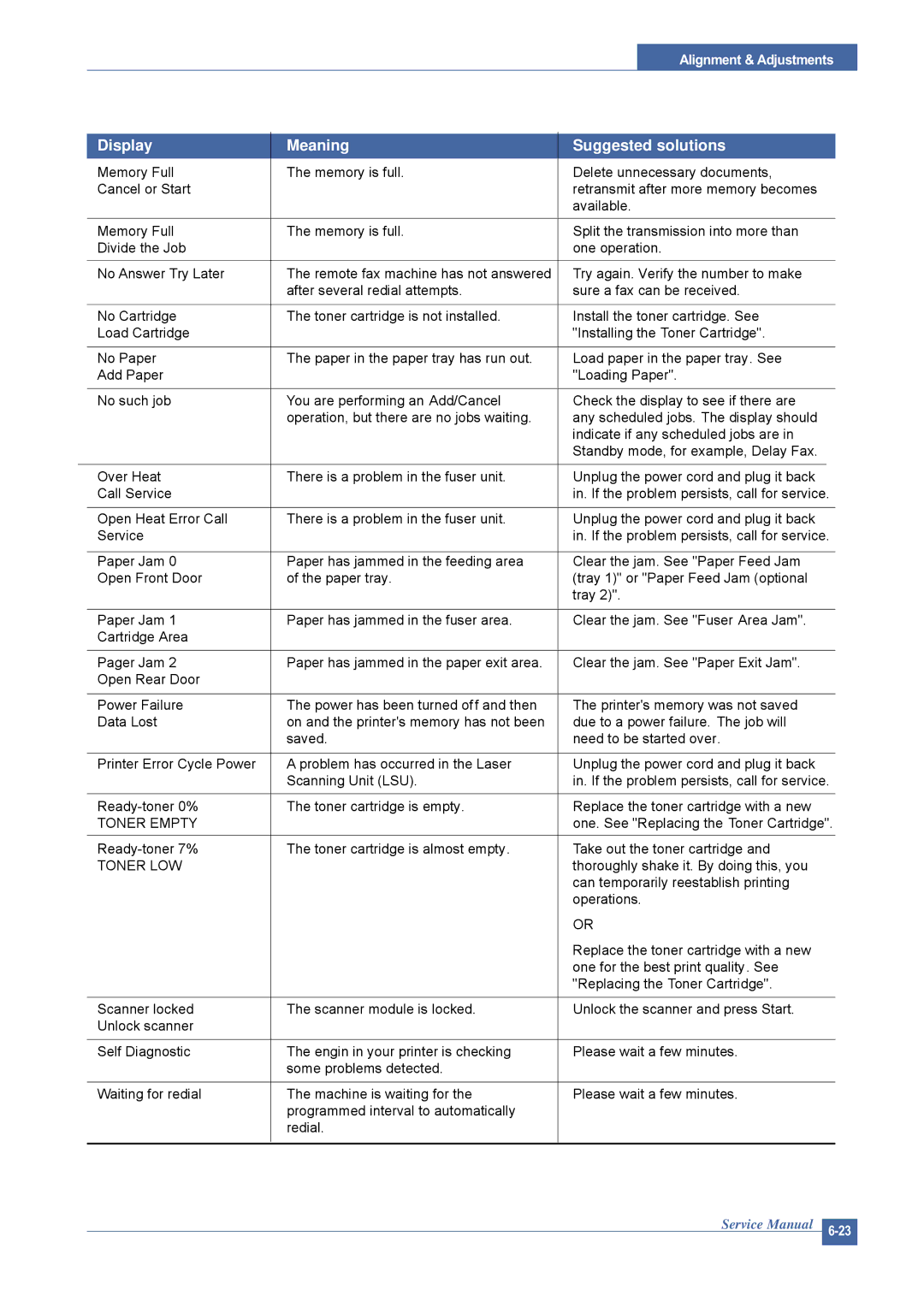Alignment & Adjustments
| Display | Meaning | Suggested solutions | |
| Memory Full | The memory is full. | Delete unnecessary documents, | |
| Cancel or Start |
| retransmit after more memory becomes | |
|
|
| available. | |
|
|
|
|
|
| Memory Full | The memory is full. | Split the transmission into more than | |
| Divide the Job |
| one operation. | |
|
|
|
|
|
| No Answer Try Later | The remote fax machine has not answered | Try again. Verify the number to make | |
|
| after several redial attempts. | sure a fax can be received. | |
|
|
|
|
|
| No Cartridge | The toner cartridge is not installed. | Install the toner cartridge. See | |
| Load Cartridge |
| "Installing the Toner Cartridge". | |
|
|
|
|
|
| No Paper | The paper in the paper tray has run out. | Load paper in the paper tray. See | |
| Add Paper |
| "Loading Paper". | |
|
|
|
| |
| No such job | You are performing an Add/Cancel | Check the display to see if there are | |
|
| operation, but there are no jobs waiting. | any scheduled jobs. The display should | |
|
|
| indicate if any scheduled jobs are in | |
|
|
| Standby mode, for example, Delay Fax. | |
|
|
|
|
|
| Over Heat | There is a problem in the fuser unit. | Unplug the power cord and plug it back | |
| Call Service |
| in. If the problem persists, call for service. | |
|
|
|
| |
| Open Heat Error Call | There is a problem in the fuser unit. | Unplug the power cord and plug it back | |
| Service |
| in. If the problem persists, call for service. | |
|
|
|
| |
| Paper Jam 0 | Paper has jammed in the feeding area | Clear the jam. See "Paper Feed Jam | |
| Open Front Door | of the paper tray. | (tray 1)" or "Paper Feed Jam (optional | |
|
|
| tray 2)". | |
|
|
|
| |
| Paper Jam 1 | Paper has jammed in the fuser area. | Clear the jam. See "Fuser Area Jam". | |
| Cartridge Area |
|
|
|
|
|
|
| |
| Pager Jam 2 | Paper has jammed in the paper exit area. | Clear the jam. See "Paper Exit Jam". | |
| Open Rear Door |
|
|
|
|
|
|
| |
| Power Failure | The power has been turned off and then | The printer's memory was not saved | |
| Data Lost | on and the printer's memory has not been | due to a power failure. The job will | |
|
| saved. | need to be started over. | |
|
|
|
| |
| Printer Error Cycle Power | A problem has occurred in the Laser | Unplug the power cord and plug it back | |
|
| Scanning Unit (LSU). | in. If the problem persists, call for service. | |
|
|
|
| |
| The toner cartridge is empty. | Replace the toner cartridge with a new | ||
| TONER EMPTY |
| one. See "Replacing the Toner Cartridge". | |
|
|
|
| |
| The toner cartridge is almost empty. | Take out the toner cartridge and | ||
| TONER LOW |
| thoroughly shake it. By doing this, you | |
|
|
| can temporarily reestablish printing | |
|
|
| operations. | |
|
|
| OR | |
|
|
| Replace the toner cartridge with a new | |
|
|
| one for the best print quality. See | |
|
|
| "Replacing the Toner Cartridge". | |
|
|
|
| |
| Scanner locked | The scanner module is locked. | Unlock the scanner and press Start. | |
| Unlock scanner |
|
|
|
|
|
|
| |
| Self Diagnostic | The engin in your printer is checking | Please wait a few minutes. | |
|
| some problems detected. |
|
|
|
|
|
| |
| Waiting for redial | The machine is waiting for the | Please wait a few minutes. | |
|
| programmed interval to automatically |
|
|
|
| redial. |
|
|
|
|
|
|
|
Service Manual