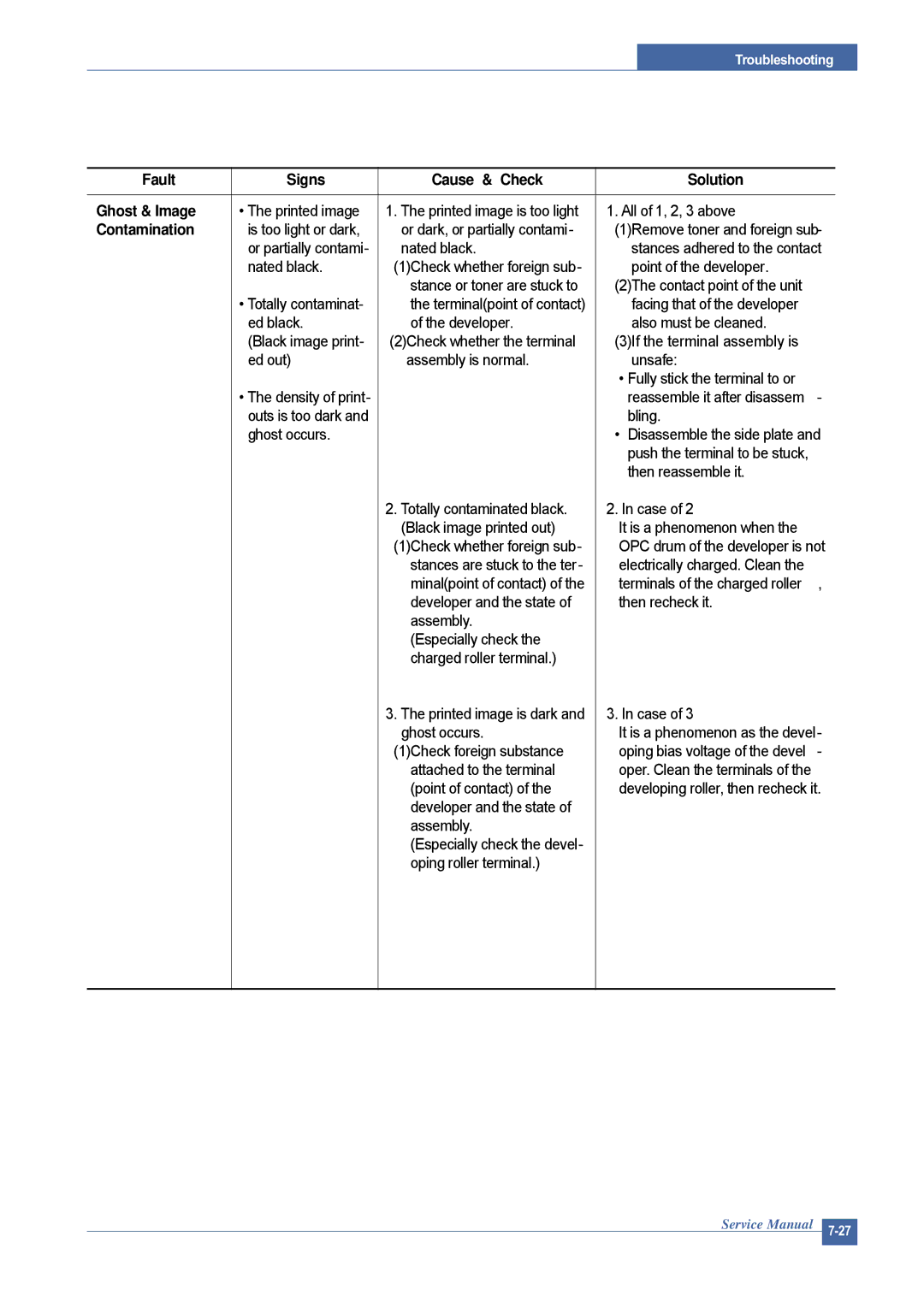Dell 1815dn
Page
Precautions
Safety Warning
Electric Shock and Fire Safety Precautions
Toxic material
Handling Precautions
Assembly / Disassembly Precautions
Be careful with the high temperature part
When you move the printer
Ensure the printer is installed safely
Disregarding this warning may cause bodily injury
ESD Precautions
Super Capacitor or Lithium Battery Precautions
Tool for Troubleshooting
Acronyms and Abbreviations
SPL
Sample Pattern for the Test
1 A4 ISO 19752 Standard Pattern
This test page is reproduced at 70% of the normal A4 size
Product Specifications
Product Overview
Product General Specifications
Remarks
Sdram
Items Dell Laser MFP 1815dn Remarks
Copy
Telephone
ITU-T G3
Face Down 150Sheets/20lb Face Up 1Sheet
Whql MFP
System Configurations
CPU Part
FAX Section
Modem Part
Modem SFX336 specification
Signal Transition of DAA Solution
SSD Clkp Clkn Dibp Dibn LSD
Line Interface Part
Ring Sensitivity
Scan Part
OPE Pannel Section
Printer Section
Items Specification Remark
RTC Core Voltage
PLL Main / Hpvc
System Outline
Copier Section
Hvps High Voltage Power Supply
Telephone Section
15%
Output Voltage Fluctuation Method PWM Control
Line Regulation under
Smps Switching Mode Power Supply
Remark
+5V
AVG TBD Wh
Fuser AC Power Control
Toner Cartridge
LSU Laser Scanner Unit
Fixing Part Fuser
Transfer Ass’y
Feeding Part
Duty Cycle
General Precautions on Disassembly
Releasing Plastic Latches
Whenever servicing the machine, you must perform as follows
Front Cover
Take out the Cassette
If necessary, remove the Toner Cartridge
Open the Cover
MP Tray Assy
Open the MP Tray Assy
Rear Cover
Take out the Duplex Unit
Face Up Cover
Fuser Assy
Bracket
Jam Holder
Side Cover Left, Right
Dimm Cover
Scanner Assy
Pull up the Scanner Assy, as shown below
Lift the ADF Assy upward to remove it
Remove the four screws securing the Scan Upper
Remove the CCD Cable, as shown below
Pull up the CCD Shaft and take out the Ccdm
Remove the CCD Holder
ADF Assy
Remove the Open Cover, as shown below
ADF Motor Assy
OPE Unit
Remove the Keys from the OPE Cover
Remove the Contact Rubber from the OPE Cover
Shield Controller Assy
Film Cable
Drive Assy
Duplex Drive Assy
Shield Smps Assy
Connectors are located, as shown below
Connection PCB
Fuser Drive Assy
16 Fan
Pick Up Roller Assy
Duplex Guide Housing With Feed Roller
Pull the Feed Roller from the Bushing
Hvps Housing
Middle Cover Assy
Cover Mid Front
MPF Housing
Feed Roller Parts
Pull up the Feed Idle Shaft and the Bushs with Spring
Release the E-Ring securing the Feed2 Gear and remove it
Remove the Clutch Unit, as shown below
Pull up the Feed1 Roller from the Bushing, as shown below
Pick Up Gear Assy & Solenoids
Exit Roller
26 LSU
Terminal PBA
Transfer Roller Parts
Alignment and Adjustments
Paper path
Clearing Paper Jams
Clearing Document Jams
If the document is jammed in the paper feed area
If the document is jammed in the paper exit area
Clearing Jams in the Paper Paths
Paper Feed Jam tray
Operator Panel Message Location of Jam Go to
Paper Feed Jam optional tray
Bypass tray Jam
Pull the tray 1 half Pull the paper straight up and out
Fuser Area Jam
Paper Exit Jam
Alignment & Adjustments
Duplex Jam
Push the duplex unit to the printer
Duplex Jam
Paper Setting Copy Setup Fax Setup
User ModeDell Laser MFP1815dn
Tech Mode
How to Enter Tech Mode
Setting-up System in Tech Mode
To enter the Tech mode
Data Setup
Method
Do not turn off the power while upgrading process
Local Machine
Fprt rom file
Remote FAX
Select the Adjust Shading at
Machine Test
Report
Protocol List
Engine Test Mode
To enter the Engine Test Mode
Diagnostic
To enter the Engine Test mode
Detail DescriptionEngine Test Mode
Laser Motor OnOff
Identify Sale Date
Consumables and Replacement Parts
Component Replacement Cycle
Abnormal Image Printing and Defective Roller
Heat Roller
Error Messages
Display Meaning Suggested solutions
Toner Empty
Paper Feeding Problems
Check and Cause Solution
Wrong Print Position
2 JAM
3 JAM
4 JAM
Multi-Feeding
Paper rolled in the fuser
Paper rolled in the OPC
Defective ADF
Printing Problems malfunction
Display
Defective LCD Operation
Description
Not functioning of the fuser gear due to melting away
Paper Empty
Paper Empty without indication
Motor breaks away from its place due to gear melting away
No Beep on when the Door is open
Error lamp is on even when the print Door is closed
Door Open
Check the insertion of the Door S/W Connect
No Power
Defective Motor operation
Vertical Line Getting Curved
Replace LSU
Printing Quality Problems
Vertical Black Line and Band
Vertical White Line
Horizontal Black Band
Black/White Spot
Light Image
Dark Image or a Black
Uneven Density
Background
Ghost
Hvps board Life of developer is expired
Above directions
Stains on the front
Stains on back
Blank Page Print out
Fax & Phone Problems
No Dial Tone
Defective MF Dial
Defective FAX FORWARD/RECEIVE
Defective FAX Forward
Defective FAX Receive
Dial Telephone line
FAX at another fax machine
Another machine receiving a FAX additionally Sent to
To the FAX Mode
Defective Automatic Receiving
Description The automatic receiving function is not working
Copy Problems
White Copy
Black Copy
Abnormal noise
Defective Image Quality
Scanning Problems
Defective PC Scan
Defective Image Quality of PC Scan
Toner Cartridge Service
Precautions on Safe-keeping of Toner Cartridge
Service for the Life of Toner Cartridge
Open the Front Cover
Signs and Measures at Poor toner cartridge
Fault Signs Cause & Check
White Black spot
Never use usual alcohol
Recycled product
Fault Signs Cause & Check Solution Ghost & Image
Network Problems Troubleshooting
General Problems
Macintosh Problems
Windows Problems
SyncThru Installation Problems
Page8-2
Page8-3
Page8-4
Page8-5
Main
Exploded
Views
Cover Assy
Middle Cover Assy
Front Cover Assy
Rear Cover Assy
Frame Assembly
Fuser Drive Assy
Main Drive
Assy
MP Assy
ADF Assy
Cover Platen Assy
OPE Unit
Scanner Assy
Cassette Assy
Fuser Assy
Duplex
UnitOptional
Parts ListModel Dell 1815dn
Rear Cover Assy
Fuser Drive Assy
MP Assy
Cover Platen
Scanner Assy
Fuser Assy
BELT-TIMMING
Block Diagram
Connection Diagram
Dell 1815dn recommended spare part list
Modems, Accessories