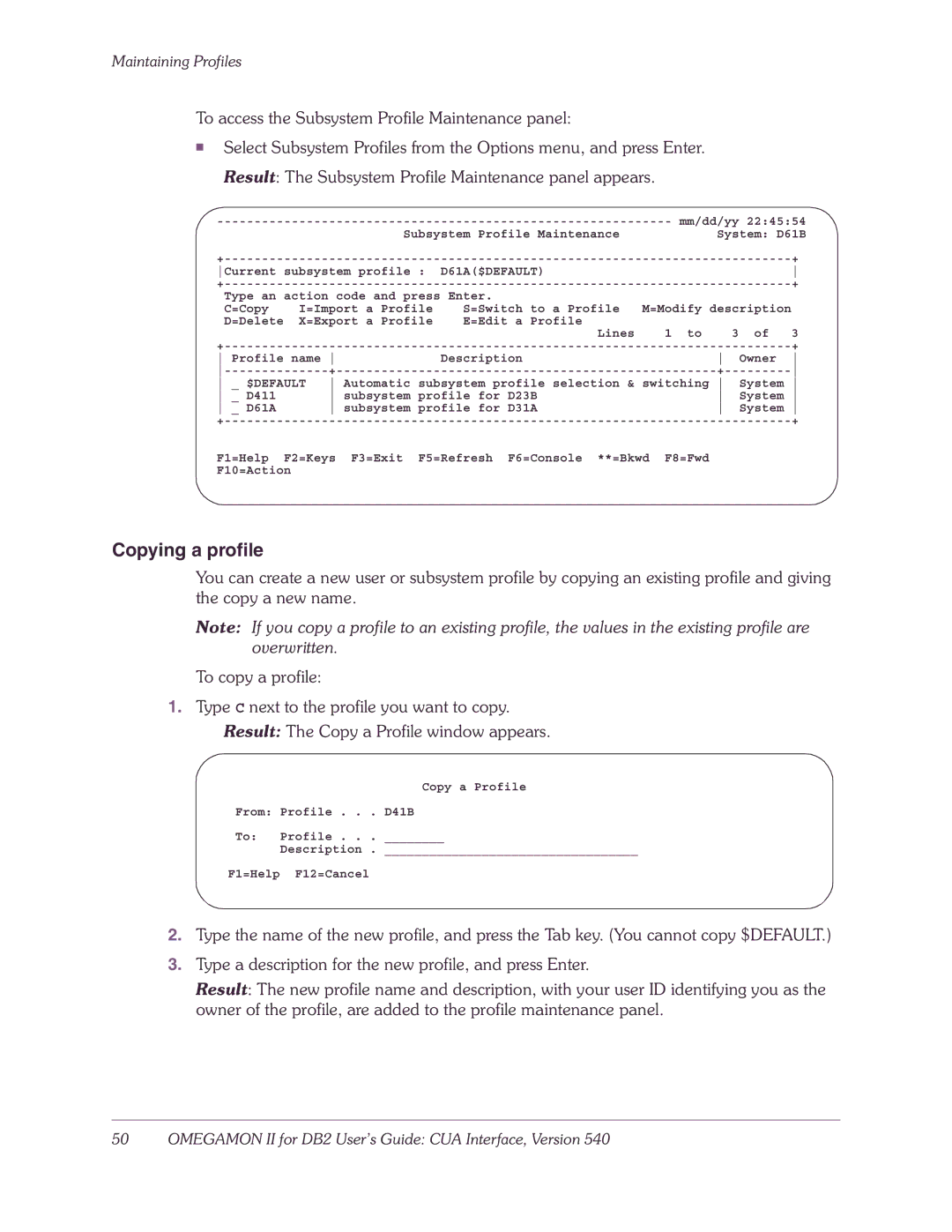Maintaining Profiles
To access the Subsystem Profile Maintenance panel:
■Select Subsystem Profiles from the Options menu, and press Enter. Result: The Subsystem Profile Maintenance panel appears.
|
| mm/dd/yy 22:45:54 | ||||
|
| Subsystem Profile Maintenance | System: D61B | |||
|
|
|
| + | ||
Current subsystem profile : | D61A($DEFAULT) |
|
| |||
|
|
|
| + | ||
Type an action code and press Enter. |
|
|
| |||
C=Copy | I=Import a Profile | S=Switch to a Profile | M=Modify description |
| ||
D=Delete | X=Export a Profile | E=Edit a Profile |
|
|
| |
|
|
| Lines | 1 to | 3 of | 3 |
|
|
|
| + | ||
Profile name | Description | Owner | ||||
+ | ||||||
_ $DEFAULT | Automatic subsystem profile selection & switching | System | ||||
_ D411 |
| subsystem profile for D23B | System | |||
_ D61A |
| subsystem profile for D31A | System | |||
|
|
|
| + | ||
F1=Help F2=Keys F3=Exit F5=Refresh F6=Console **=Bkwd F8=Fwd
F10=Action
Copying a profile
You can create a new user or subsystem profile by copying an existing profile and giving the copy a new name.
Note: If you copy a profile to an existing profile, the values in the existing profile are overwritten.
To copy a profile:
1.Type C next to the profile you want to copy. Result: The Copy a Profile window appears.
Copy a Profile
From: Profile . . . D41B
To: Profile . . . ________
Description . __________________________________
F1=Help F12=Cancel
2.Type the name of the new profile, and press the Tab key. (You cannot copy $DEFAULT.)
3.Type a description for the new profile, and press Enter.
Result: The new profile name and description, with your user ID identifying you as the owner of the profile, are added to the profile maintenance panel.