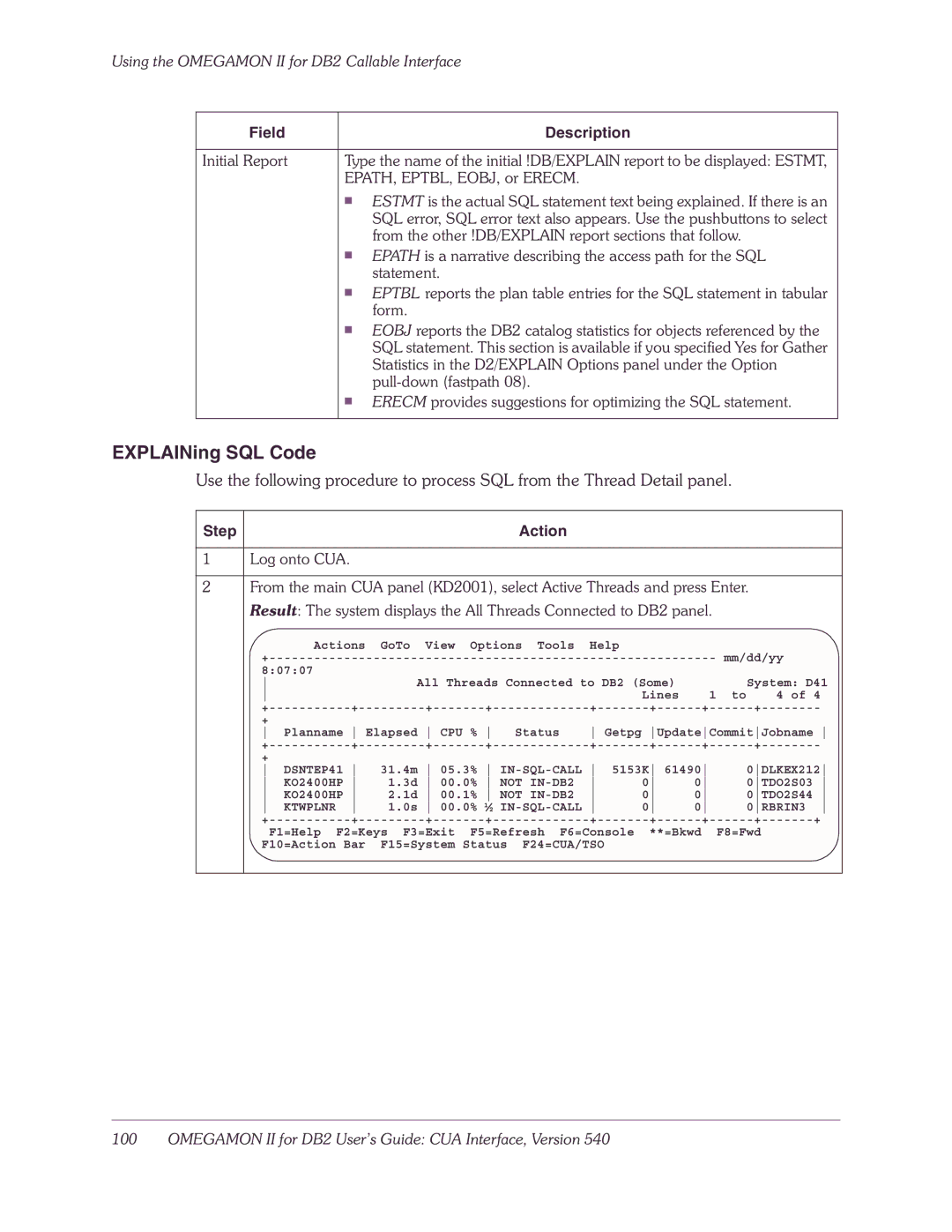Using the OMEGAMON II for DB2 Callable Interface
Field |
| Description |
|
| |
Initial Report | Type the name of the initial !DB/EXPLAIN report to be displayed: ESTMT, | |
| EPATH, EPTBL, EOBJ, or ERECM. | |
| ■ | ESTMT is the actual SQL statement text being explained. If there is an |
|
| SQL error, SQL error text also appears. Use the pushbuttons to select |
|
| from the other !DB/EXPLAIN report sections that follow. |
| ■ | EPATH is a narrative describing the access path for the SQL |
|
| statement. |
| ■ | EPTBL reports the plan table entries for the SQL statement in tabular |
|
| form. |
| ■ | EOBJ reports the DB2 catalog statistics for objects referenced by the |
|
| SQL statement. This section is available if you specified Yes for Gather |
|
| Statistics in the D2/EXPLAIN Options panel under the Option |
|
| |
| ■ | ERECM provides suggestions for optimizing the SQL statement. |
|
|
|
EXPLAINing SQL Code
Use the following procedure to process SQL from the Thread Detail panel.
Step | Action |
1Log onto CUA.
2From the main CUA panel (KD2001), select Active Threads and press Enter. Result: The system displays the All Threads Connected to DB2 panel.
+ | Actions | GoTo | View | Options Tools | Help |
| mm/dd/yy |
| ||||
|
|
|
|
|
|
|
| |||||
8:07:07 |
|
|
|
|
|
|
|
|
|
|
| |
| All Threads Connected to DB2 (Some) |
|
| System: D41 | ||||||||
|
|
|
|
|
|
| Lines | 1 | to | 4 of 4 | ||
+ | ||||||||||||
+ |
|
|
|
|
|
|
|
|
|
|
|
|
Planname Elapsed | CPU % | Status | Getpg UpdateCommitJobname | |||||||||
+ | ||||||||||||
+ |
|
|
|
|
|
|
|
|
|
|
|
|
DSNTEP41 | 31.4m | 05.3% | | 5153K 61490 |
| 0DLKEX212 | ||||||
KO2400HP | 1.3d | 00.0% | NOT | 0 | 0 |
| 0TDO2S03 | |||||
KO2400HP | 2.1d | 00.1% | NOT | 0 | 0 |
| 0TDO2S44 | |||||
KTWPLNR | 1.0s | 00.0% | ½ | 0 | 0 |
| 0RBRIN3 | |||||
+ | + | |||||||||||
| F1=Help F2=Keys F3=Exit F5=Refresh F6=Console **=Bkwd F8=Fwd |
| ||||||||||
F10=Action Bar | F15=System Status | F24=CUA/TSO |
|
|
|
|
| |||||