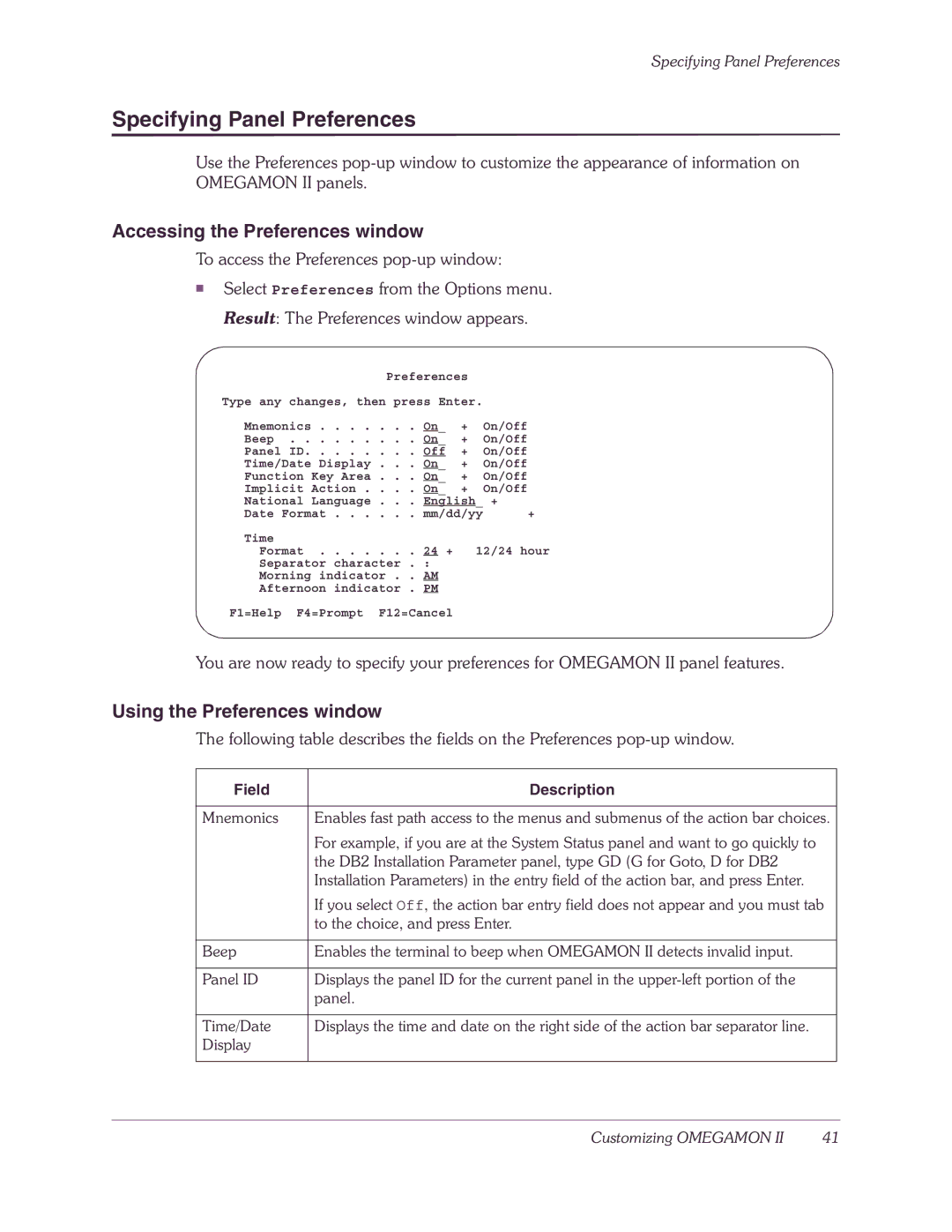Specifying Panel Preferences
Specifying Panel Preferences
Use the Preferences
Accessing the Preferences window
To access the Preferences pop-up window:
■Select Preferences from the Options menu. Result: The Preferences window appears.
Preferences
Type any changes, then press Enter.
Mnemonics | . . . . . . . | On_ | + | On/Off |
Beep . . | . . . . . . . | On_ | + | On/Off |
Panel ID. | . . . . . . . | Off | + | On/Off |
Time/Date Display . . . | On_ | + | On/Off | |
Function | Key Area . . . | On_ | + | On/Off |
Implicit | Action . . . . | On_ | + | On/Off |
National | Language . . . | English_ + | ||
Date Format | mm/dd/yy | + | ||
Time
Format . . . . . . . 24 + 12/24 hour
Separator character . :
Morning indicator . . AM
Afternoon indicator . PM
F1=Help F4=Prompt F12=Cancel
You are now ready to specify your preferences for OMEGAMON II panel features.
Using the Preferences window
The following table describes the fields on the Preferences
Field | Description |
|
|
Mnemonics | Enables fast path access to the menus and submenus of the action bar choices. |
| For example, if you are at the System Status panel and want to go quickly to |
| the DB2 Installation Parameter panel, type GD (G for Goto, D for DB2 |
| Installation Parameters) in the entry field of the action bar, and press Enter. |
| If you select Off, the action bar entry field does not appear and you must tab |
| to the choice, and press Enter. |
|
|
Beep | Enables the terminal to beep when OMEGAMON II detects invalid input. |
|
|
Panel ID | Displays the panel ID for the current panel in the |
| panel. |
|
|
Time/Date | Displays the time and date on the right side of the action bar separator line. |
Display |
|
|
|
Customizing OMEGAMON II | 41 |