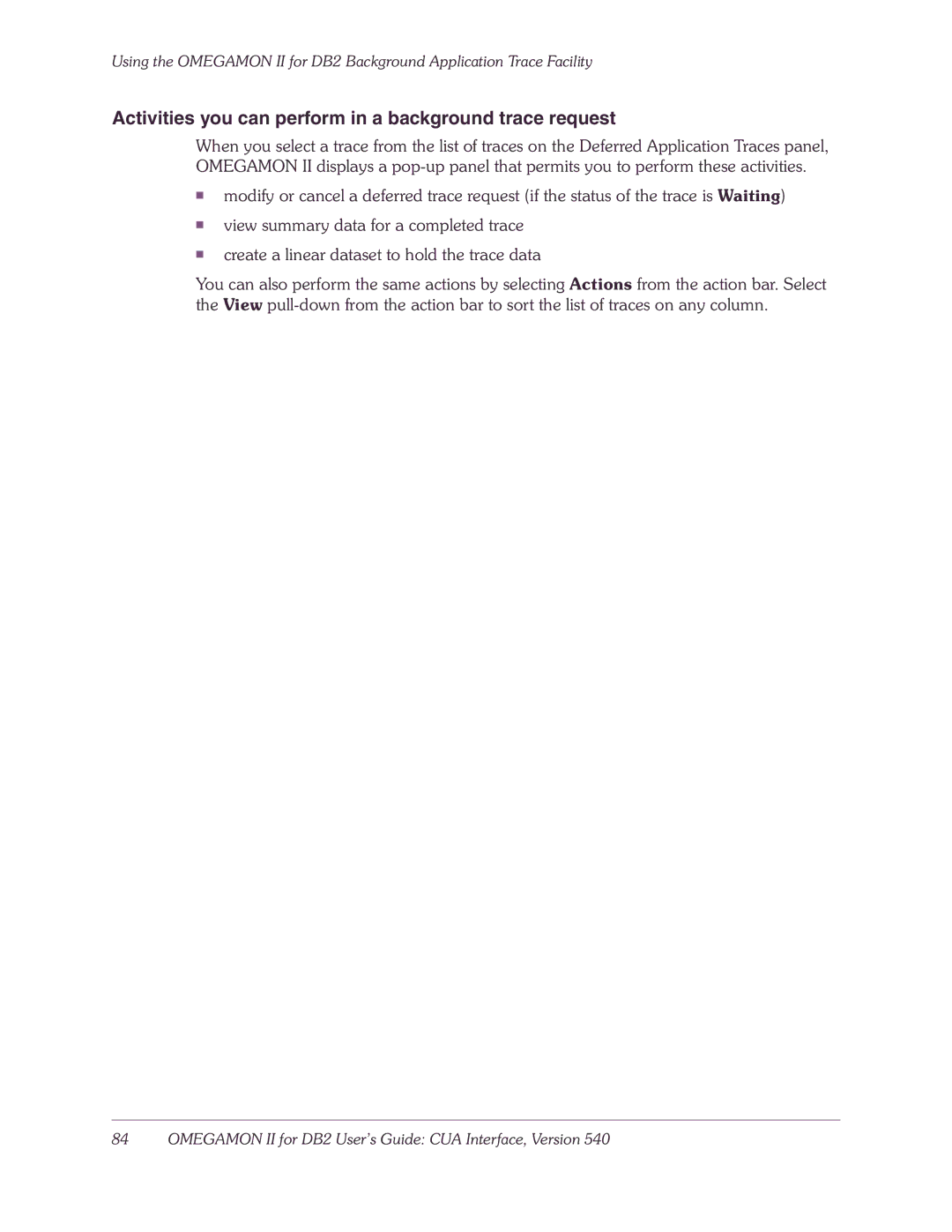Using the OMEGAMON II for DB2 Background Application Trace Facility
Activities you can perform in a background trace request
When you select a trace from the list of traces on the Deferred Application Traces panel, OMEGAMON II displays a
■modify or cancel a deferred trace request (if the status of the trace is Waiting)
■view summary data for a completed trace
■create a linear dataset to hold the trace data
You can also perform the same actions by selecting Actions from the action bar. Select the View