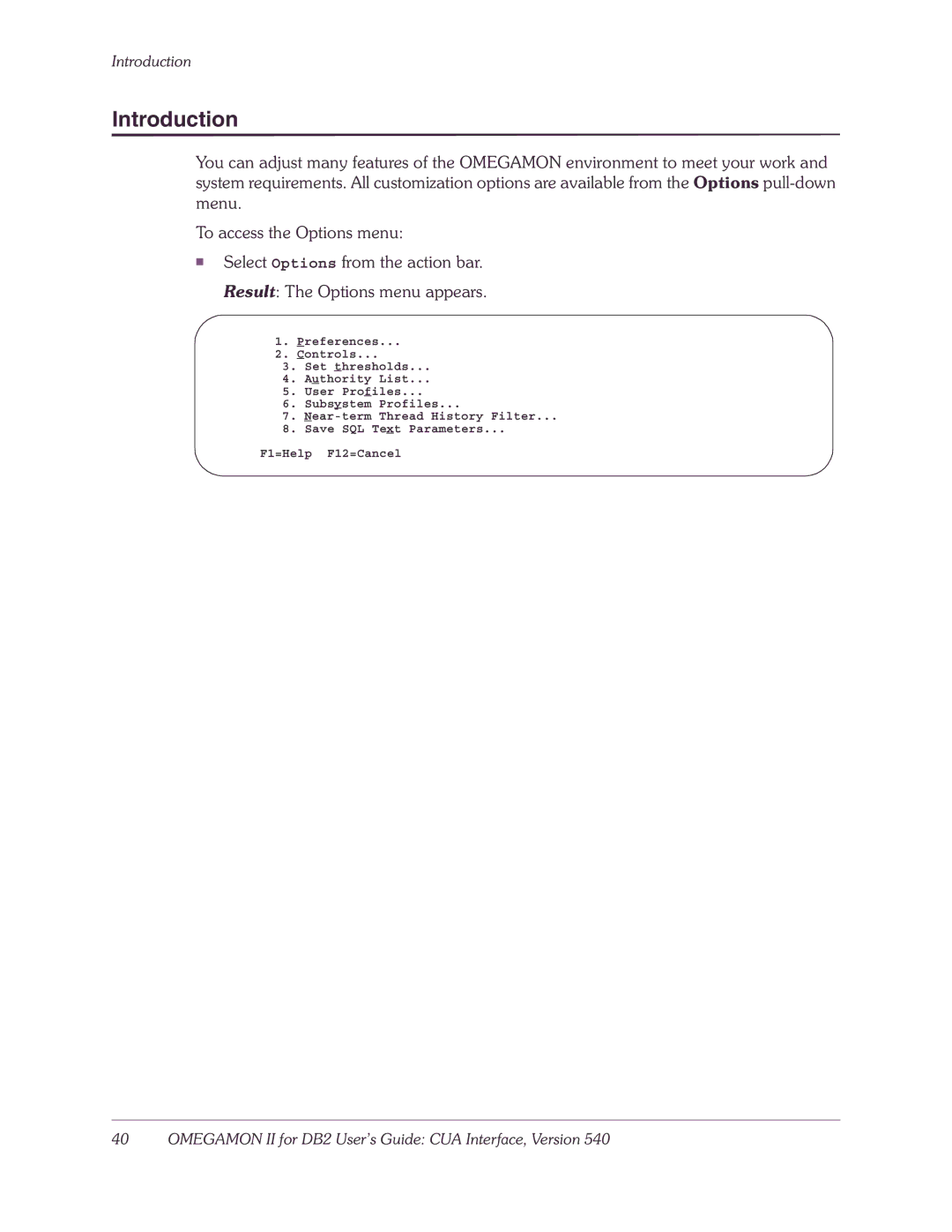Introduction
Introduction
You can adjust many features of the OMEGAMON environment to meet your work and system requirements. All customization options are available from the Options
To access the Options menu:
■Select Options from the action bar. Result: The Options menu appears.
1.Preferences...
2.Controls...
3.Set thresholds...
4.Authority List...
5.User Profiles...
6.Subsystem Profiles...
7.
8.Save SQL Text Parameters...
F1=Help F12=Cancel