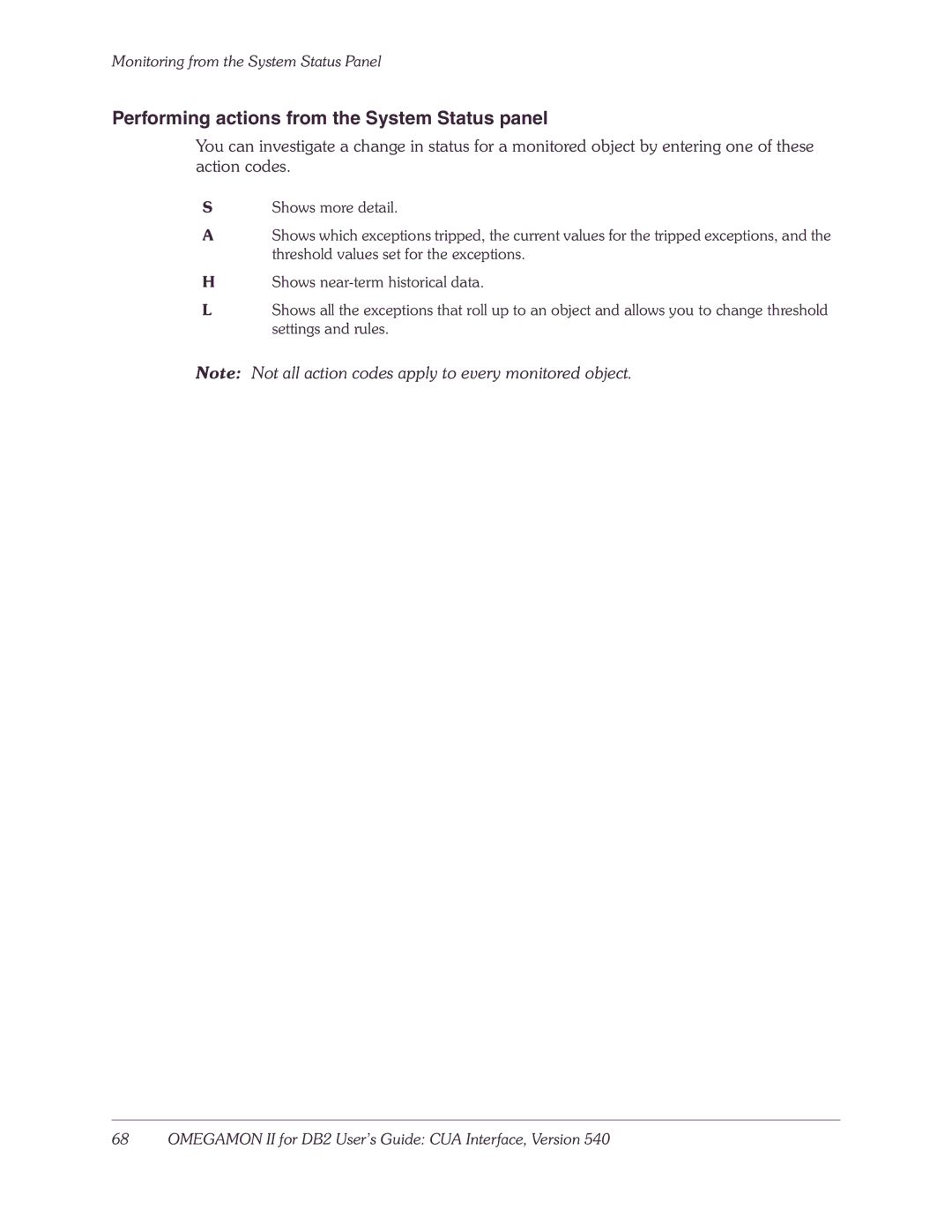Monitoring from the System Status Panel
Performing actions from the System Status panel
You can investigate a change in status for a monitored object by entering one of these action codes.
SShows more detail.
AShows which exceptions tripped, the current values for the tripped exceptions, and the threshold values set for the exceptions.
HShows
LShows all the exceptions that roll up to an object and allows you to change threshold settings and rules.
Note: Not all action codes apply to every monitored object.