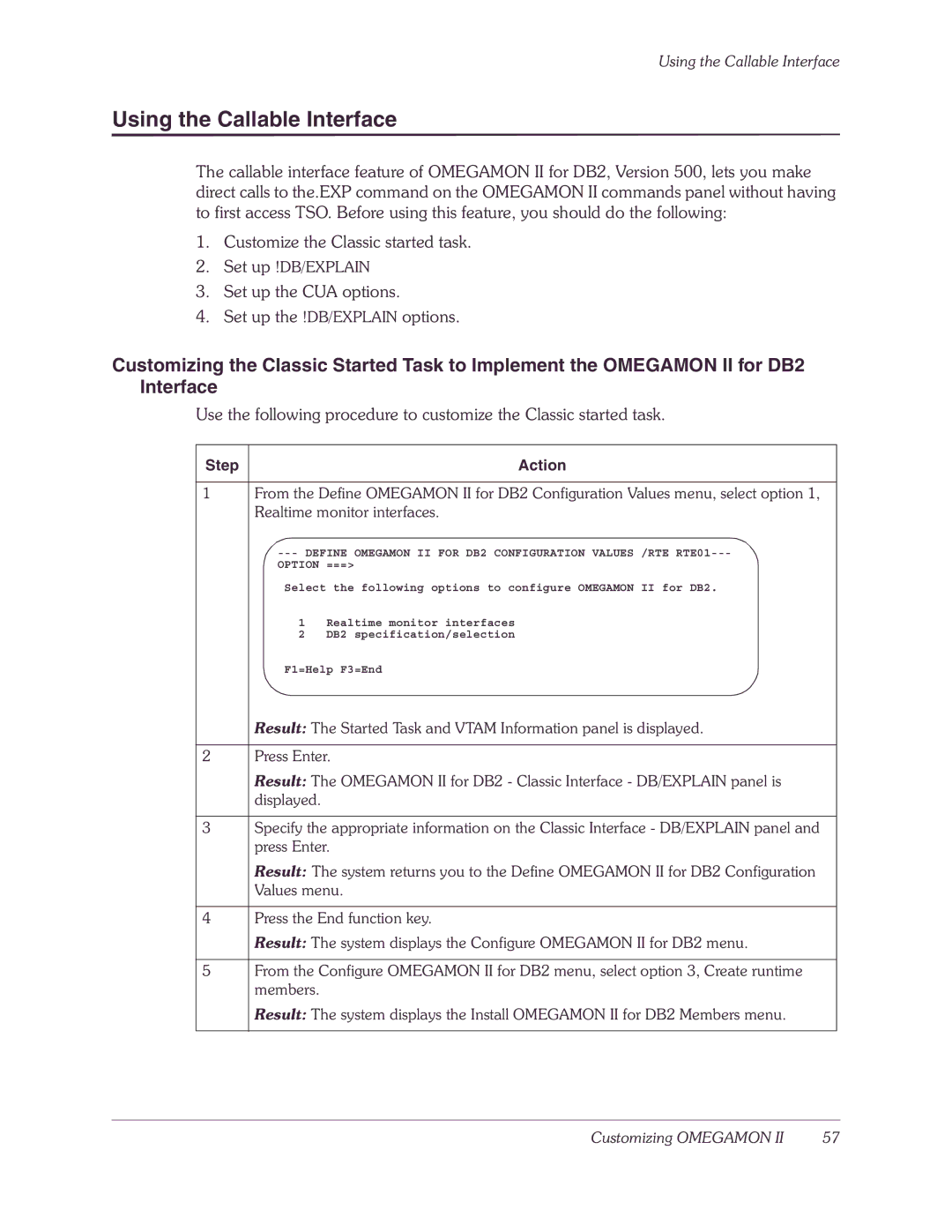Using the Callable Interface
Using the Callable Interface
The callable interface feature of OMEGAMON II for DB2, Version 500, lets you make direct calls to the.EXP command on the OMEGAMON II commands panel without having to first access TSO. Before using this feature, you should do the following:
1.Customize the Classic started task.
2.Set up !DB/EXPLAIN
3.Set up the CUA options.
4.Set up the !DB/EXPLAIN options.
Customizing the Classic Started Task to Implement the OMEGAMON II for DB2 Interface
Use the following procedure to customize the Classic started task.
Step | Action |
1From the Define OMEGAMON II for DB2 Configuration Values menu, select option 1, Realtime monitor interfaces.
OPTION ===>
Select the following options to configure OMEGAMON II for DB2.
1Realtime monitor interfaces
2DB2 specification/selection
F1=Help F3=End
Result: The Started Task and VTAM Information panel is displayed.
2Press Enter.
Result: The OMEGAMON II for DB2 - Classic Interface - DB/EXPLAIN panel is displayed.
3Specify the appropriate information on the Classic Interface - DB/EXPLAIN panel and press Enter.
Result: The system returns you to the Define OMEGAMON II for DB2 Configuration Values menu.
4Press the End function key.
Result: The system displays the Configure OMEGAMON II for DB2 menu.
5From the Configure OMEGAMON II for DB2 menu, select option 3, Create runtime members.
Result: The system displays the Install OMEGAMON II for DB2 Members menu.
Customizing OMEGAMON II | 57 |