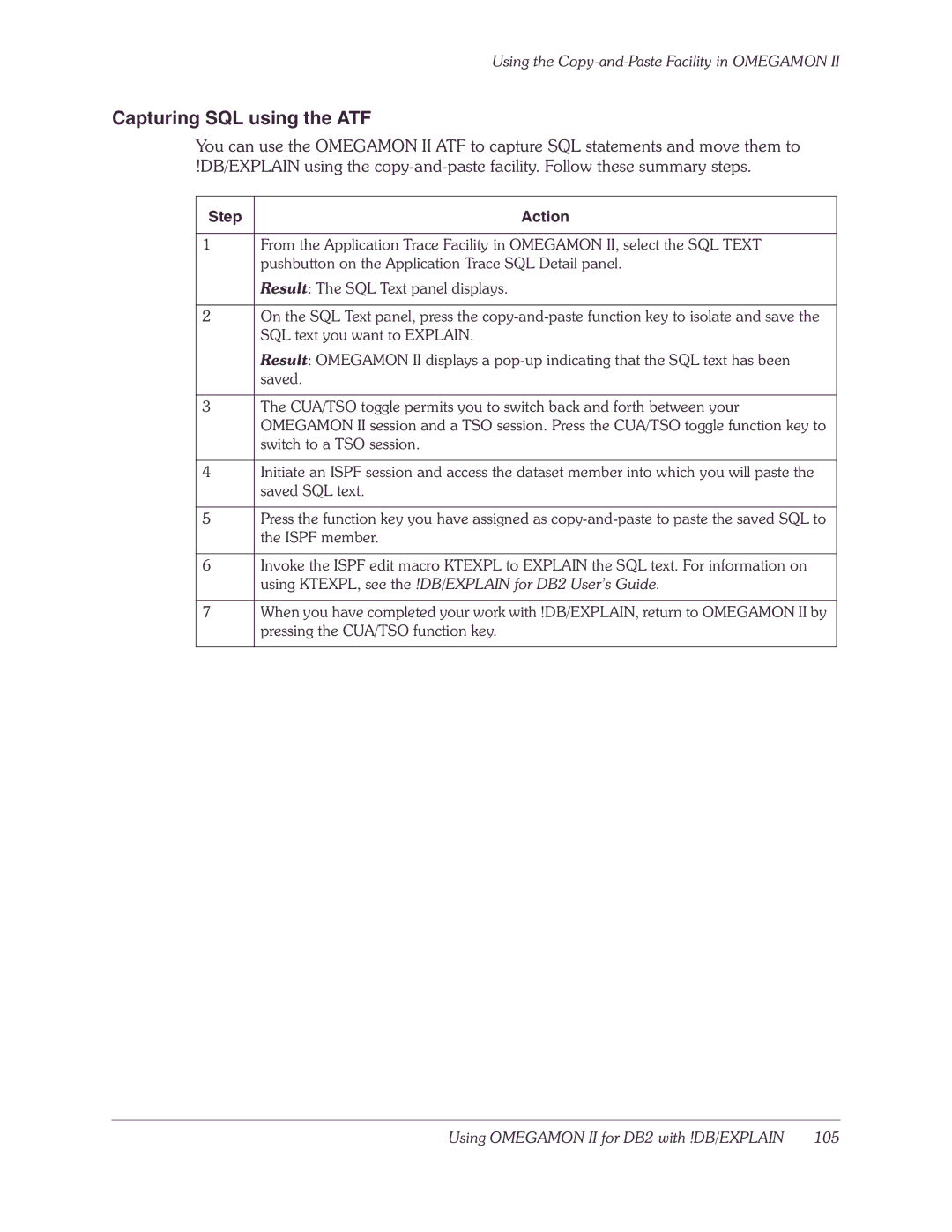Using the
Capturing SQL using the ATF
You can use the OMEGAMON II ATF to capture SQL statements and move them to !DB/EXPLAIN using the
Step | Action |
|
|
1 | From the Application Trace Facility in OMEGAMON II, select the SQL TEXT |
| pushbutton on the Application Trace SQL Detail panel. |
| Result: The SQL Text panel displays. |
|
|
2 | On the SQL Text panel, press the |
| SQL text you want to EXPLAIN. |
| Result: OMEGAMON II displays a |
| saved. |
|
|
3 | The CUA/TSO toggle permits you to switch back and forth between your |
| OMEGAMON II session and a TSO session. Press the CUA/TSO toggle function key to |
| switch to a TSO session. |
|
|
4 | Initiate an ISPF session and access the dataset member into which you will paste the |
| saved SQL text. |
|
|
5 | Press the function key you have assigned as |
| the ISPF member. |
|
|
6 | Invoke the ISPF edit macro KTEXPL to EXPLAIN the SQL text. For information on |
| using KTEXPL, see the !DB/EXPLAIN for DB2 User’s Guide. |
|
|
7 | When you have completed your work with !DB/EXPLAIN, return to OMEGAMON II by |
| pressing the CUA/TSO function key. |
|
|
Using OMEGAMON II for DB2 with !DB/EXPLAIN 105