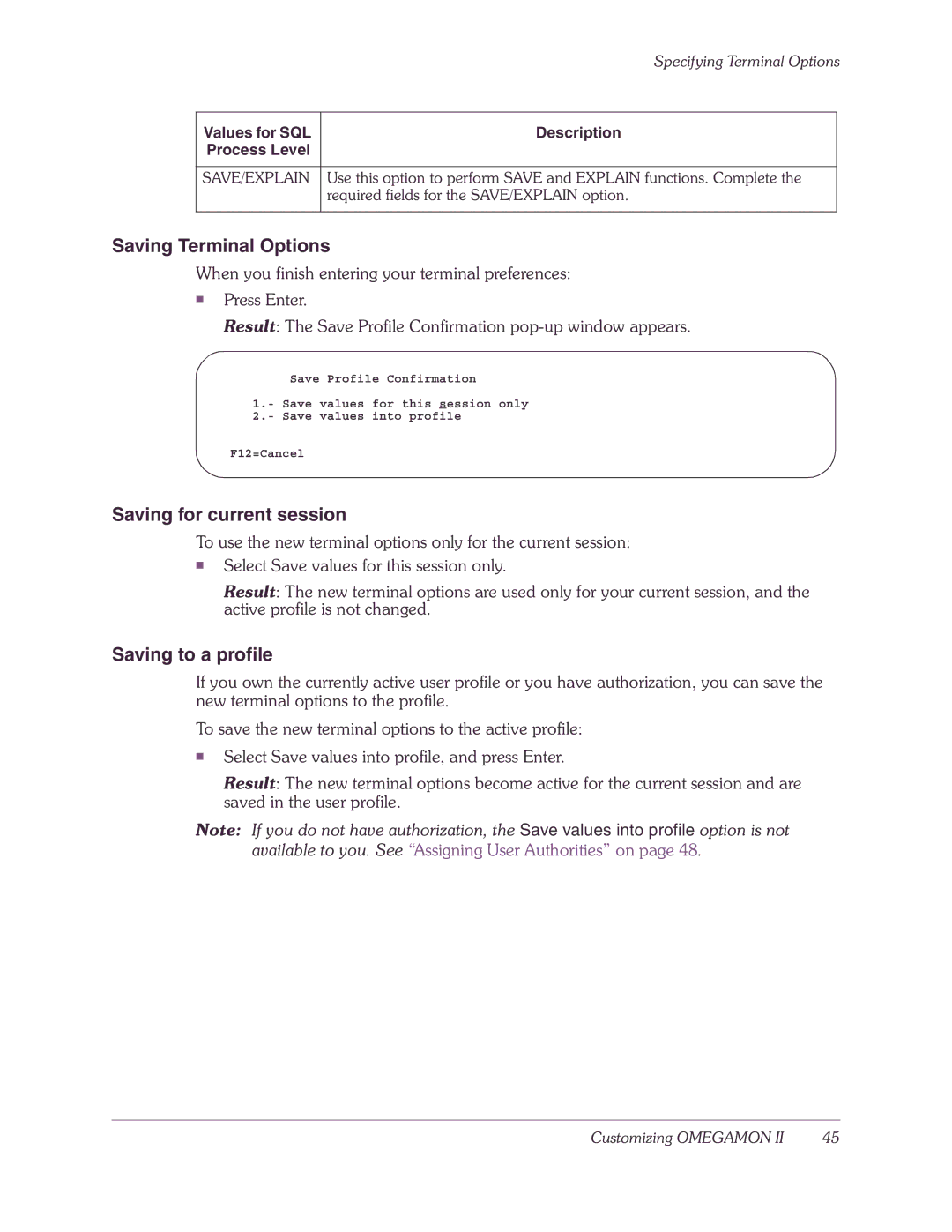| Specifying Terminal Options | |
|
|
|
Values for SQL | Description |
|
Process Level |
|
|
|
|
|
SAVE/EXPLAIN | Use this option to perform SAVE and EXPLAIN functions. Complete the |
|
| required fields for the SAVE/EXPLAIN option. |
|
|
|
|
Saving Terminal Options
When you finish entering your terminal preferences:
■Press Enter.
Result: The Save Profile Confirmation
Save Profile Confirmation
1.- Save values for this session only
2.- Save values into profile
F12=Cancel
Saving for current session
To use the new terminal options only for the current session:
■Select Save values for this session only.
Result: The new terminal options are used only for your current session, and the active profile is not changed.
Saving to a profile
If you own the currently active user profile or you have authorization, you can save the new terminal options to the profile.
To save the new terminal options to the active profile:
■Select Save values into profile, and press Enter.
Result: The new terminal options become active for the current session and are saved in the user profile.
Note: If you do not have authorization, the Save values into profile option is not available to you. See “Assigning User Authorities” on page 48.
Customizing OMEGAMON II | 45 |