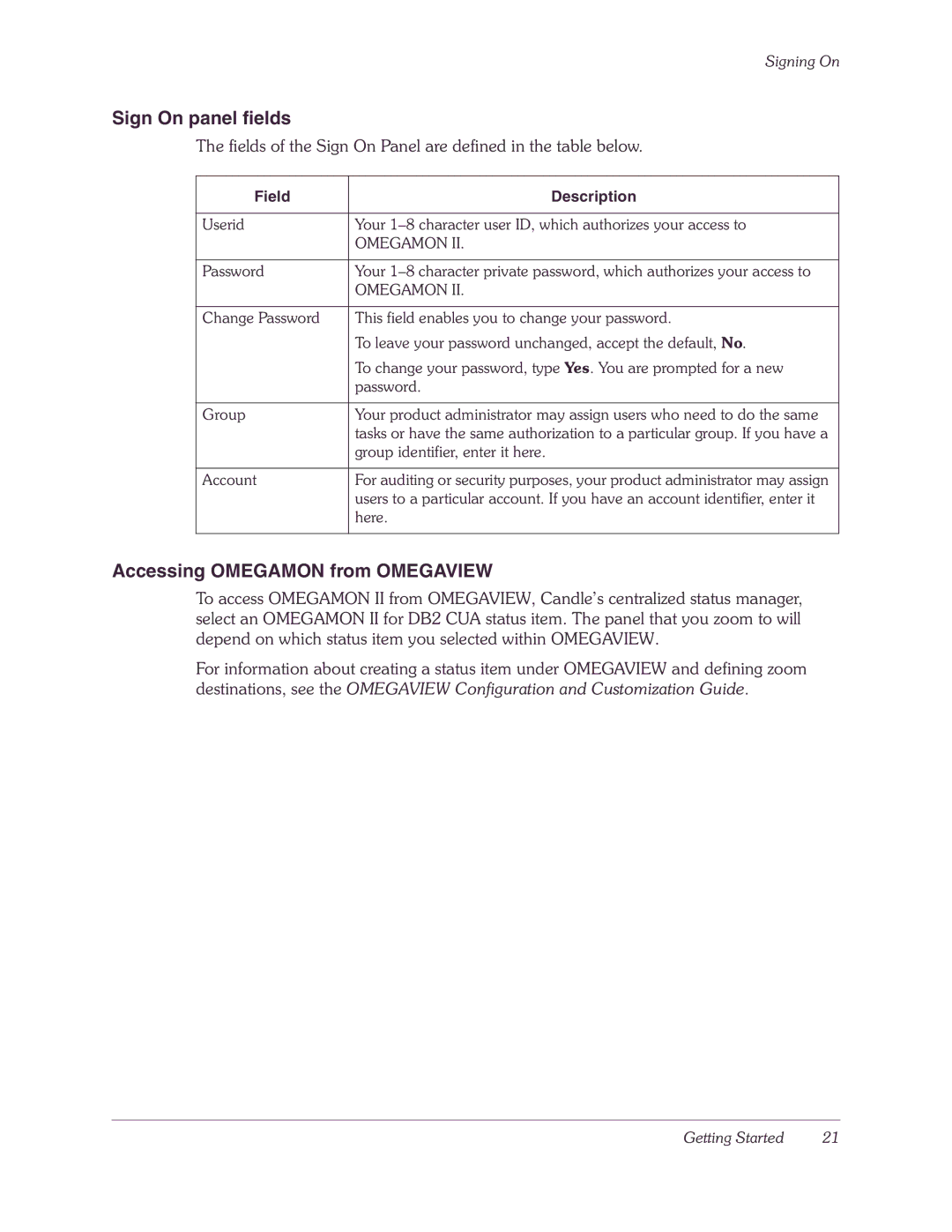Signing On
Sign On panel fields
The fields of the Sign On Panel are defined in the table below.
Field | Description |
|
|
Userid | Your |
| OMEGAMON II. |
|
|
Password | Your |
| OMEGAMON II. |
|
|
Change Password | This field enables you to change your password. |
| To leave your password unchanged, accept the default, No. |
| To change your password, type Yes. You are prompted for a new |
| password. |
|
|
Group | Your product administrator may assign users who need to do the same |
| tasks or have the same authorization to a particular group. If you have a |
| group identifier, enter it here. |
|
|
Account | For auditing or security purposes, your product administrator may assign |
| users to a particular account. If you have an account identifier, enter it |
| here. |
|
|
Accessing OMEGAMON from OMEGAVIEW
To access OMEGAMON II from OMEGAVIEW, Candle’s centralized status manager, select an OMEGAMON II for DB2 CUA status item. The panel that you zoom to will depend on which status item you selected within OMEGAVIEW.
For information about creating a status item under OMEGAVIEW and defining zoom destinations, see the OMEGAVIEW Configuration and Customization Guide.
Getting Started | 21 |