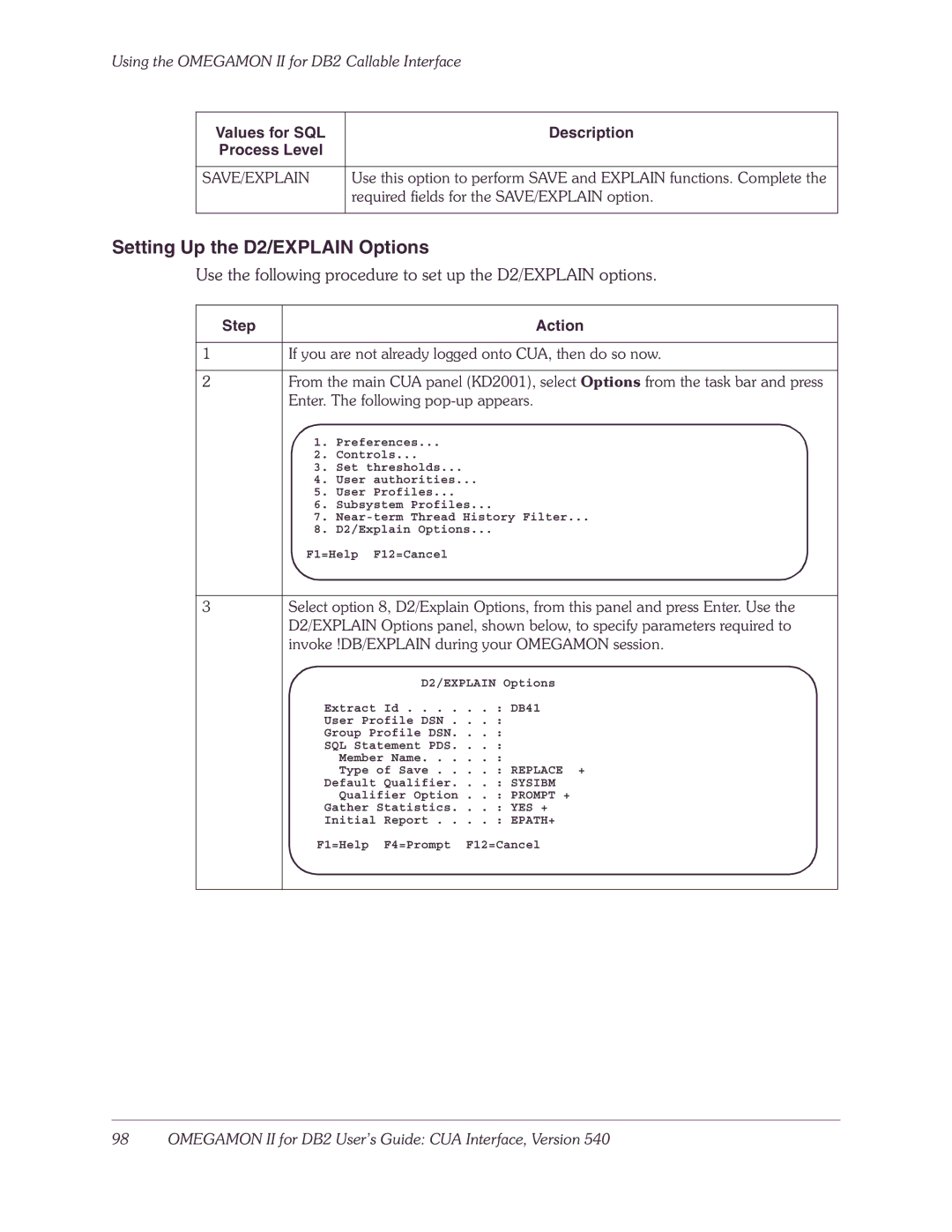Using the OMEGAMON II for DB2 Callable Interface
Values for SQL | Description |
Process Level |
|
|
|
SAVE/EXPLAIN | Use this option to perform SAVE and EXPLAIN functions. Complete the |
| required fields for the SAVE/EXPLAIN option. |
|
|
Setting Up the D2/EXPLAIN Options
Use the following procedure to set up the D2/EXPLAIN options.
Step | Action |
1If you are not already logged onto CUA, then do so now.
2From the main CUA panel (KD2001), select Options from the task bar and press Enter. The following
1.Preferences...
2.Controls...
3.Set thresholds...
4.User authorities...
5.User Profiles...
6.Subsystem Profiles...
7.
8.D2/Explain Options...
F1=Help F12=Cancel
3Select option 8, D2/Explain Options, from this panel and press Enter. Use the D2/EXPLAIN Options panel, shown below, to specify parameters required to invoke !DB/EXPLAIN during your OMEGAMON session.
D2/EXPLAIN Options
Extract Id . . . . . . : DB41
User Profile DSN . . . :
Group Profile DSN. . . :
SQL Statement PDS. . . :
Member Name. . . . . :
Type of Save . . . . : REPLACE +
Default Qualifier. . . : SYSIBM
Qualifier Option . . : PROMPT +
Gather Statistics. . . : YES +
Initial Report . . . . : EPATH+
F1=Help F4=Prompt F12=Cancel