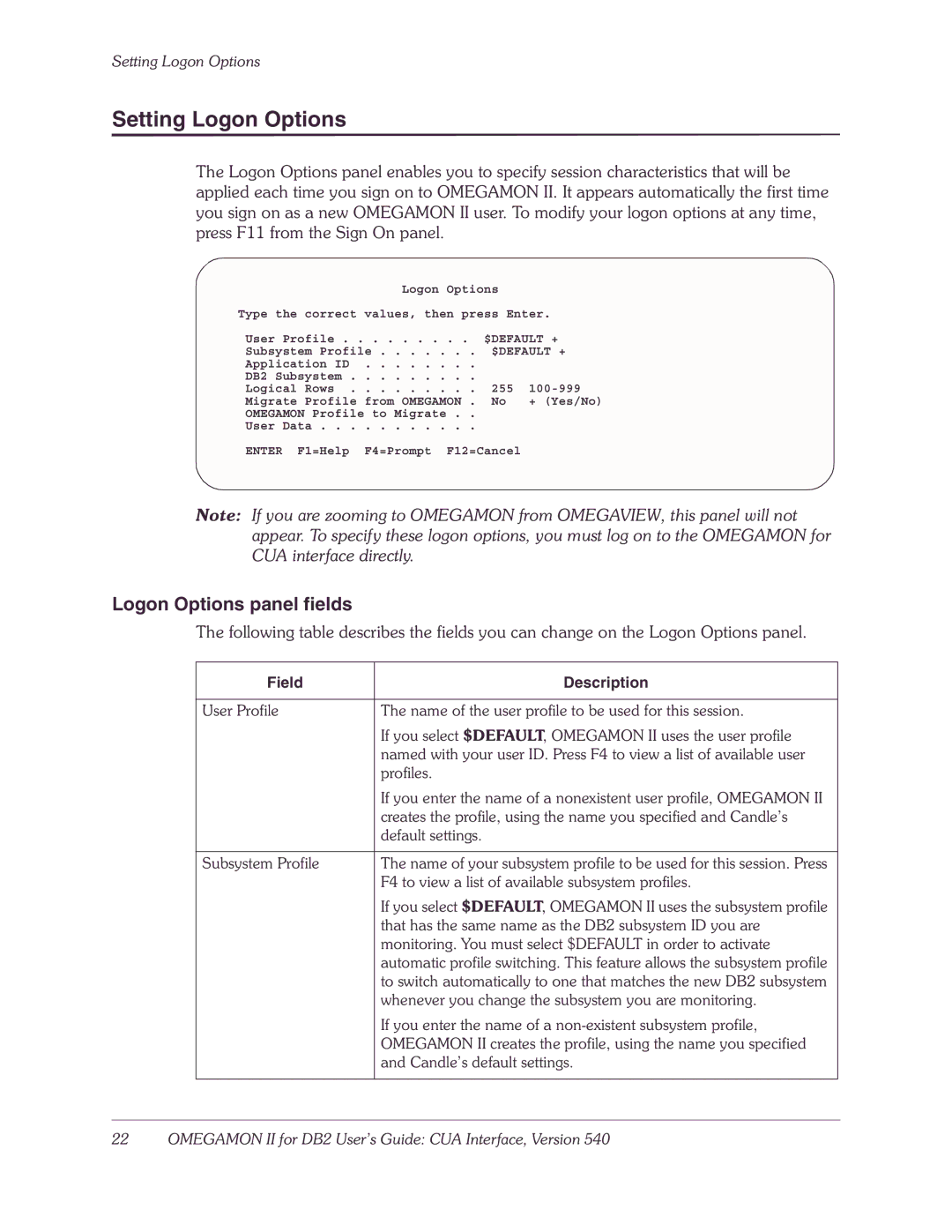Setting Logon Options
Setting Logon Options
The Logon Options panel enables you to specify session characteristics that will be applied each time you sign on to OMEGAMON II. It appears automatically the first time you sign on as a new OMEGAMON II user. To modify your logon options at any time, press F11 from the Sign On panel.
Logon Options
Type the correct values, then press Enter.
User Profile | $DEFAULT + | |
Subsystem Profile | $DEFAULT + | |
Application ID |
|
|
DB2 Subsystem |
|
|
Logical Rows | 255 | |
Migrate Profile from OMEGAMON . | No | + (Yes/No) |
OMEGAMON Profile to Migrate . . |
|
|
User Data |
|
|
ENTER F1=Help F4=Prompt F12=Cancel
Note: If you are zooming to OMEGAMON from OMEGAVIEW, this panel will not appear. To specify these logon options, you must log on to the OMEGAMON for CUA interface directly.
Logon Options panel fields
The following table describes the fields you can change on the Logon Options panel.
Field | Description |
|
|
User Profile | The name of the user profile to be used for this session. |
| If you select $DEFAULT, OMEGAMON II uses the user profile |
| named with your user ID. Press F4 to view a list of available user |
| profiles. |
| If you enter the name of a nonexistent user profile, OMEGAMON II |
| creates the profile, using the name you specified and Candle’s |
| default settings. |
|
|
Subsystem Profile | The name of your subsystem profile to be used for this session. Press |
| F4 to view a list of available subsystem profiles. |
| If you select $DEFAULT, OMEGAMON II uses the subsystem profile |
| that has the same name as the DB2 subsystem ID you are |
| monitoring. You must select $DEFAULT in order to activate |
| automatic profile switching. This feature allows the subsystem profile |
| to switch automatically to one that matches the new DB2 subsystem |
| whenever you change the subsystem you are monitoring. |
| If you enter the name of a |
| OMEGAMON II creates the profile, using the name you specified |
| and Candle’s default settings. |
|
|