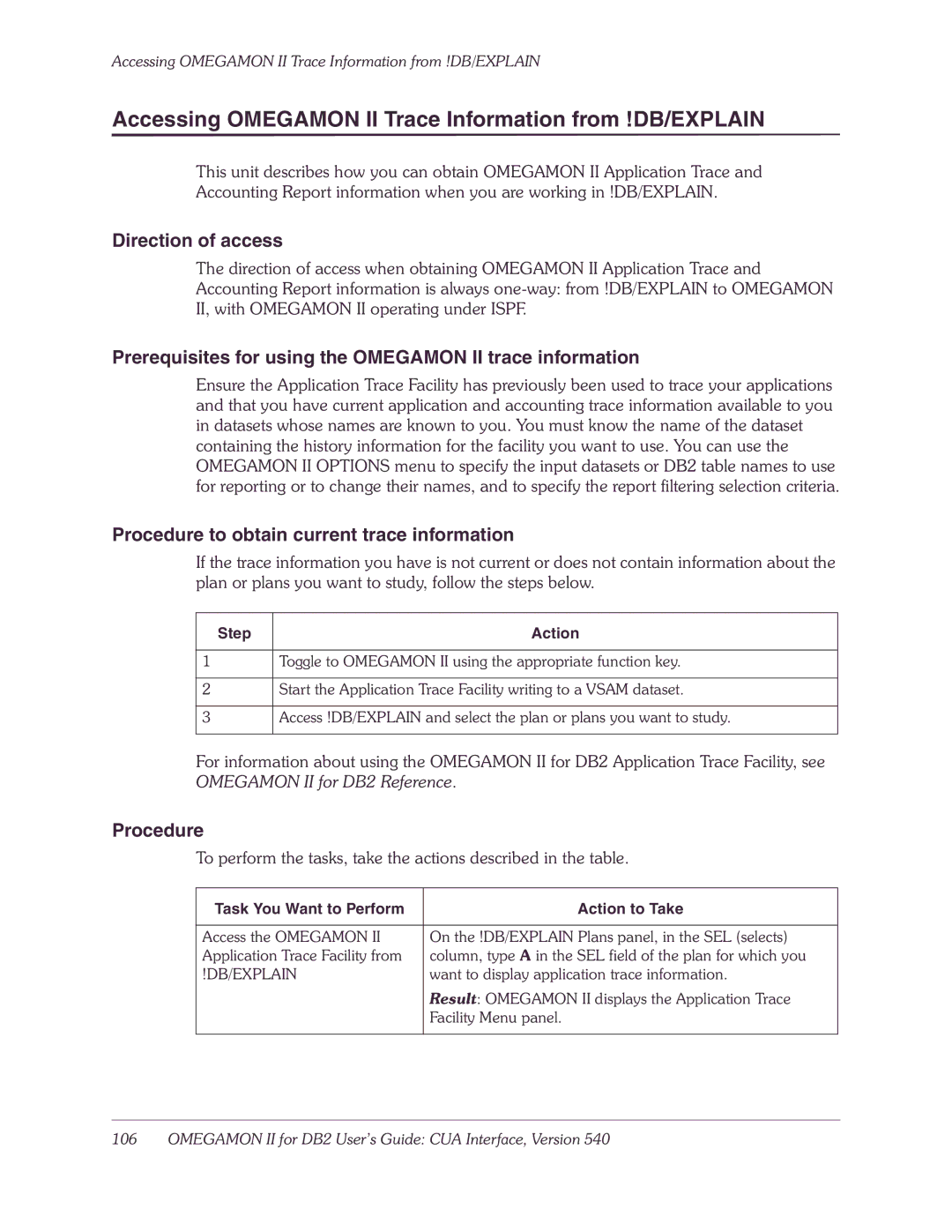Accessing OMEGAMON II Trace Information from !DB/EXPLAIN
Accessing OMEGAMON II Trace Information from !DB/EXPLAIN
This unit describes how you can obtain OMEGAMON II Application Trace and Accounting Report information when you are working in !DB/EXPLAIN.
Direction of access
The direction of access when obtaining OMEGAMON II Application Trace and Accounting Report information is always
Prerequisites for using the OMEGAMON II trace information
Ensure the Application Trace Facility has previously been used to trace your applications and that you have current application and accounting trace information available to you in datasets whose names are known to you. You must know the name of the dataset containing the history information for the facility you want to use. You can use the OMEGAMON II OPTIONS menu to specify the input datasets or DB2 table names to use for reporting or to change their names, and to specify the report filtering selection criteria.
Procedure to obtain current trace information
If the trace information you have is not current or does not contain information about the plan or plans you want to study, follow the steps below.
Step | Action |
1Toggle to OMEGAMON II using the appropriate function key.
2Start the Application Trace Facility writing to a VSAM dataset.
3Access !DB/EXPLAIN and select the plan or plans you want to study.
For information about using the OMEGAMON II for DB2 Application Trace Facility, see OMEGAMON II for DB2 Reference.
Procedure
To perform the tasks, take the actions described in the table.
Task You Want to Perform | Action to Take |
|
|
Access the OMEGAMON II | On the !DB/EXPLAIN Plans panel, in the SEL (selects) |
Application Trace Facility from | column, type A in the SEL field of the plan for which you |
!DB/EXPLAIN | want to display application trace information. |
| Result: OMEGAMON II displays the Application Trace |
| Facility Menu panel. |
|
|