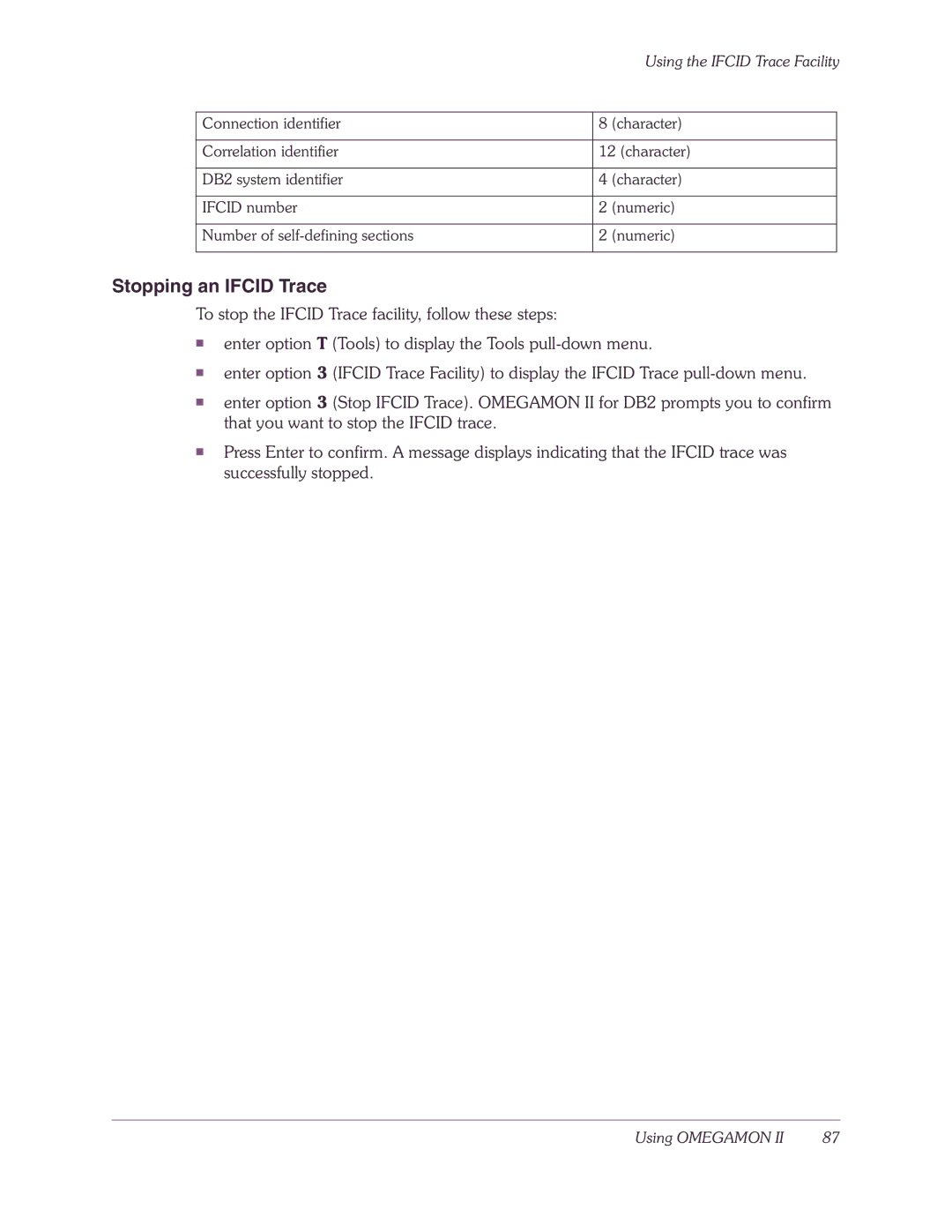|
| Using the IFCID Trace Facility | |
|
|
|
|
Connection identifier | 8 | (character) |
|
|
|
| |
Correlation identifier | 12 (character) |
| |
|
|
|
|
DB2 system identifier | 4 | (character) |
|
|
|
|
|
IFCID number | 2 | (numeric) |
|
|
|
|
|
Number of | 2 | (numeric) |
|
|
|
|
|
Stopping an IFCID Trace
To stop the IFCID Trace facility, follow these steps:
■
■
■
enter option T (Tools) to display the Tools
enter option 3 (IFCID Trace Facility) to display the IFCID Trace
enter option 3 (Stop IFCID Trace). OMEGAMON II for DB2 prompts you to confirm that you want to stop the IFCID trace.
■Press Enter to confirm. A message displays indicating that the IFCID trace was successfully stopped.
Using OMEGAMON II | 87 |