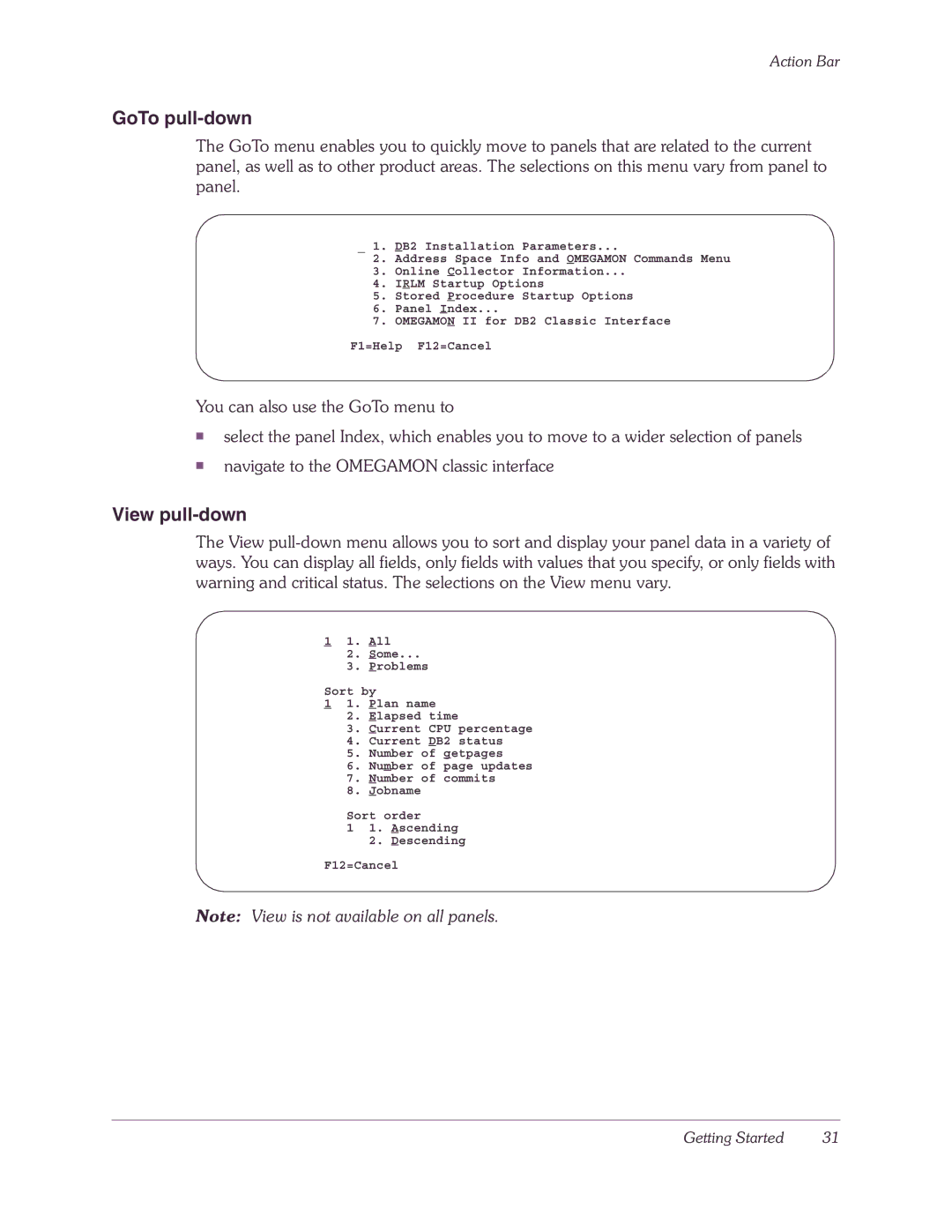Action Bar
GoTo pull-down
The GoTo menu enables you to quickly move to panels that are related to the current panel, as well as to other product areas. The selections on this menu vary from panel to panel.
_ 1. DB2 Installation Parameters...
2.Address Space Info and OMEGAMON Commands Menu
3.Online Collector Information...
4.IRLM Startup Options
5.Stored Procedure Startup Options
6.Panel Index...
7.OMEGAMON II for DB2 Classic Interface
F1=Help F12=Cancel
You can also use the GoTo menu to
■select the panel Index, which enables you to move to a wider selection of panels
■navigate to the OMEGAMON classic interface
View pull-down
The View
11. All
2.Some...
3.Problems
Sort by
11. Plan name
2.Elapsed time
3.Current CPU percentage
4.Current DB2 status
5.Number of getpages
6.Number of page updates
7.Number of commits
8.Jobname
Sort order
11. Ascending
2. Descending
F12=Cancel
Note: View is not available on all panels.
Getting Started | 31 |