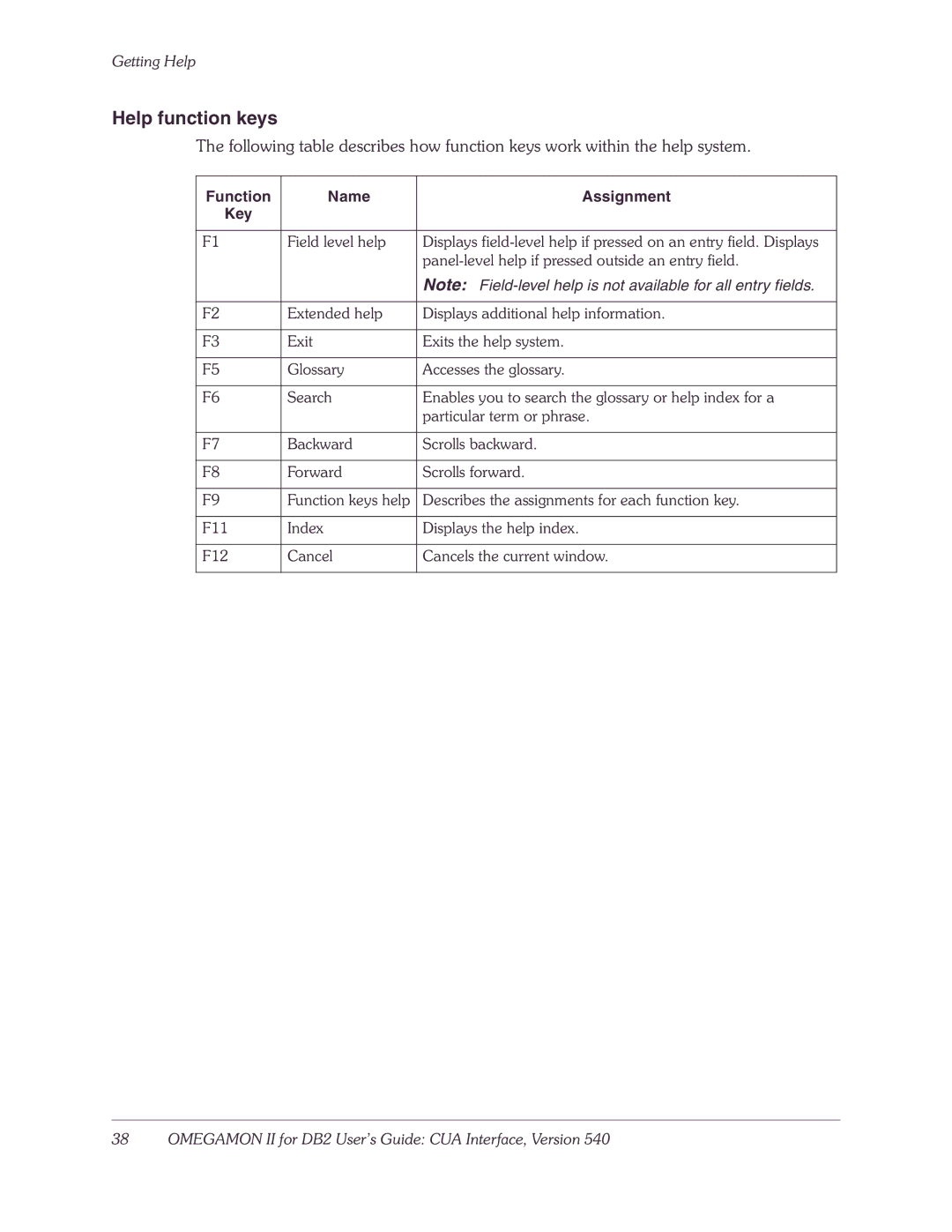Getting Help
Help function keys
The following table describes how function keys work within the help system.
Function | Name | Assignment |
Key |
|
|
|
|
|
F1 | Field level help | Displays |
|
| |
|
| Note: |
|
|
|
F2 | Extended help | Displays additional help information. |
|
|
|
F3 | Exit | Exits the help system. |
|
|
|
F5 | Glossary | Accesses the glossary. |
|
|
|
F6 | Search | Enables you to search the glossary or help index for a |
|
| particular term or phrase. |
|
|
|
F7 | Backward | Scrolls backward. |
|
|
|
F8 | Forward | Scrolls forward. |
|
|
|
F9 | Function keys help | Describes the assignments for each function key. |
|
|
|
F11 | Index | Displays the help index. |
|
|
|
F12 | Cancel | Cancels the current window. |
|
|
|