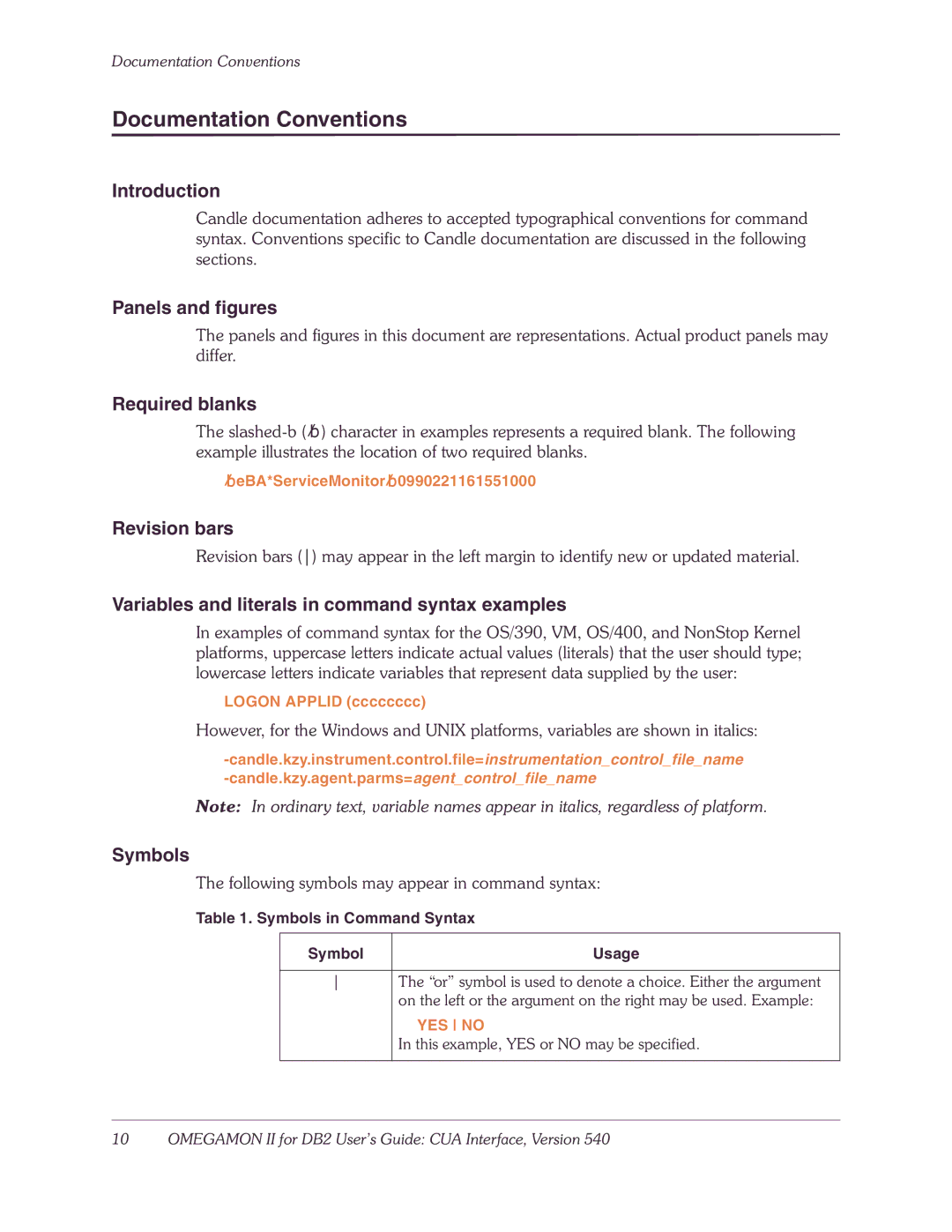Documentation Conventions
Documentation Conventions
Introduction
Candle documentation adheres to accepted typographical conventions for command syntax. Conventions specific to Candle documentation are discussed in the following sections.
Panels and figures
The panels and figures in this document are representations. Actual product panels may differ.
Required blanks
The
!eBA*ServiceMonitor!0990221161551000
Revision bars
Revision bars () may appear in the left margin to identify new or updated material.
Variables and literals in command syntax examples
In examples of command syntax for the OS/390, VM, OS/400, and NonStop Kernel platforms, uppercase letters indicate actual values (literals) that the user should type; lowercase letters indicate variables that represent data supplied by the user:
LOGON APPLID (cccccccc)
However, for the Windows and UNIX platforms, variables are shown in italics:
Note: In ordinary text, variable names appear in italics, regardless of platform.
Symbols
The following symbols may appear in command syntax:
Table 1. Symbols in Command Syntax
Symbol | Usage |
|
|
The “or” symbol is used to denote a choice. Either the argument | |
| on the left or the argument on the right may be used. Example: |
| YES NO |
| In this example, YES or NO may be specified. |
|
|