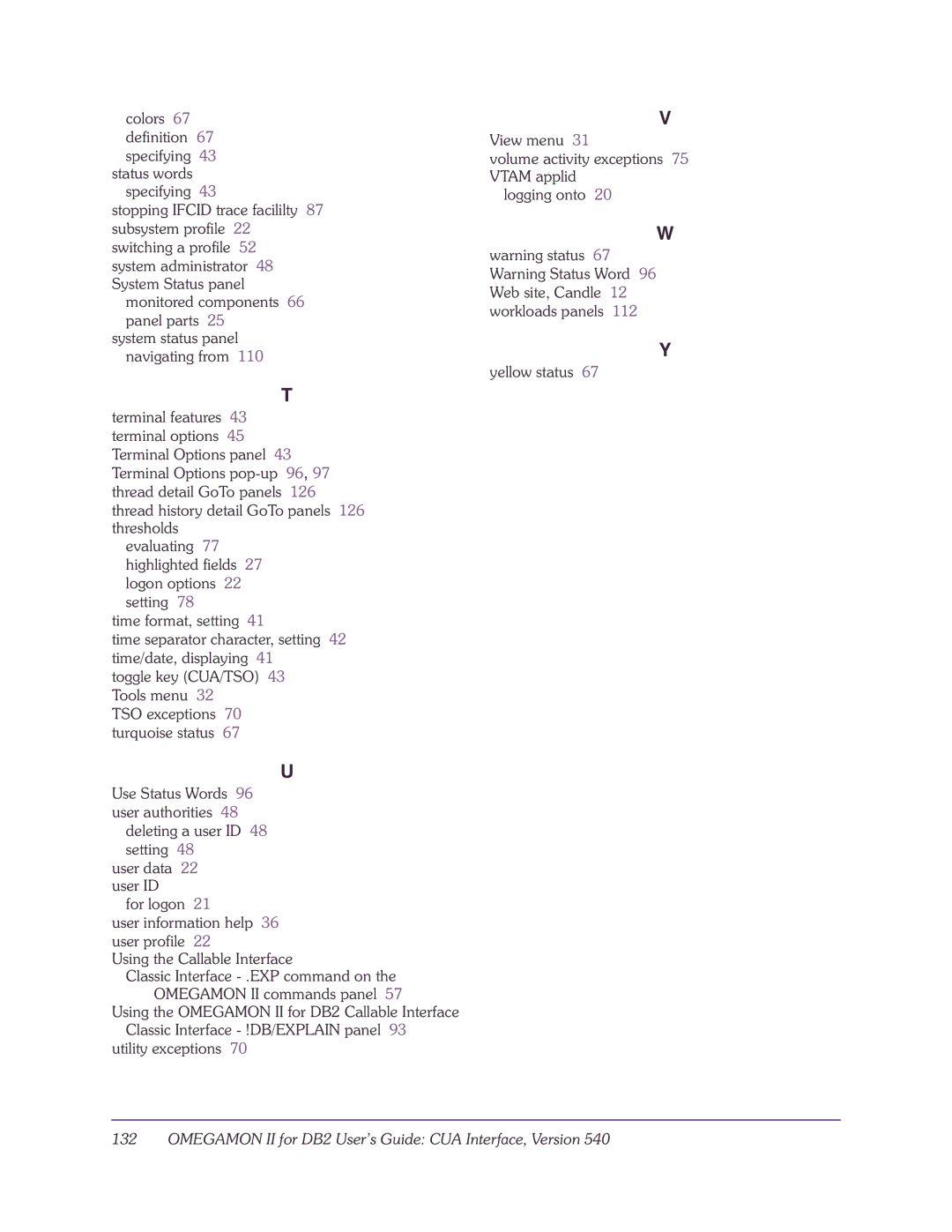colors 67 definition 67 specifying 43
status words specifying 43
stopping IFCID trace facililty 87 subsystem profile 22 switching a profile 52
system administrator 48 System Status panel
monitored components 66 panel parts 25
system status panel navigating from 110
T
terminal features 43 terminal options 45 Terminal Options panel 43 Terminal Options
evaluating 77 highlighted fields 27 logon options 22 setting 78
time format, setting 41
time separator character, setting 42 time/date, displaying 41
toggle key (CUA/TSO) 43 Tools menu 32
TSO exceptions 70 turquoise status 67
U
Use Status Words 96 user authorities 48
deleting a user ID 48 setting 48
user data 22 user ID
for logon 21
user information help 36 user profile 22
Using the Callable Interface
Classic Interface
Using the OMEGAMON II for DB2 Callable Interface Classic Interface - !DB/EXPLAIN panel 93
utility exceptions 70
V
View menu 31
volume activity exceptions 75 VTAM applid
logging onto 20
W
warning status 67 Warning Status Word 96 Web site, Candle 12 workloads panels 112
Y
yellow status 67