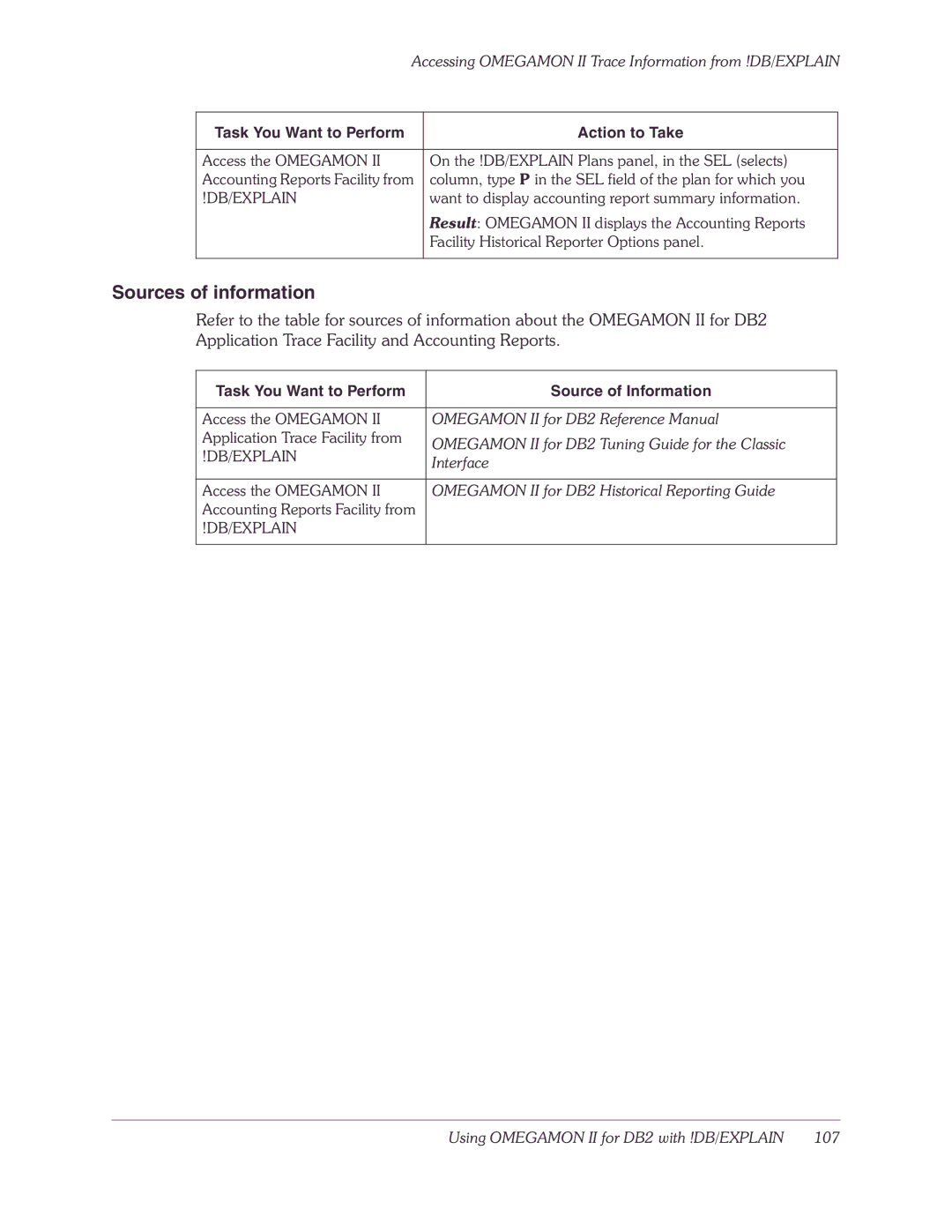Accessing OMEGAMON II Trace Information from !DB/EXPLAIN
Task You Want to Perform | Action to Take |
|
|
Access the OMEGAMON II | On the !DB/EXPLAIN Plans panel, in the SEL (selects) |
Accounting Reports Facility from | column, type P in the SEL field of the plan for which you |
!DB/EXPLAIN | want to display accounting report summary information. |
| Result: OMEGAMON II displays the Accounting Reports |
| Facility Historical Reporter Options panel. |
|
|
Sources of information
Refer to the table for sources of information about the OMEGAMON II for DB2 Application Trace Facility and Accounting Reports.
Task You Want to Perform | Source of Information | |
|
| |
Access the OMEGAMON II | OMEGAMON II for DB2 Reference Manual | |
Application Trace Facility from | OMEGAMON II for DB2 Tuning Guide for the Classic | |
!DB/EXPLAIN | ||
Interface | ||
| ||
|
| |
Access the OMEGAMON II | OMEGAMON II for DB2 Historical Reporting Guide | |
Accounting Reports Facility from |
| |
!DB/EXPLAIN |
| |
|
|
Using OMEGAMON II for DB2 with !DB/EXPLAIN 107