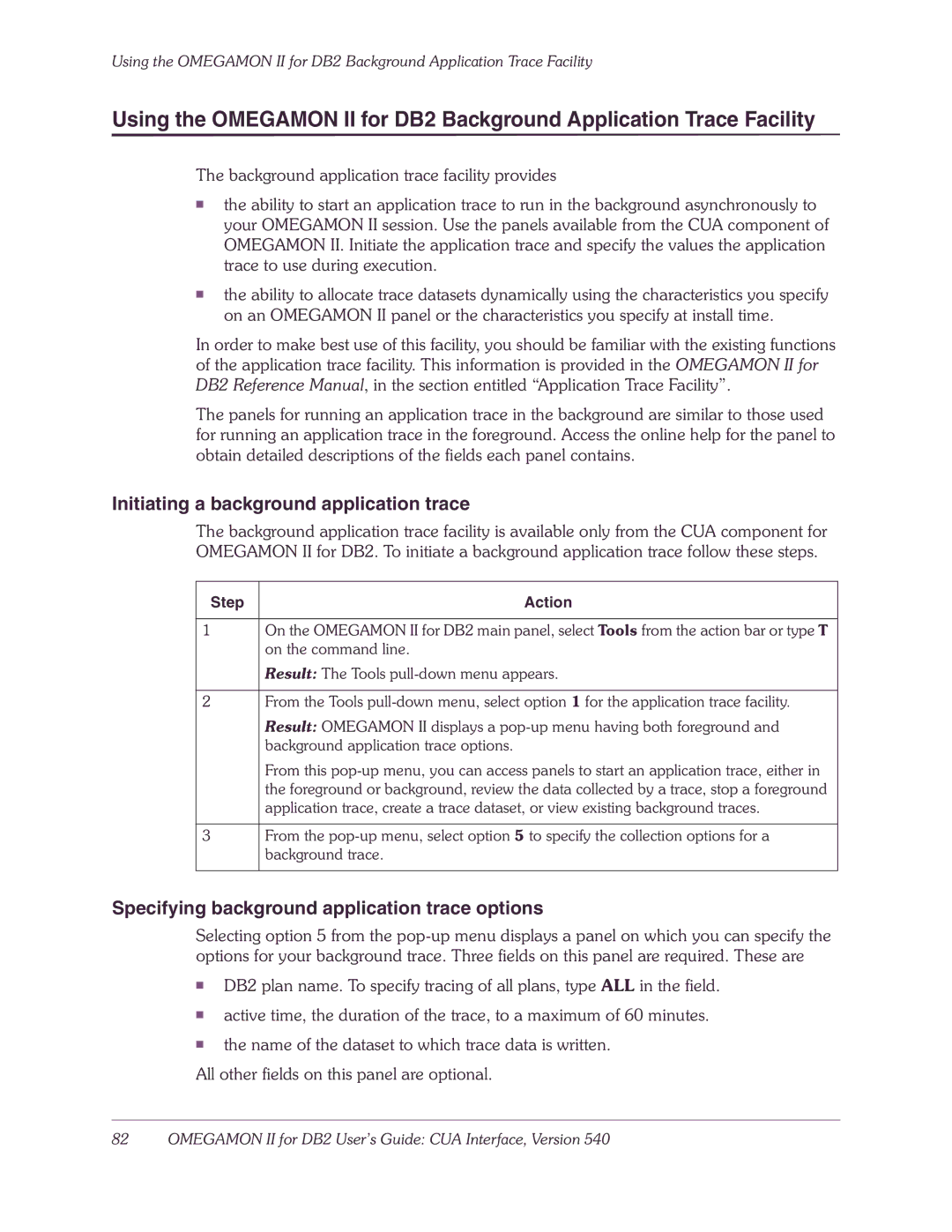Using the OMEGAMON II for DB2 Background Application Trace Facility
Using the OMEGAMON II for DB2 Background Application Trace Facility
The background application trace facility provides
■the ability to start an application trace to run in the background asynchronously to your OMEGAMON II session. Use the panels available from the CUA component of OMEGAMON II. Initiate the application trace and specify the values the application trace to use during execution.
■the ability to allocate trace datasets dynamically using the characteristics you specify on an OMEGAMON II panel or the characteristics you specify at install time.
In order to make best use of this facility, you should be familiar with the existing functions of the application trace facility. This information is provided in the OMEGAMON II for DB2 Reference Manual, in the section entitled “Application Trace Facility”.
The panels for running an application trace in the background are similar to those used for running an application trace in the foreground. Access the online help for the panel to obtain detailed descriptions of the fields each panel contains.
Initiating a background application trace
The background application trace facility is available only from the CUA component for OMEGAMON II for DB2. To initiate a background application trace follow these steps.
Step | Action |
|
|
1 | On the OMEGAMON II for DB2 main panel, select Tools from the action bar or type T |
| on the command line. |
| Result: The Tools |
|
|
2 | From the Tools |
| Result: OMEGAMON II displays a |
| background application trace options. |
| From this |
| the foreground or background, review the data collected by a trace, stop a foreground |
| application trace, create a trace dataset, or view existing background traces. |
|
|
3 | From the |
| background trace. |
|
|
Specifying background application trace options
Selecting option 5 from the
■DB2 plan name. To specify tracing of all plans, type ALL in the field.
■active time, the duration of the trace, to a maximum of 60 minutes.
■the name of the dataset to which trace data is written.
All other fields on this panel are optional.