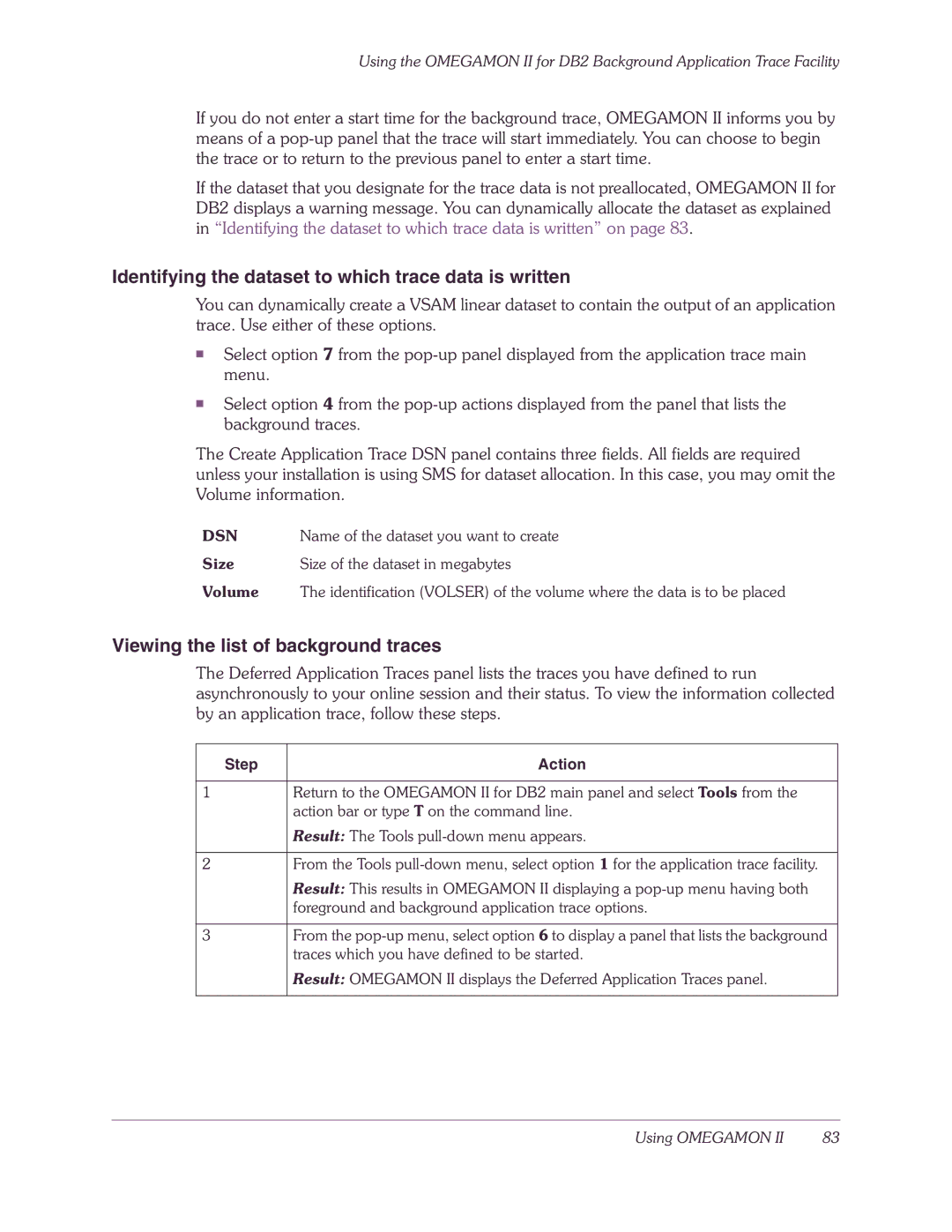Using the OMEGAMON II for DB2 Background Application Trace Facility
If you do not enter a start time for the background trace, OMEGAMON II informs you by means of a
If the dataset that you designate for the trace data is not preallocated, OMEGAMON II for DB2 displays a warning message. You can dynamically allocate the dataset as explained in “Identifying the dataset to which trace data is written” on page 83.
Identifying the dataset to which trace data is written
You can dynamically create a VSAM linear dataset to contain the output of an application trace. Use either of these options.
■Select option 7 from the
■Select option 4 from the
The Create Application Trace DSN panel contains three fields. All fields are required unless your installation is using SMS for dataset allocation. In this case, you may omit the Volume information.
DSN | Name of the dataset you want to create |
Size | Size of the dataset in megabytes |
Volume | The identification (VOLSER) of the volume where the data is to be placed |
Viewing the list of background traces
The Deferred Application Traces panel lists the traces you have defined to run asynchronously to your online session and their status. To view the information collected by an application trace, follow these steps.
Step | Action |
1Return to the OMEGAMON II for DB2 main panel and select Tools from the action bar or type T on the command line.
Result: The Tools
2From the Tools
Result: This results in OMEGAMON II displaying a
3From the
Result: OMEGAMON II displays the Deferred Application Traces panel.
Using OMEGAMON II | 83 |