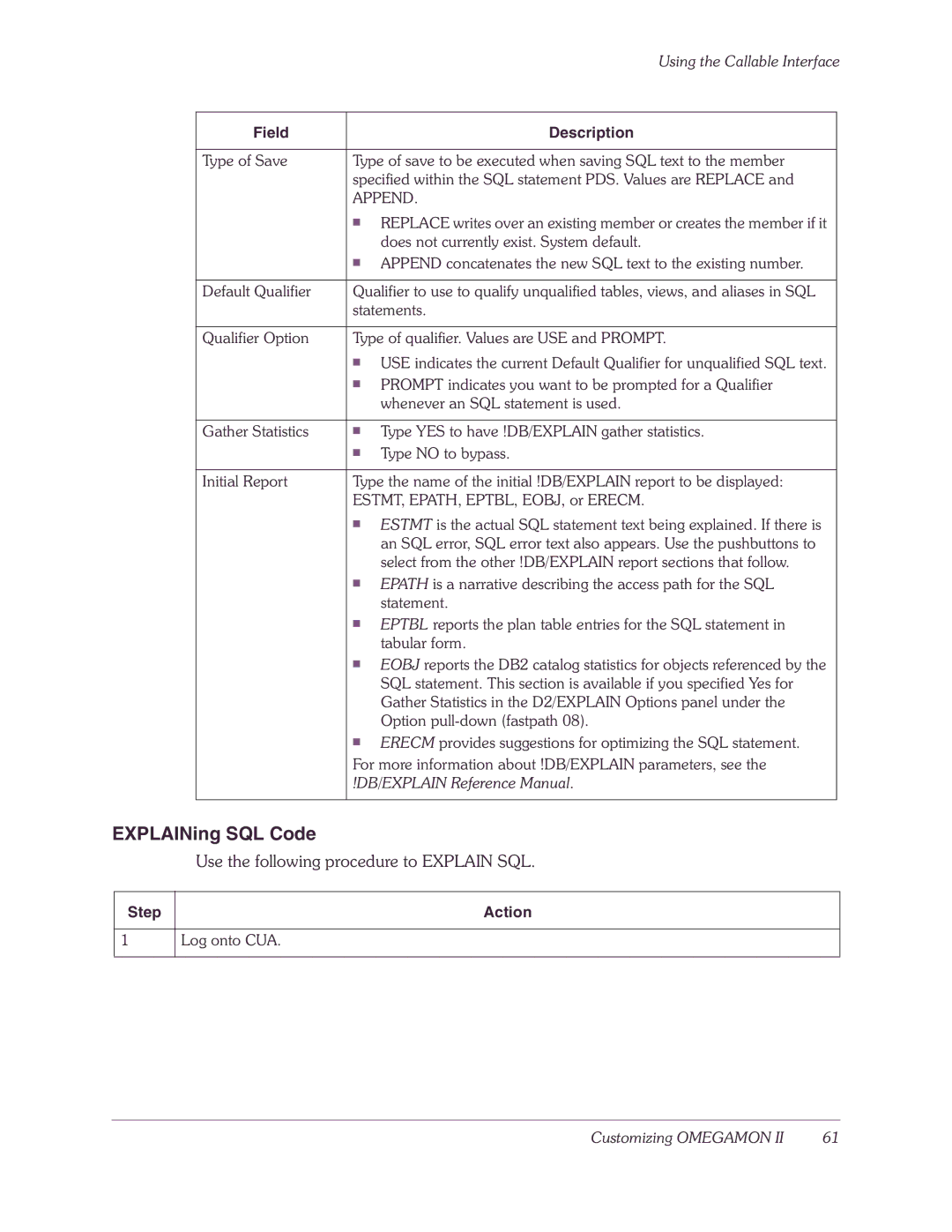|
| Using the Callable Interface | |
|
|
|
|
Field |
| Description |
|
|
|
| |
Type of Save | Type of save to be executed when saving SQL text to the member |
| |
| specified within the SQL statement PDS. Values are REPLACE and |
| |
| APPEND. |
| |
| ■ | REPLACE writes over an existing member or creates the member if it |
|
|
|
| |
|
| does not currently exist. System default. |
|
| ■ | APPEND concatenates the new SQL text to the existing number. |
|
|
|
| |
Default Qualifier | Qualifier to use to qualify unqualified tables, views, and aliases in SQL |
| |
| statements. |
| |
|
|
| |
Qualifier Option | Type of qualifier. Values are USE and PROMPT. |
| |
| ■ | USE indicates the current Default Qualifier for unqualified SQL text. |
|
|
|
| |
| ■ | PROMPT indicates you want to be prompted for a Qualifier |
|
|
| whenever an SQL statement is used. |
|
|
|
|
|
Gather Statistics | ■ | Type YES to have !DB/EXPLAIN gather statistics. |
|
| ■ | Type NO to bypass. |
|
|
|
| |
Initial Report | Type the name of the initial !DB/EXPLAIN report to be displayed: |
| |
| ESTMT, EPATH, EPTBL, EOBJ, or ERECM. |
| |
| ■ | ESTMT is the actual SQL statement text being explained. If there is |
|
|
| an SQL error, SQL error text also appears. Use the pushbuttons to |
|
|
| select from the other !DB/EXPLAIN report sections that follow. |
|
| ■ | EPATH is a narrative describing the access path for the SQL |
|
|
| statement. |
|
| ■ | EPTBL reports the plan table entries for the SQL statement in |
|
|
|
| |
|
| tabular form. |
|
| ■ | EOBJ reports the DB2 catalog statistics for objects referenced by the |
|
|
| SQL statement. This section is available if you specified Yes for |
|
|
| Gather Statistics in the D2/EXPLAIN Options panel under the |
|
|
| Option |
|
| ■ | ERECM provides suggestions for optimizing the SQL statement. |
|
| For more information about !DB/EXPLAIN parameters, see the |
| |
| !DB/EXPLAIN Reference Manual. |
| |
|
|
|
|
EXPLAINing SQL Code
Use the following procedure to EXPLAIN SQL.
Step | Action |
|
|
1 | Log onto CUA. |
|
|
Customizing OMEGAMON II | 61 |