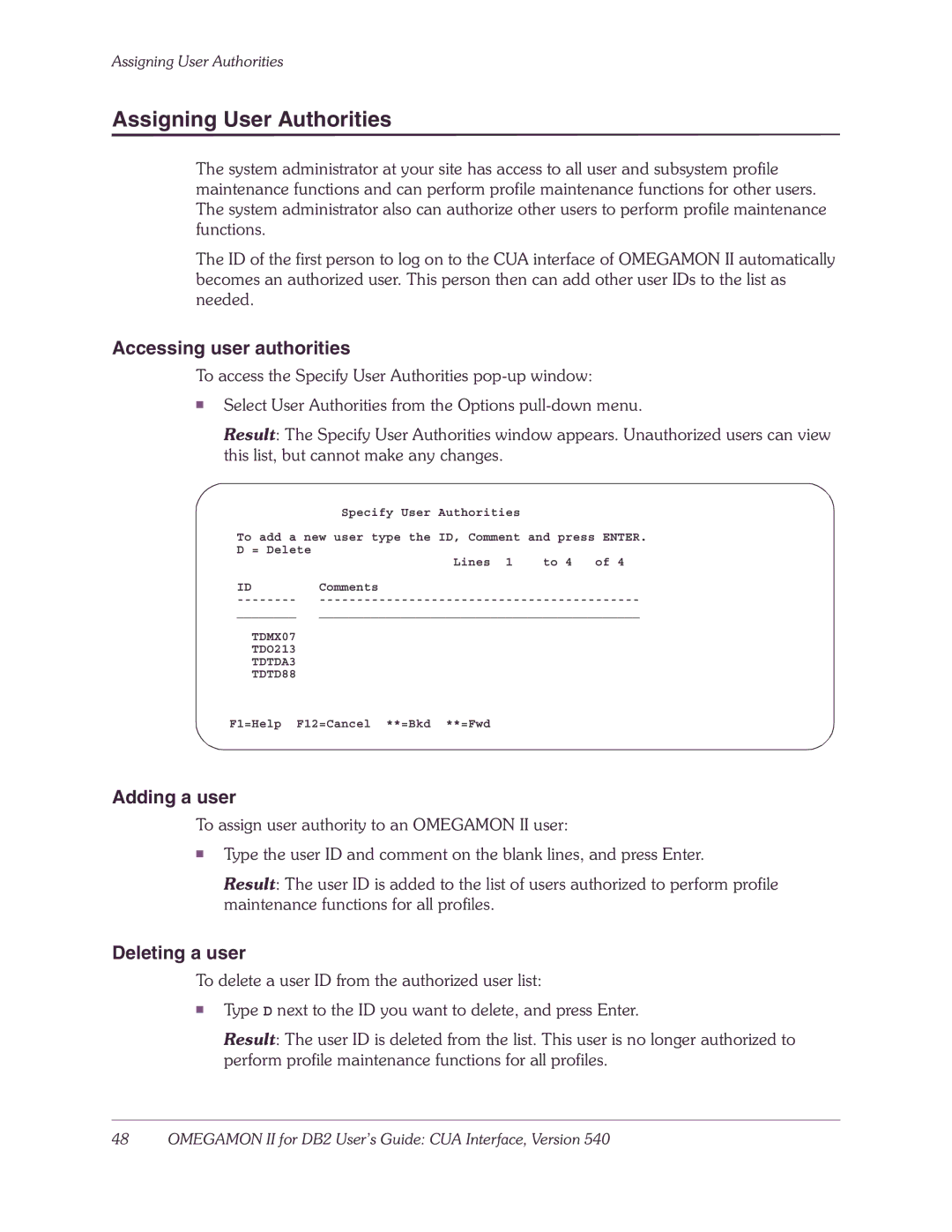Assigning User Authorities
Assigning User Authorities
The system administrator at your site has access to all user and subsystem profile maintenance functions and can perform profile maintenance functions for other users. The system administrator also can authorize other users to perform profile maintenance functions.
The ID of the first person to log on to the CUA interface of OMEGAMON II automatically becomes an authorized user. This person then can add other user IDs to the list as needed.
Accessing user authorities
To access the Specify User Authorities
■Select User Authorities from the Options
Result: The Specify User Authorities window appears. Unauthorized users can view this list, but cannot make any changes.
Specify User Authorities
To add a new user type the ID, Comment and press ENTER.
D = Delete
| Lines 1 | to 4 | of 4 |
ID | Comments |
|
|
________ | ___________________________________________ | ||
TDMX07
TDO213
TDTDA3
TDTD88
F1=Help F12=Cancel **=Bkd **=Fwd
Adding a user
To assign user authority to an OMEGAMON II user:
■Type the user ID and comment on the blank lines, and press Enter.
Result: The user ID is added to the list of users authorized to perform profile maintenance functions for all profiles.
Deleting a user
To delete a user ID from the authorized user list:
■Type D next to the ID you want to delete, and press Enter.
Result: The user ID is deleted from the list. This user is no longer authorized to perform profile maintenance functions for all profiles.