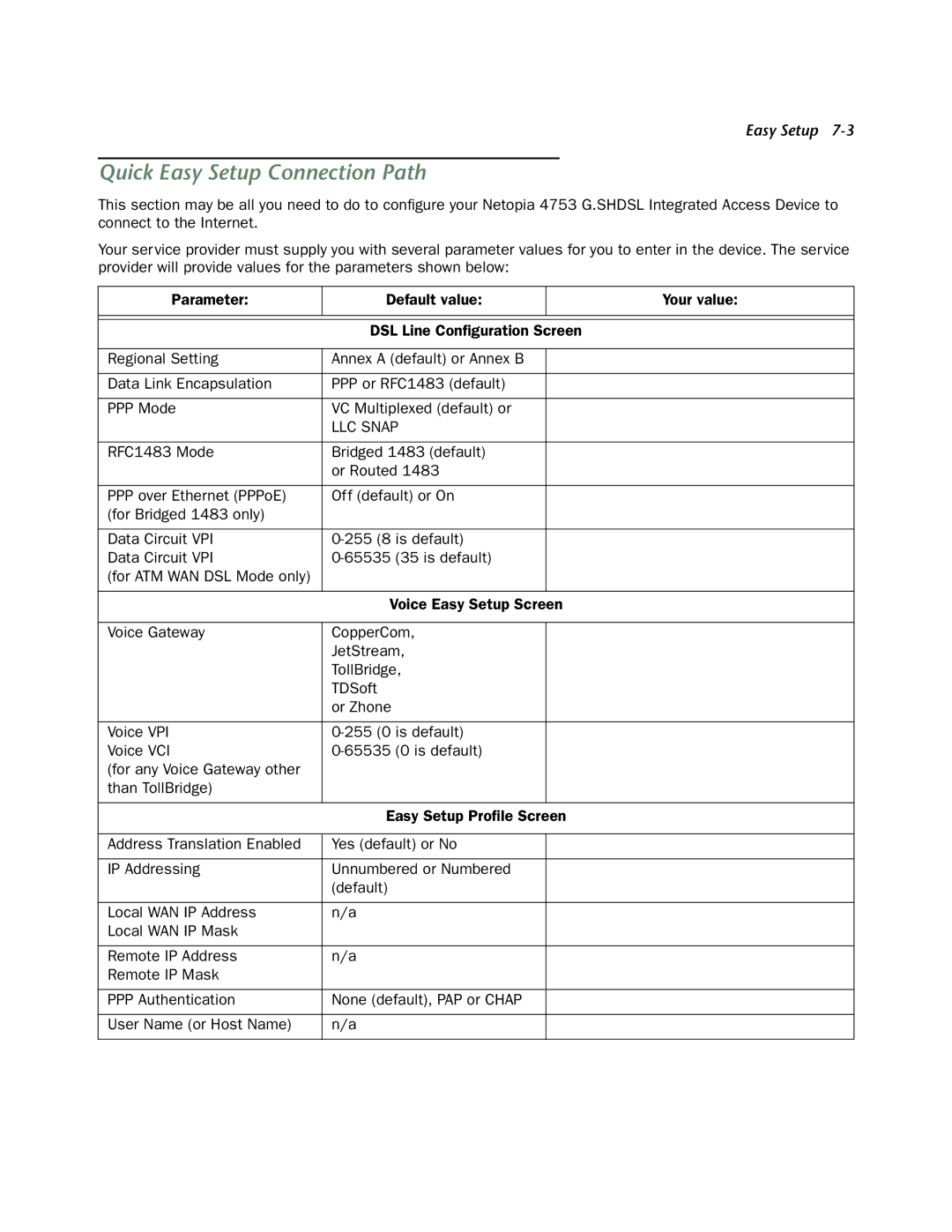Easy Setup
Quick Easy Setup Connection Path
This section may be all you need to do to configure your Netopia 4753 G.SHDSL Integrated Access Device to connect to the Internet.
Your service provider must supply you with several parameter values for you to enter in the device. The service provider will provide values for the parameters shown below:
Parameter: | Default value: |
| Your value: |
|
|
|
|
|
|
| |
| DSL Line Configuration Screen |
| |
|
|
|
|
Regional Setting | Annex A (default) or Annex B |
|
|
|
|
|
|
Data Link Encapsulation | PPP or RFC1483 (default) |
|
|
|
|
|
|
PPP Mode | VC Multiplexed (default) or |
|
|
| LLC SNAP |
|
|
|
|
|
|
RFC1483 Mode | Bridged 1483 (default) |
|
|
| or Routed 1483 |
|
|
|
|
|
|
PPP over Ethernet (PPPoE) | Off (default) or On |
|
|
(for Bridged 1483 only) |
|
|
|
|
|
|
|
Data Circuit VPI |
|
| |
Data Circuit VPI |
|
| |
(for ATM WAN DSL Mode only) |
|
|
|
|
|
|
|
| Voice Easy Setup Screen |
| |
|
|
|
|
Voice Gateway | CopperCom, |
|
|
| JetStream, |
|
|
| TollBridge, |
|
|
| TDSoft |
|
|
| or Zhone |
|
|
|
|
|
|
Voice VPI |
|
| |
Voice VCI |
|
| |
(for any Voice Gateway other |
|
|
|
than TollBridge) |
|
|
|
|
|
|
|
| Easy Setup Profile Screen |
| |
|
|
|
|
Address Translation Enabled | Yes (default) or No |
|
|
|
|
|
|
IP Addressing | Unnumbered or Numbered |
|
|
| (default) |
|
|
|
|
|
|
Local WAN IP Address | n/a |
|
|
Local WAN IP Mask |
|
|
|
|
|
|
|
Remote IP Address | n/a |
|
|
Remote IP Mask |
|
|
|
|
|
|
|
PPP Authentication | None (default), PAP or CHAP |
|
|
|
|
|
|
User Name (or Host Name) | n/a |
|
|
|
|
|
|