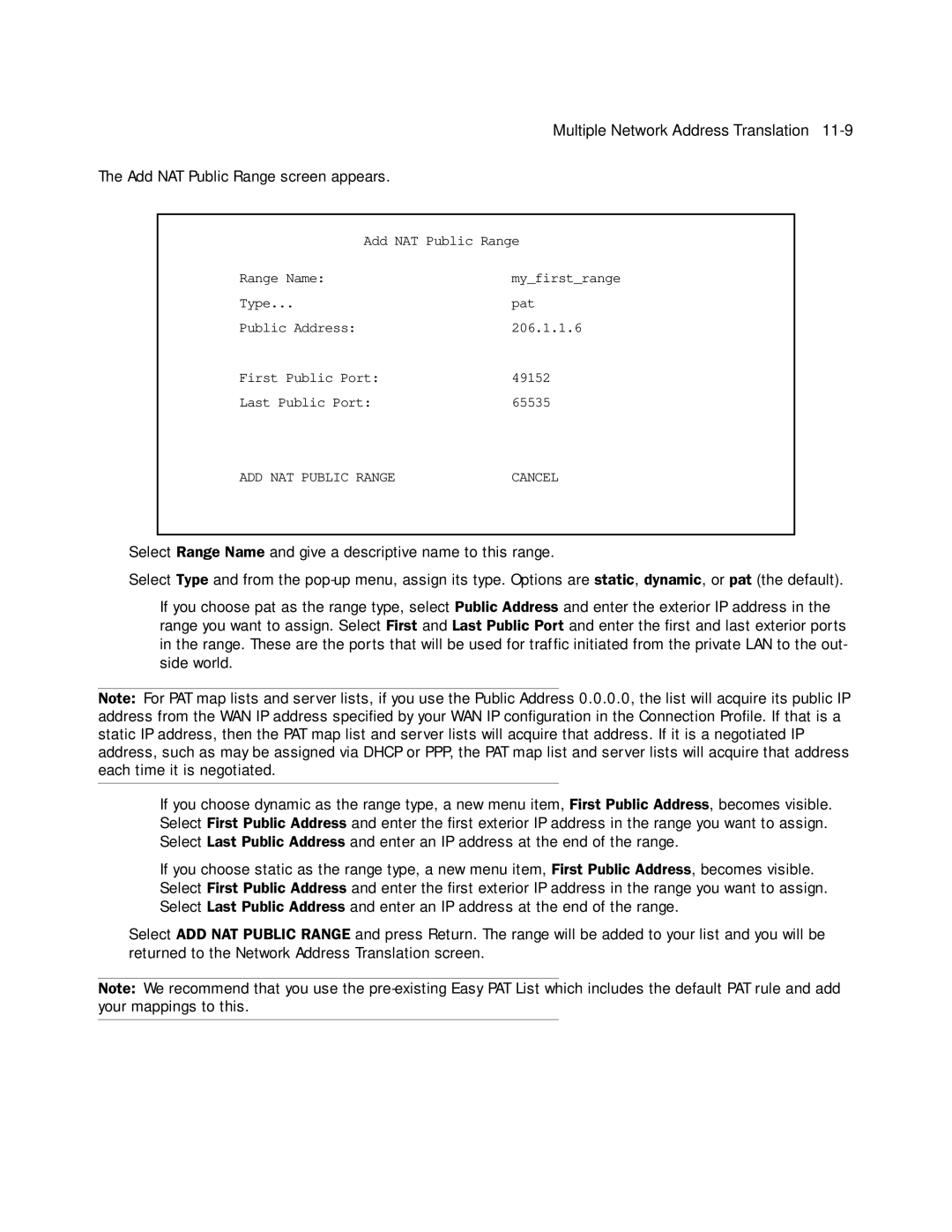Multiple Network Address Translation
The Add NAT Public Range screen appears.
Add NAT Public Range
Range Name: | my_first_range |
Type... | pat |
Public Address: | 206.1.1.6 |
First Public Port: | 49152 |
Last Public Port: | 65535 |
ADD NAT PUBLIC RANGE | CANCEL |
■Select Range Name and give a descriptive name to this range.
■Select Type and from the
■If you choose pat as the range type, select Public Address and enter the exterior IP address in the range you want to assign. Select First and Last Public Port and enter the first and last exterior ports in the range. These are the ports that will be used for traffic initiated from the private LAN to the out- side world.
Note: For PAT map lists and server lists, if you use the Public Address 0.0.0.0, the list will acquire its public IP address from the WAN IP address specified by your WAN IP configuration in the Connection Profile. If that is a static IP address, then the PAT map list and server lists will acquire that address. If it is a negotiated IP address, such as may be assigned via DHCP or PPP, the PAT map list and server lists will acquire that address each time it is negotiated.
■If you choose dynamic as the range type, a new menu item, First Public Address, becomes visible. Select First Public Address and enter the first exterior IP address in the range you want to assign. Select Last Public Address and enter an IP address at the end of the range.
■If you choose static as the range type, a new menu item, First Public Address, becomes visible. Select First Public Address and enter the first exterior IP address in the range you want to assign. Select Last Public Address and enter an IP address at the end of the range.
■Select ADD NAT PUBLIC RANGE and press Return. The range will be added to your list and you will be returned to the Network Address Translation screen.
Note: We recommend that you use the