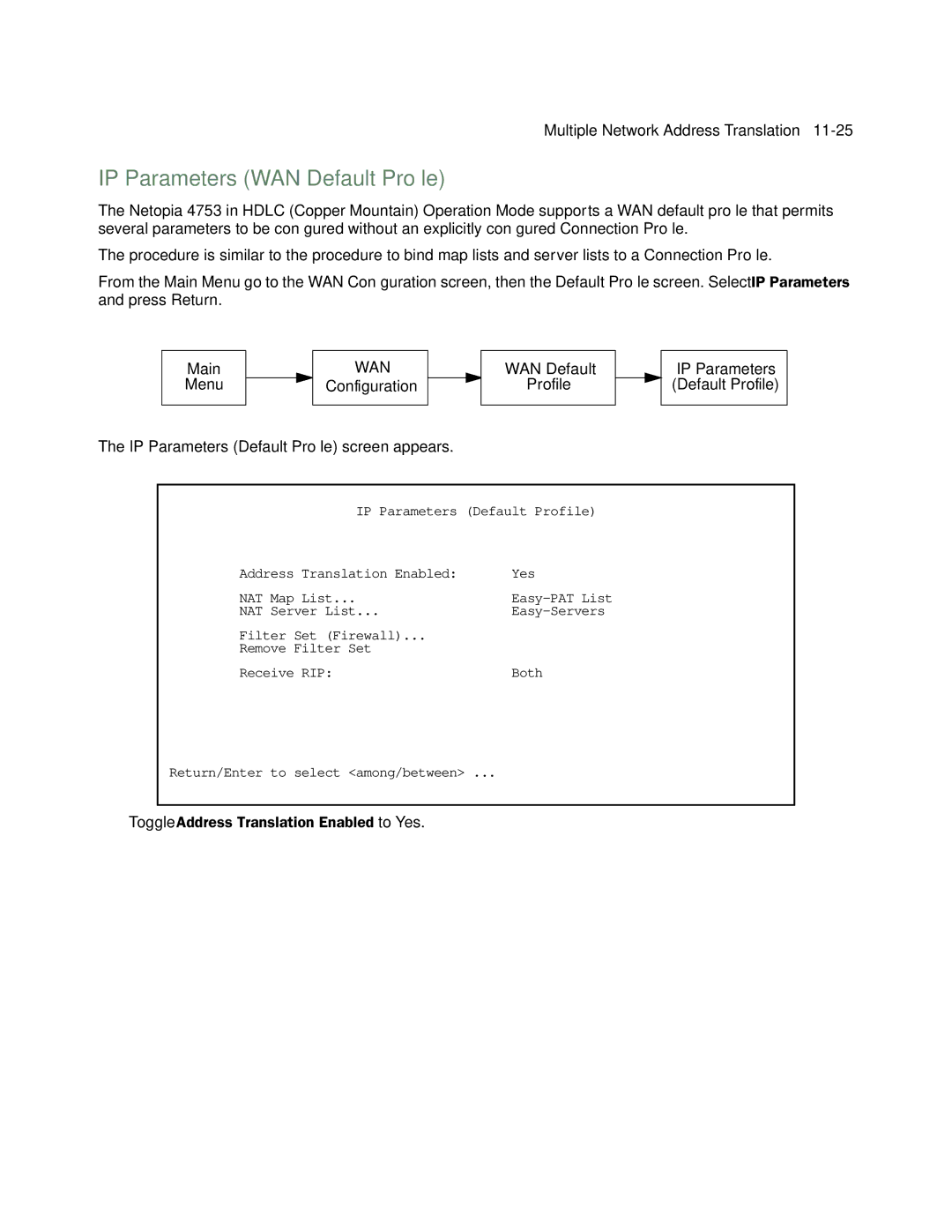Multiple Network Address Translation
IP Parameters (WAN Default Profile)
The Netopia 4753 in HDLC (Copper Mountain) Operation Mode supports a WAN default profile that permits several parameters to be configured without an explicitly configured Connection Profile.
The procedure is similar to the procedure to bind map lists and server lists to a Connection Profile.
From the Main Menu go to the WAN Configuration screen, then the Default Profile screen. Select IP Parameters and press Return.
Main |
|
| WAN |
|
Menu |
|
| Configuration |
|
|
|
|
|
|
The IP Parameters (Default Profile) screen appears.
WAN Default
Profile
IP Parameters (Default Profile)
IP Parameters (Default Profile)
Address Translation Enabled: | Yes |
NAT Map List... |
|
NAT Server List... | |
Filter Set (Firewall)... |
|
Remove Filter Set |
|
Receive RIP: | Both |
Return/Enter to select <among/between> ...