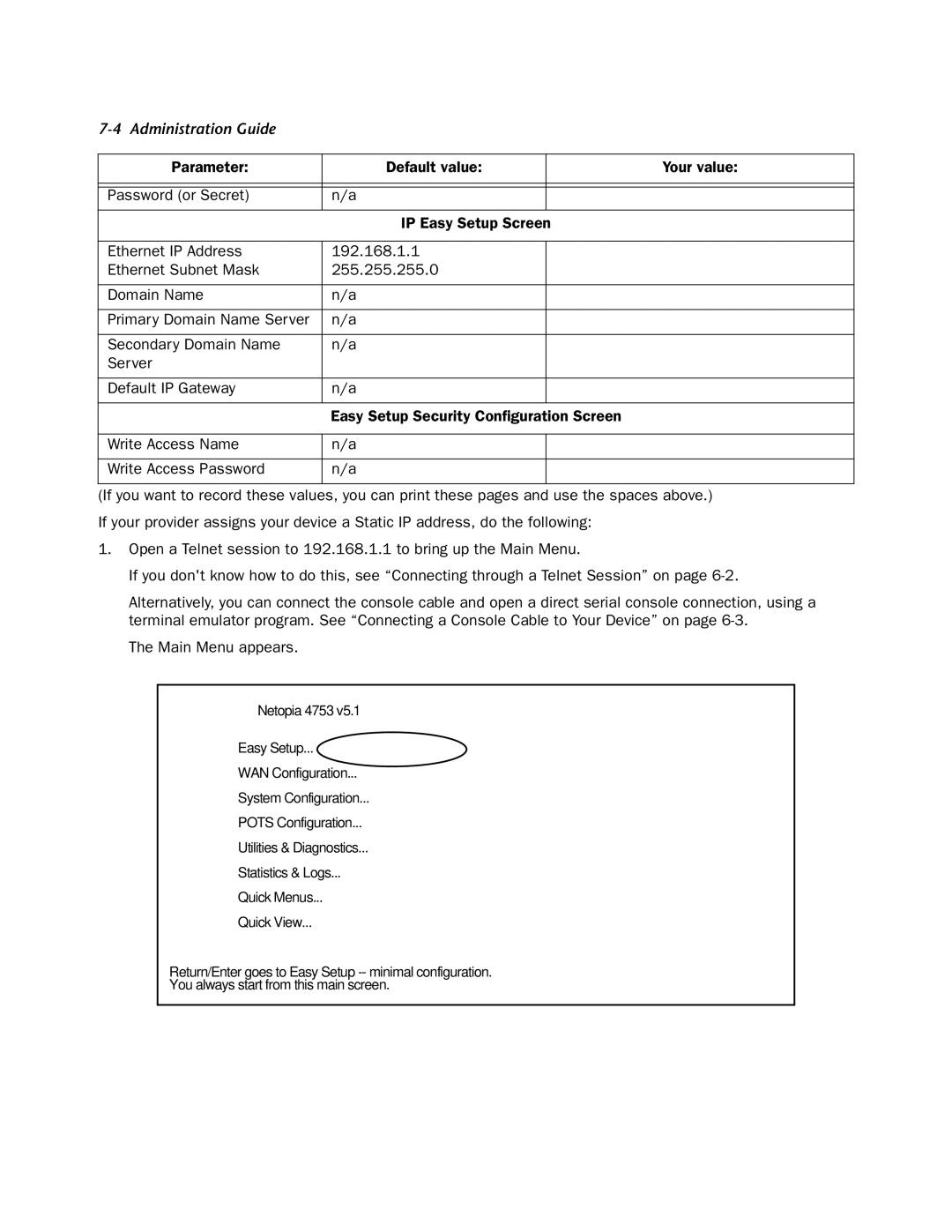7-4 Administration Guide
Parameter: | Default value: |
| Your value: |
|
|
|
|
|
|
|
|
Password (or Secret) | n/a |
|
|
|
|
|
|
| IP Easy Setup Screen |
| |
|
|
|
|
Ethernet IP Address | 192.168.1.1 |
|
|
Ethernet Subnet Mask | 255.255.255.0 |
|
|
|
|
|
|
Domain Name | n/a |
|
|
|
|
|
|
Primary Domain Name Server | n/a |
|
|
|
|
|
|
Secondary Domain Name | n/a |
|
|
Server |
|
|
|
|
|
|
|
Default IP Gateway | n/a |
|
|
|
|
|
|
| Easy Setup Security Configuration Screen |
| |
|
|
|
|
Write Access Name | n/a |
|
|
|
|
|
|
Write Access Password | n/a |
|
|
|
|
|
|
(If you want to record these values, you can print these pages and use the spaces above.)
If your provider assigns your device a Static IP address, do the following:
1.Open a Telnet session to 192.168.1.1 to bring up the Main Menu.
If you don't know how to do this, see “Connecting through a Telnet Session” on page
Alternatively, you can connect the console cable and open a direct serial console connection, using a terminal emulator program. See “Connecting a Console Cable to Your Device” on page
The Main Menu appears.
Netopia 4753 v5.1
Easy Setup...
WAN Configuration...
System Configuration...
POTS Configuration...
Utilities & Diagnostics...
Statistics & Logs...
Quick Menus...
Quick View...
Return/Enter goes to Easy Setup
You always start from this main screen.