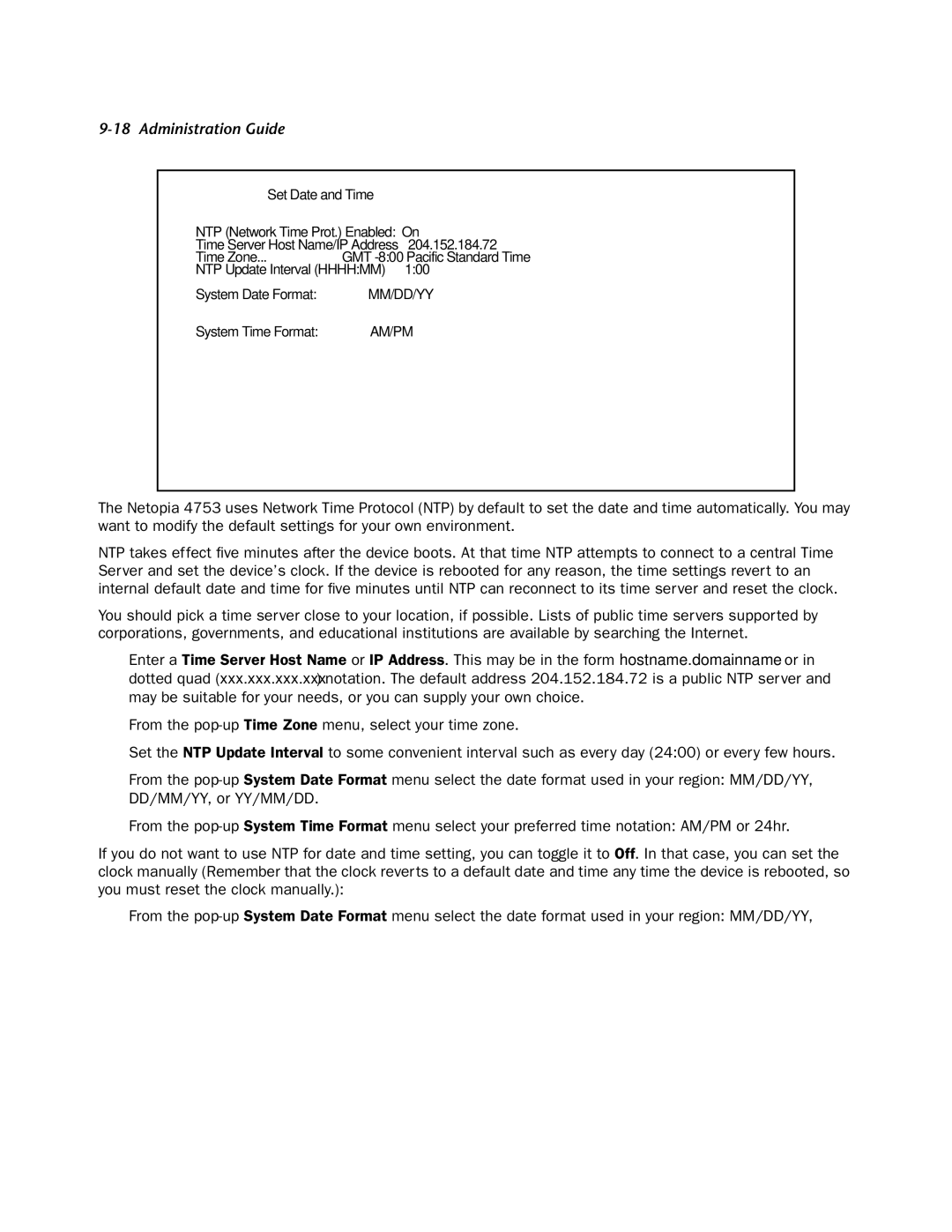9-18 Administration Guide
Set Date and | Time |
NTP (Network Time Prot.) Enabled: | On |
Time Server Host Name/IP Address | 204.152.184.72 |
Time Zone... | GMT |
NTP Update Interval (HHHH:MM) | 1:00 |
System Date Format: | MM/DD/YY |
System Time Format: | AM/PM |
The Netopia 4753 uses Network Time Protocol (NTP) by default to set the date and time automatically. You may want to modify the default settings for your own environment.
NTP takes effect five minutes after the device boots. At that time NTP attempts to connect to a central Time Server and set the device’s clock. If the device is rebooted for any reason, the time settings revert to an internal default date and time for five minutes until NTP can reconnect to its time server and reset the clock.
You should pick a time server close to your location, if possible. Lists of public time servers supported by corporations, governments, and educational institutions are available by searching the Internet.
■Enter a Time Server Host Name or IP Address. This may be in the form hostname.domainname or in dotted quad (xxx.xxx.xxx.xxx) notation. The default address 204.152.184.72 is a public NTP server and may be suitable for your needs, or you can supply your own choice.
■From the
■Set the NTP Update Interval to some convenient interval such as every day (24:00) or every few hours.
■From the
■From the
If you do not want to use NTP for date and time setting, you can toggle it to Off. In that case, you can set the clock manually (Remember that the clock reverts to a default date and time any time the device is rebooted, so you must reset the clock manually.):
■From the