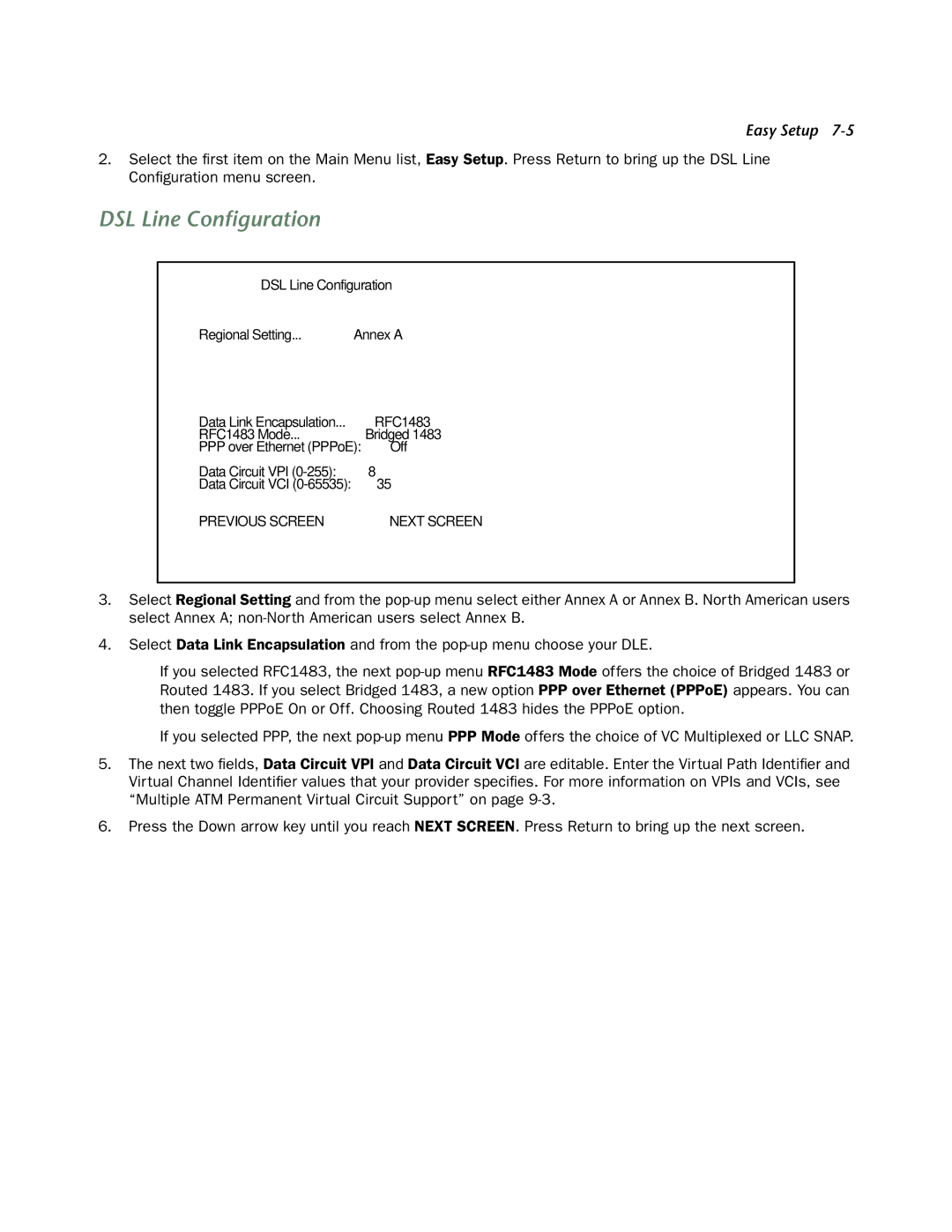Easy Setup
2.Select the first item on the Main Menu list, Easy Setup. Press Return to bring up the DSL Line Configuration menu screen.
DSL Line Configuration
DSL Line Configuration
Regional Setting... | Annex A |
Data Link Encapsulation... | RFC1483 |
RFC1483 Mode... | Bridged 1483 |
PPP over Ethernet (PPPoE): | Off |
Data Circuit VPI | 8 |
Data Circuit VCI | 35 |
PREVIOUS SCREEN | NEXT SCREEN |
3.Select Regional Setting and from the
4.Select Data Link Encapsulation and from the
■If you selected RFC1483, the next
■If you selected PPP, the next
5.The next two fields, Data Circuit VPI and Data Circuit VCI are editable. Enter the Virtual Path Identifier and Virtual Channel Identifier values that your provider specifies. For more information on VPIs and VCIs, see “Multiple ATM Permanent Virtual Circuit Support” on page
6.Press the Down arrow key until you reach NEXT SCREEN. Press Return to bring up the next screen.