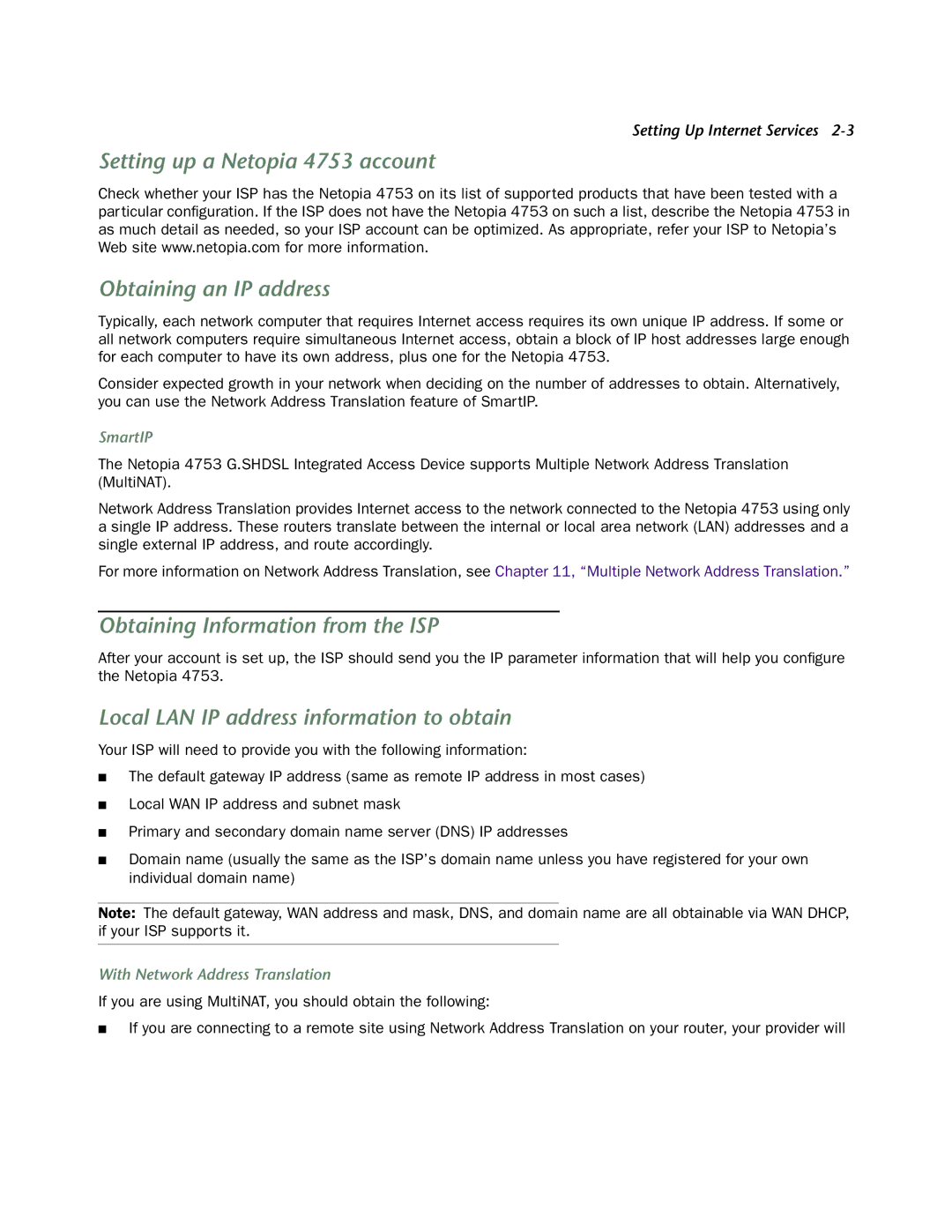Setting Up Internet Services
Setting up a Netopia 4753 account
Check whether your ISP has the Netopia 4753 on its list of supported products that have been tested with a particular configuration. If the ISP does not have the Netopia 4753 on such a list, describe the Netopia 4753 in as much detail as needed, so your ISP account can be optimized. As appropriate, refer your ISP to Netopia’s Web site www.netopia.com for more information.
Obtaining an IP address
Typically, each network computer that requires Internet access requires its own unique IP address. If some or all network computers require simultaneous Internet access, obtain a block of IP host addresses large enough for each computer to have its own address, plus one for the Netopia 4753.
Consider expected growth in your network when deciding on the number of addresses to obtain. Alternatively, you can use the Network Address Translation feature of SmartIP.
SmartIP
The Netopia 4753 G.SHDSL Integrated Access Device supports Multiple Network Address Translation (MultiNAT).
Network Address Translation provides Internet access to the network connected to the Netopia 4753 using only a single IP address. These routers translate between the internal or local area network (LAN) addresses and a single external IP address, and route accordingly.
For more information on Network Address Translation, see Chapter 11, “Multiple Network Address Translation.”
Obtaining Information from the ISP
After your account is set up, the ISP should send you the IP parameter information that will help you configure the Netopia 4753.
Local LAN IP address information to obtain
Your ISP will need to provide you with the following information:
■The default gateway IP address (same as remote IP address in most cases)
■Local WAN IP address and subnet mask
■Primary and secondary domain name server (DNS) IP addresses
■Domain name (usually the same as the ISP’s domain name unless you have registered for your own individual domain name)
Note: The default gateway, WAN address and mask, DNS, and domain name are all obtainable via WAN DHCP, if your ISP supports it.
With Network Address Translation
If you are using MultiNAT, you should obtain the following:
■If you are connecting to a remote site using Network Address Translation on your router, your provider will