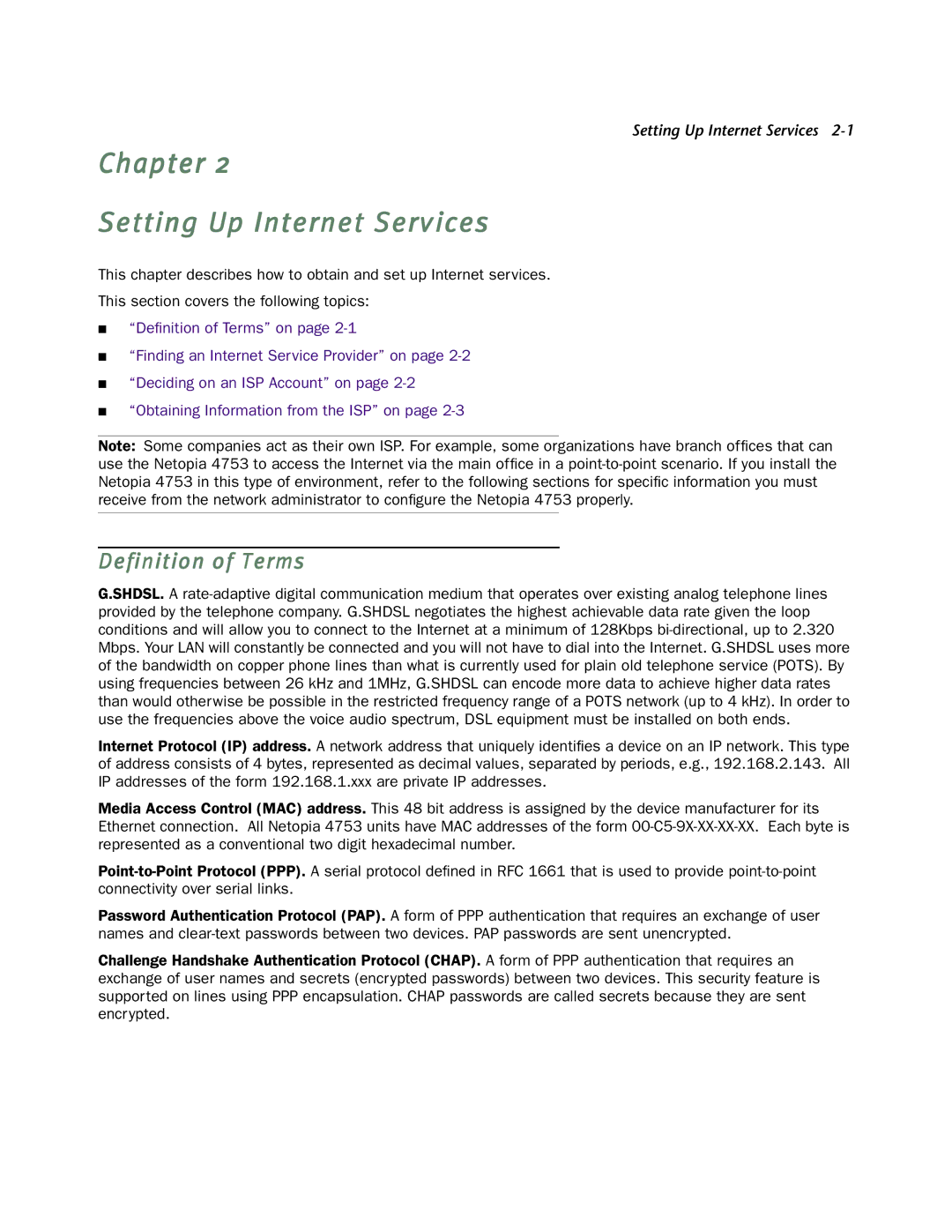Setting Up Internet Services
Chapter 2
Setting Up Internet Services
This chapter describes how to obtain and set up Internet services.
This section covers the following topics:
■“Definition of Terms” on page
■“Finding an Internet Service Provider” on page
■“Deciding on an ISP Account” on page
■“Obtaining Information from the ISP” on page
Note: Some companies act as their own ISP. For example, some organizations have branch offices that can use the Netopia 4753 to access the Internet via the main office in a
Definition of Terms
G.SHDSL. A
Internet Protocol (IP) address. A network address that uniquely identifies a device on an IP network. This type of address consists of 4 bytes, represented as decimal values, separated by periods, e.g., 192.168.2.143. All IP addresses of the form 192.168.1.xxx are private IP addresses.
Media Access Control (MAC) address. This 48 bit address is assigned by the device manufacturer for its Ethernet connection. All Netopia 4753 units have MAC addresses of the form
Password Authentication Protocol (PAP). A form of PPP authentication that requires an exchange of user names and
Challenge Handshake Authentication Protocol (CHAP). A form of PPP authentication that requires an exchange of user names and secrets (encrypted passwords) between two devices. This security feature is supported on lines using PPP encapsulation. CHAP passwords are called secrets because they are sent encrypted.