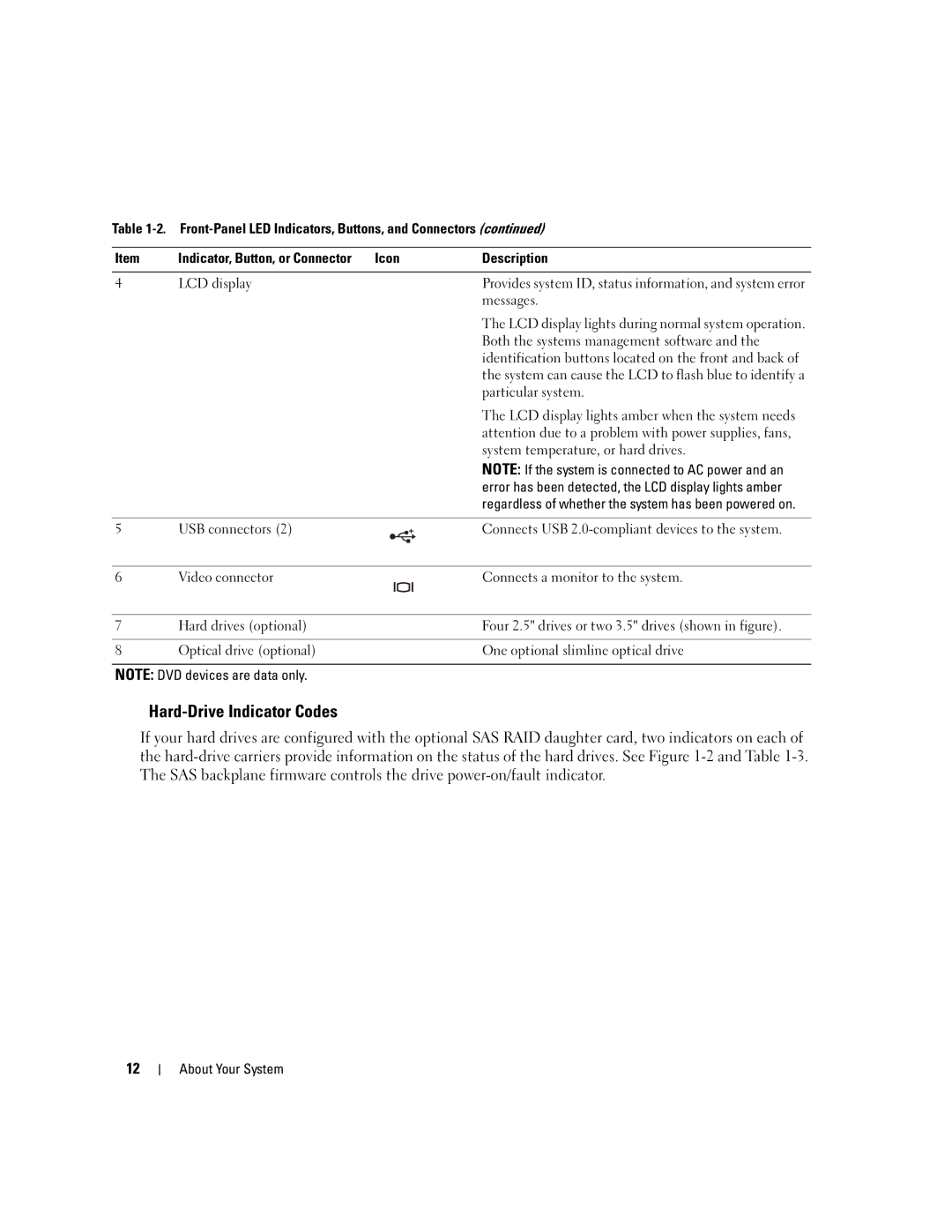Table
Item | Indicator, Button, or Connector | Icon | Description | |
|
|
|
|
|
4 | LCD display |
|
| Provides system ID, status information, and system error |
|
|
|
| messages. |
|
|
|
| The LCD display lights during normal system operation. |
|
|
|
| Both the systems management software and the |
|
|
|
| identification buttons located on the front and back of |
|
|
|
| the system can cause the LCD to flash blue to identify a |
|
|
|
| particular system. |
|
|
|
| The LCD display lights amber when the system needs |
|
|
|
| attention due to a problem with power supplies, fans, |
|
|
|
| system temperature, or hard drives. |
|
|
|
| NOTE: If the system is connected to AC power and an |
|
|
|
| error has been detected, the LCD display lights amber |
|
|
|
| regardless of whether the system has been powered on. |
|
|
|
|
|
5 | USB connectors (2) |
|
| Connects USB |
|
|
|
|
|
6 | Video connector |
|
| Connects a monitor to the system. |
|
|
|
|
|
7 | Hard drives (optional) |
|
| Four 2.5" drives or two 3.5" drives (shown in figure). |
|
|
|
|
|
8 | Optical drive (optional) |
|
| One optional slimline optical drive |
NOTE: DVD devices are data only.
Hard-Drive Indicator Codes
If your hard drives are configured with the optional SAS RAID daughter card, two indicators on each of the
12