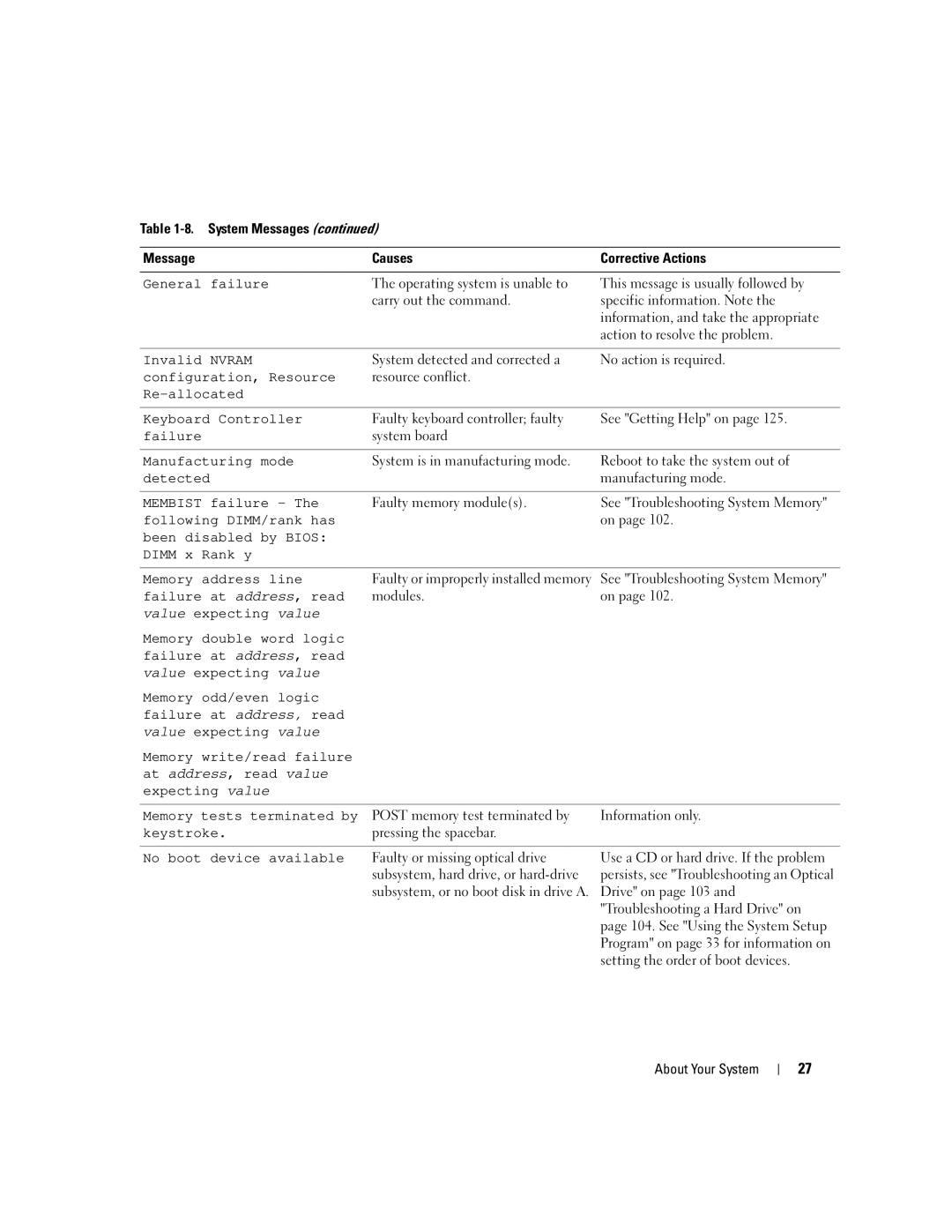Table
Message | Causes | Corrective Actions |
|
|
|
General failure | The operating system is unable to | This message is usually followed by |
| carry out the command. | specific information. Note the |
|
| information, and take the appropriate |
|
| action to resolve the problem. |
|
|
|
Invalid NVRAM | System detected and corrected a | No action is required. |
configuration, Resource | resource conflict. |
|
|
|
|
|
|
|
Keyboard Controller | Faulty keyboard controller; faulty | See "Getting Help" on page 125. |
failure | system board |
|
|
|
|
Manufacturing mode | System is in manufacturing mode. | Reboot to take the system out of |
detected |
| manufacturing mode. |
|
|
|
MEMBIST failure - The | Faulty memory module(s). | See "Troubleshooting System Memory" |
following DIMM/rank has |
| on page 102. |
been disabled by BIOS: |
|
|
DIMM x Rank y |
|
|
|
|
|
Memory address line | Faulty or improperly installed memory | See "Troubleshooting System Memory" |
failure at address, read | modules. | on page 102. |
value expecting value |
|
|
Memory double word logic |
|
|
failure at address, read |
|
|
value expecting value |
|
|
Memory odd/even logic |
|
|
failure at address, read |
|
|
value expecting value |
|
|
Memory write/read failure |
|
|
at address, read value |
|
|
expecting value |
|
|
|
|
|
Memory tests terminated by | POST memory test terminated by | Information only. |
keystroke. | pressing the spacebar. |
|
No boot device available | Faulty or missing optical drive |
| subsystem, hard drive, or |
| subsystem, or no boot disk in drive A. |
Use a CD or hard drive. If the problem persists, see "Troubleshooting an Optical Drive" on page 103 and "Troubleshooting a Hard Drive" on page 104. See "Using the System Setup Program" on page 33 for information on setting the order of boot devices.
About Your System
27