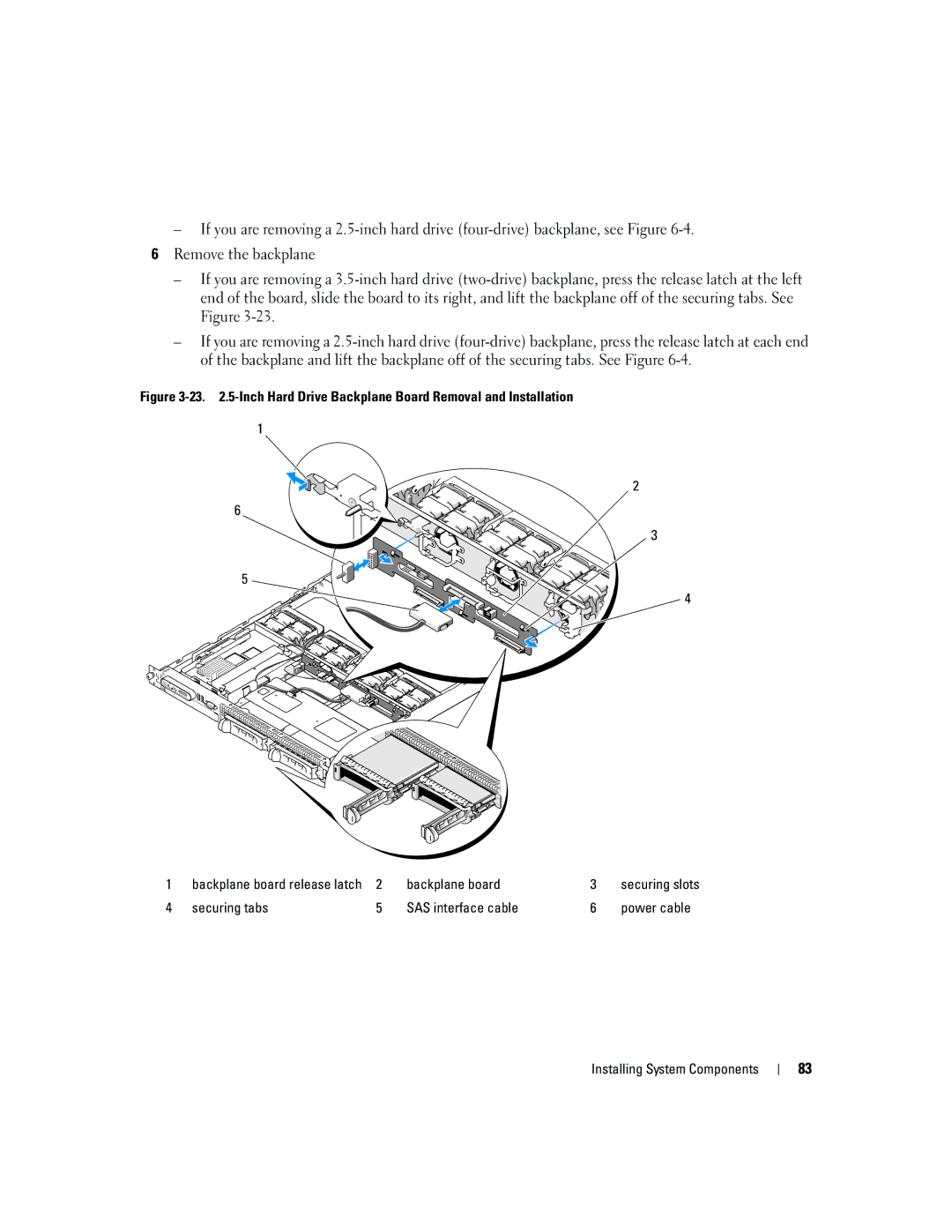–If you are removing a
6Remove the backplane
–If you are removing a
–If you are removing a
Figure 3-23. 2.5-Inch Hard Drive Backplane Board Removal and Installation
1
2
6
3
5 ![]()
4
1 | backplane board release latch | 2 | backplane board | 3 | securing slots |
4 | securing tabs | 5 | SAS interface cable | 6 | power cable |
Installing System Components
83