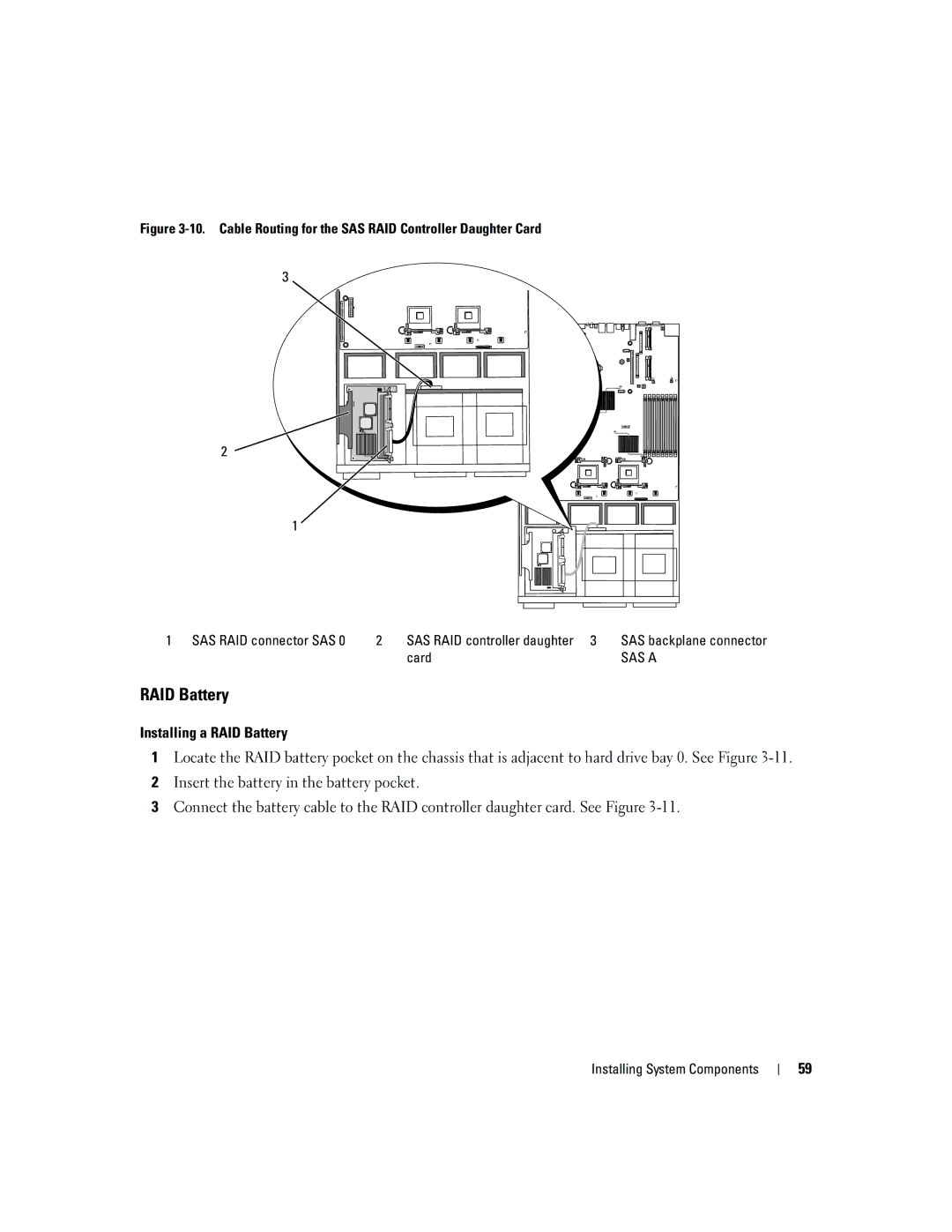Figure 3-10. Cable Routing for the SAS RAID Controller Daughter Card
3 ![]()
2
1
1 SAS RAID connector SAS 0 | 2 | SAS RAID controller daughter 3 | SAS backplane connector |
|
| card | SAS A |
RAID Battery
Installing a RAID Battery
1Locate the RAID battery pocket on the chassis that is adjacent to hard drive bay 0. See Figure
2Insert the battery in the battery pocket.
3Connect the battery cable to the RAID controller daughter card. See Figure
Installing System Components
59