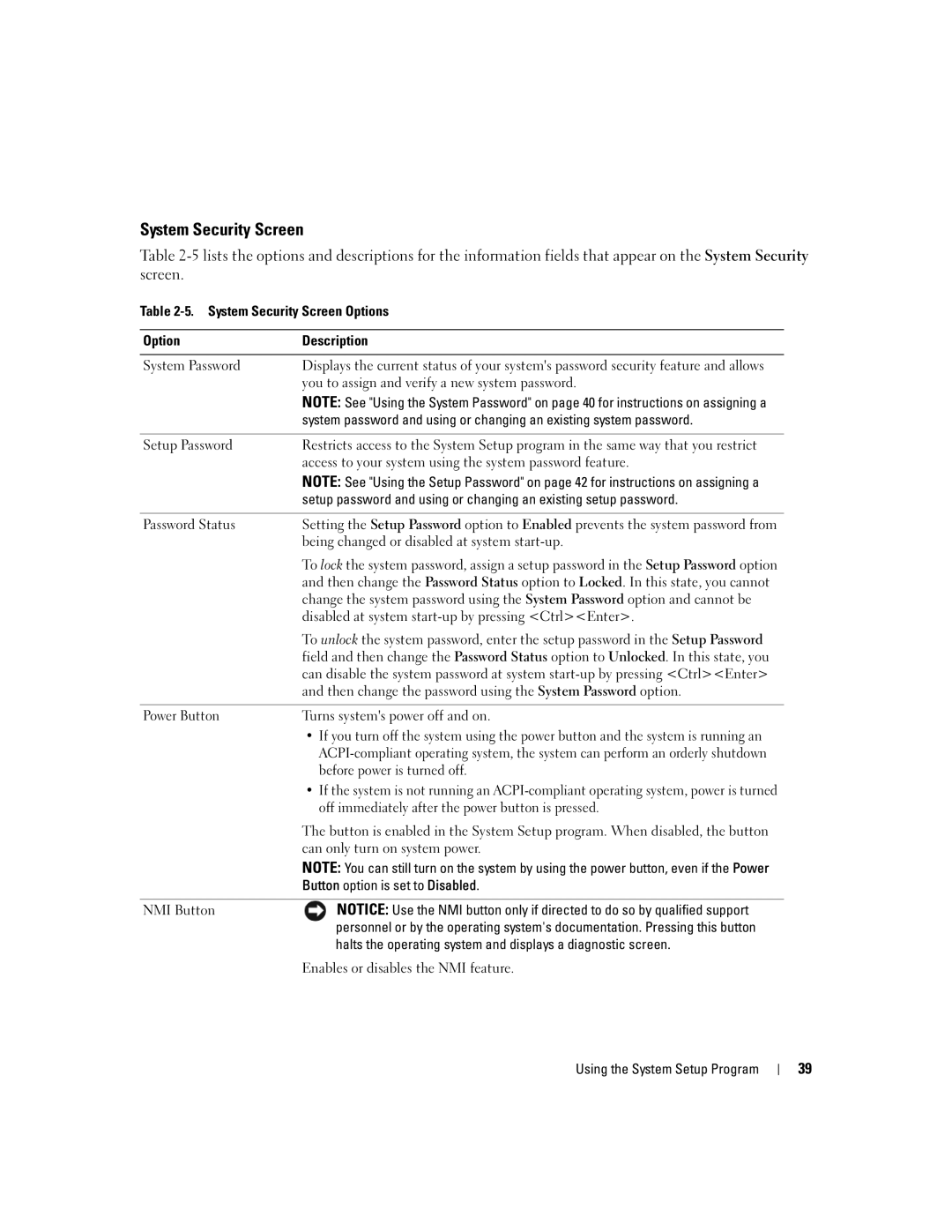System Security Screen
Table
Table
Option | Description |
|
|
System Password | Displays the current status of your system's password security feature and allows |
| you to assign and verify a new system password. |
| NOTE: See "Using the System Password" on page 40 for instructions on assigning a |
| system password and using or changing an existing system password. |
|
|
Setup Password | Restricts access to the System Setup program in the same way that you restrict |
| access to your system using the system password feature. |
| NOTE: See "Using the Setup Password" on page 42 for instructions on assigning a |
| setup password and using or changing an existing setup password. |
|
|
Password Status | Setting the Setup Password option to Enabled prevents the system password from |
| being changed or disabled at system |
| To lock the system password, assign a setup password in the Setup Password option |
| and then change the Password Status option to Locked. In this state, you cannot |
| change the system password using the System Password option and cannot be |
| disabled at system |
| To unlock the system password, enter the setup password in the Setup Password |
| field and then change the Password Status option to Unlocked. In this state, you |
| can disable the system password at system |
| and then change the password using the System Password option. |
|
|
Power Button | Turns system's power off and on. |
| • If you turn off the system using the power button and the system is running an |
| |
| before power is turned off. |
| • If the system is not running an |
| off immediately after the power button is pressed. |
| The button is enabled in the System Setup program. When disabled, the button |
| can only turn on system power. |
| NOTE: You can still turn on the system by using the power button, even if the Power |
| Button option is set to Disabled. |
|
|
NMI Button | NOTICE: Use the NMI button only if directed to do so by qualified support |
| personnel or by the operating system's documentation. Pressing this button |
| halts the operating system and displays a diagnostic screen. |
| Enables or disables the NMI feature. |
Using the System Setup Program
39