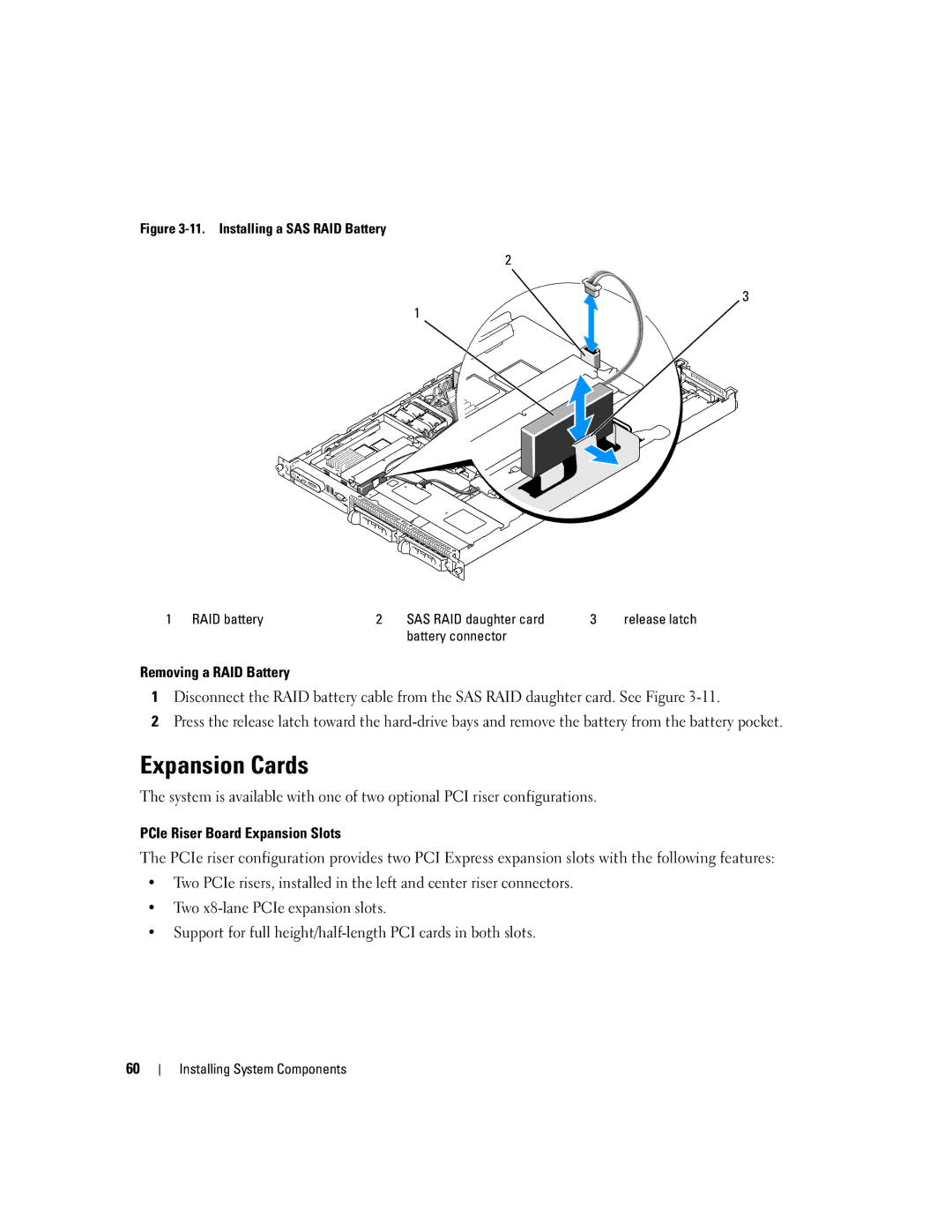Figure 3-11. Installing a SAS RAID Battery
2
3
1
1 RAID battery | 2 | SAS RAID daughter card | 3 | release latch |
|
| battery connector |
|
|
Removing a RAID Battery
1Disconnect the RAID battery cable from the SAS RAID daughter card. See Figure
2Press the release latch toward the
Expansion Cards
The system is available with one of two optional PCI riser configurations.
PCIe Riser Board Expansion Slots
The PCIe riser configuration provides two PCI Express expansion slots with the following features:
•Two PCIe risers, installed in the left and center riser connectors.
•Two
•Support for full
60