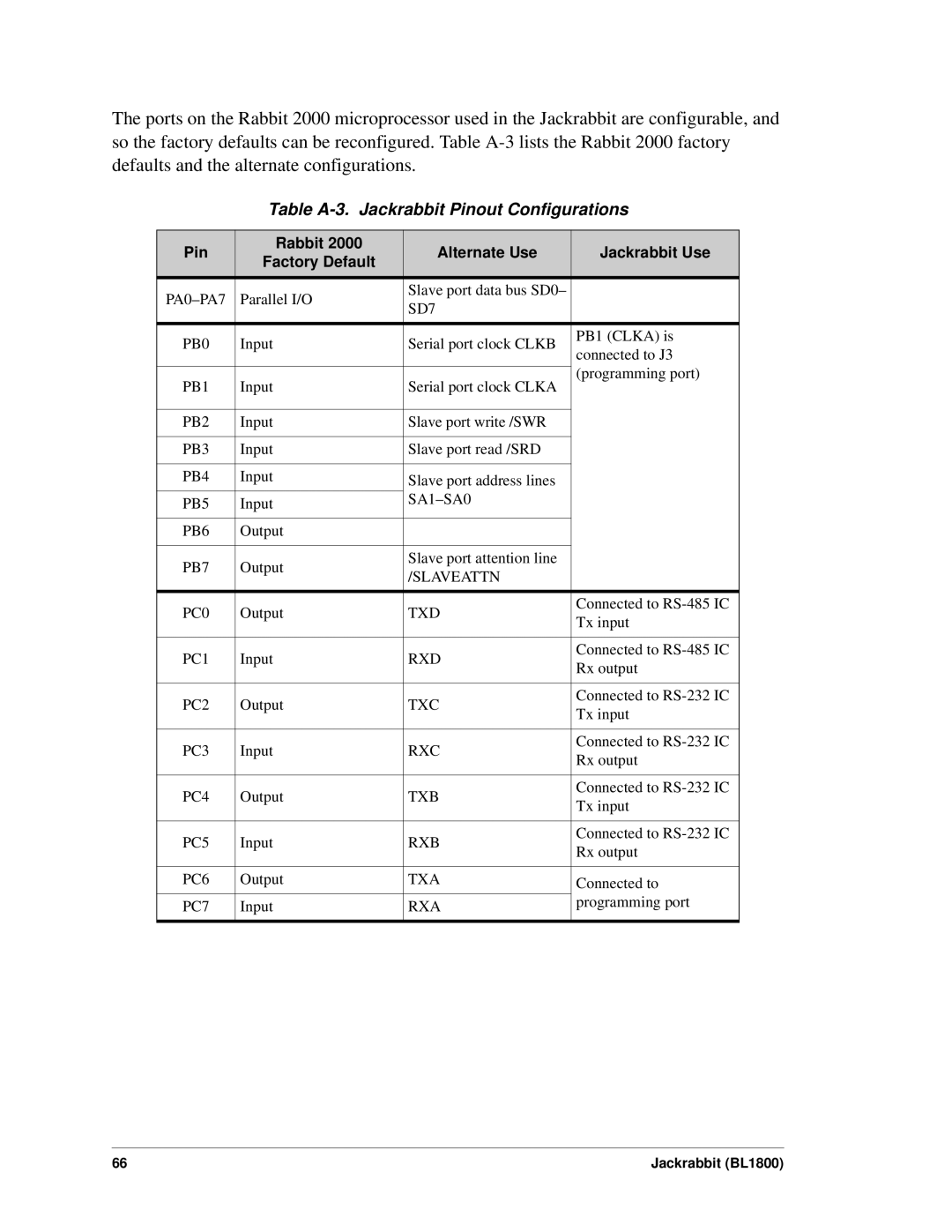The ports on the Rabbit 2000 microprocessor used in the Jackrabbit are configurable, and so the factory defaults can be reconfigured. Table
Table A-3. Jackrabbit Pinout Configurations
Pin | Rabbit 2000 | Alternate Use | Jackrabbit Use | |
Factory Default | ||||
|
|
| ||
Parallel I/O | Slave port data bus SD0– |
| ||
SD7 |
| |||
|
|
| ||
|
|
|
| |
PB0 | Input | Serial port clock CLKB | PB1 (CLKA) is | |
connected to J3 | ||||
|
|
| ||
|
|
| (programming port) | |
PB1 | Input | Serial port clock CLKA | ||
| ||||
|
|
|
| |
PB2 | Input | Slave port write /SWR |
| |
|
|
|
| |
PB3 | Input | Slave port read /SRD |
| |
|
|
|
| |
PB4 | Input | Slave port address lines |
| |
PB5 | Input |
| ||
|
|
|
| |
PB6 | Output |
|
| |
|
|
|
| |
PB7 | Output | Slave port attention line |
| |
/SLAVEATTN |
| |||
|
|
| ||
|
|
|
| |
PC0 | Output | TXD | Connected to | |
Tx input | ||||
|
|
| ||
|
|
|
| |
PC1 | Input | RXD | Connected to | |
Rx output | ||||
|
|
| ||
|
|
|
| |
PC2 | Output | TXC | Connected to | |
Tx input | ||||
|
|
| ||
|
|
|
| |
PC3 | Input | RXC | Connected to | |
Rx output | ||||
|
|
| ||
|
|
|
| |
PC4 | Output | TXB | Connected to | |
Tx input | ||||
|
|
| ||
|
|
|
| |
PC5 | Input | RXB | Connected to | |
Rx output | ||||
|
|
| ||
|
|
|
| |
PC6 | Output | TXA | Connected to | |
PC7 | Input | RXA | programming port | |
|
|
|
|
66 | Jackrabbit (BL1800) |