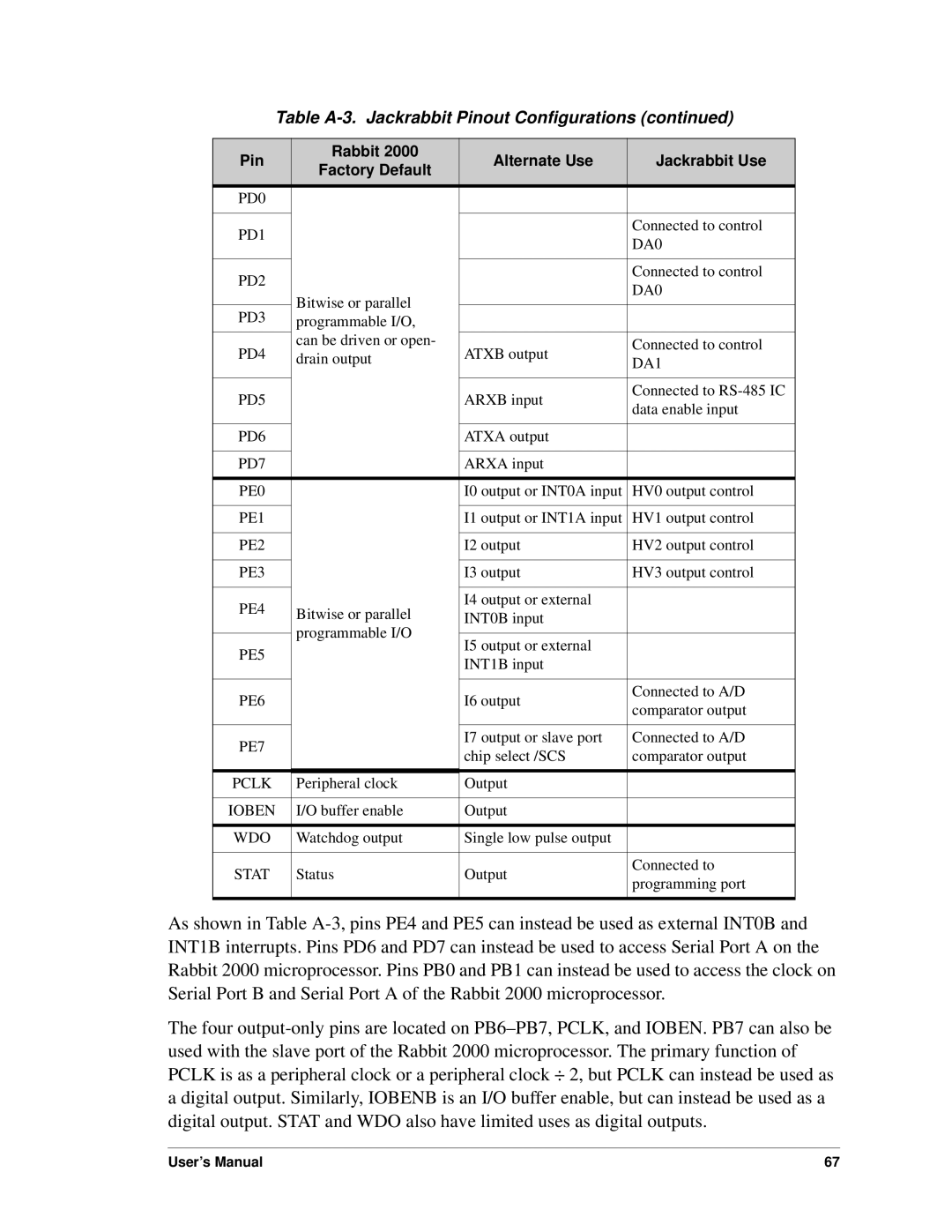Table A-3. Jackrabbit Pinout Configurations (continued)
Pin | Rabbit 2000 | Alternate Use | Jackrabbit Use | |
Factory Default | ||||
|
|
| ||
PD0 |
|
|
| |
|
|
|
| |
PD1 |
|
| Connected to control | |
|
| DA0 | ||
|
|
| ||
|
|
|
| |
PD2 |
|
| Connected to control | |
|
| DA0 | ||
| Bitwise or parallel |
| ||
|
|
| ||
PD3 |
|
| ||
programmable I/O, |
|
| ||
PD4 | can be driven or open- | ATXB output | Connected to control | |
drain output | DA1 | |||
|
|
|
| |
PD5 |
| ARXB input | Connected to | |
| data enable input | |||
|
|
| ||
|
|
|
| |
PD6 |
| ATXA output |
| |
|
|
|
| |
PD7 |
| ARXA input |
| |
|
|
|
| |
PE0 |
| I0 output or INT0A input | HV0 output control | |
|
|
|
| |
PE1 |
| I1 output or INT1A input | HV1 output control | |
|
|
|
| |
PE2 |
| I2 output | HV2 output control | |
|
|
|
| |
PE3 |
| I3 output | HV3 output control | |
|
|
|
| |
PE4 | Bitwise or parallel | I4 output or external |
| |
INT0B input |
| |||
| programmable I/O |
|
| |
PE5 | I5 output or external |
| ||
|
| |||
| INT1B input |
| ||
|
|
| ||
|
|
|
| |
PE6 |
| I6 output | Connected to A/D | |
| comparator output | |||
|
|
| ||
|
|
|
| |
PE7 |
| I7 output or slave port | Connected to A/D | |
| chip select /SCS | comparator output | ||
|
| |||
|
|
|
| |
PCLK | Peripheral clock | Output |
| |
|
|
|
| |
IOBEN | I/O buffer enable | Output |
| |
|
|
|
| |
WDO | Watchdog output | Single low pulse output |
| |
|
|
|
| |
STAT | Status | Output | Connected to | |
programming port | ||||
|
|
| ||
|
|
|
|
As shown in Table
The four
User’s Manual | 67 |