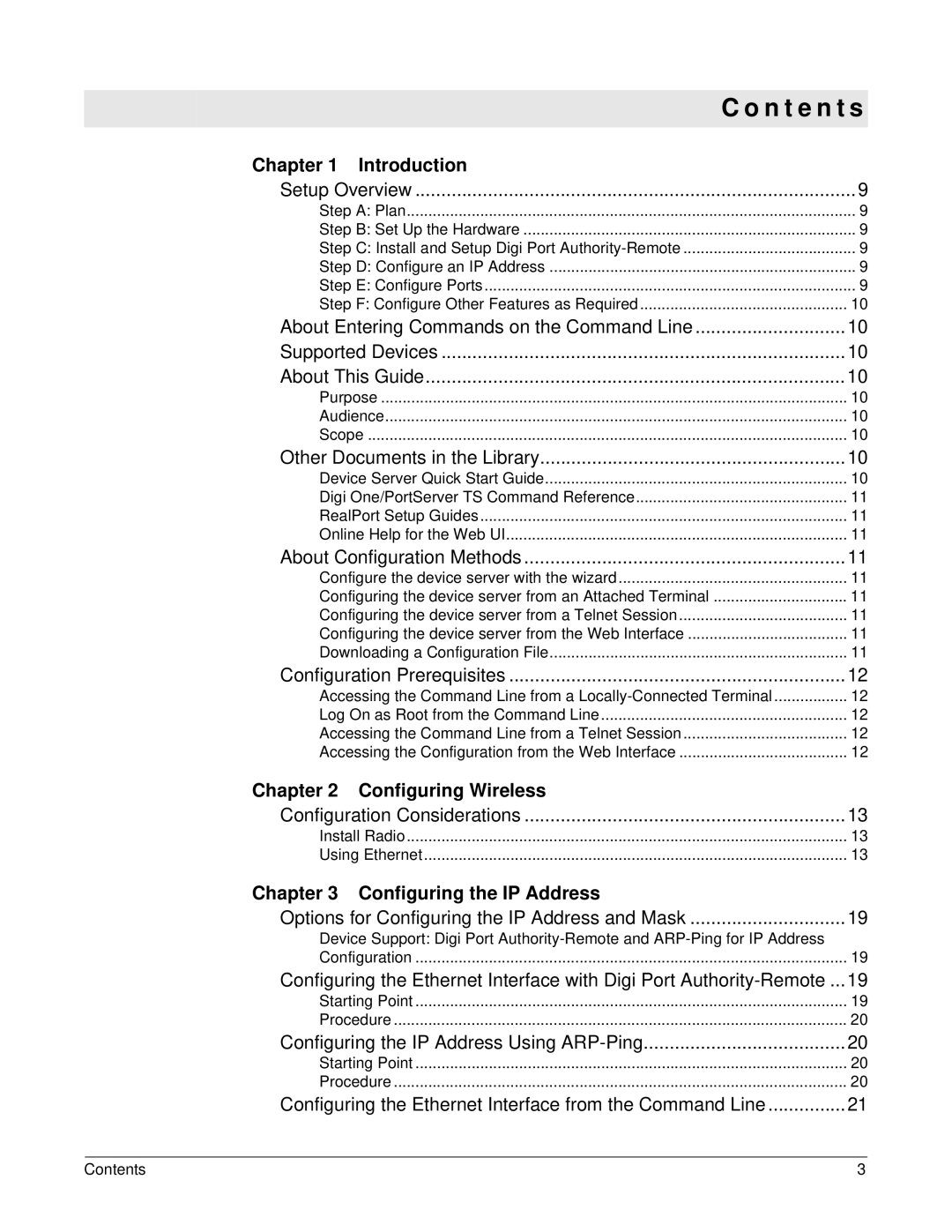| C o n t e n t s | |
Chapter 1 | Introduction |
|
Setup Overview | 9 | |
Step A: Plan | 9 | |
Step B: Set Up the Hardware | 9 | |
Step C: Install and Setup Digi Port | 9 | |
Step D: Configure an IP Address | 9 | |
Step E: Configure Ports | 9 | |
Step F: Configure Other Features as Required | 10 | |
About Entering Commands on the Command Line | 10 | |
Supported Devices | 10 | |
About This Guide | 10 | |
Purpose | 10 | |
Audience | 10 | |
Scope | 10 | |
Other Documents in the Library | 10 | |
Device Server Quick Start Guide | 10 | |
Digi One/PortServer TS Command Reference | 11 | |
RealPort Setup Guides | 11 | |
Online Help for the Web UI | 11 | |
About Configuration Methods | 11 | |
Configure the device server with the wizard | 11 | |
Configuring the device server from an Attached Terminal | 11 | |
Configuring the device server from a Telnet Session | 11 | |
Configuring the device server from the Web Interface | 11 | |
Downloading a Configuration File | 11 | |
Configuration Prerequisites | 12 | |
Accessing the Command Line from a | 12 | |
Log On as Root from the Command Line | 12 | |
Accessing the Command Line from a Telnet Session | 12 | |
Accessing the Configuration from the Web Interface | 12 | |
Chapter 2 | Configuring Wireless |
|
Configuration Considerations | 13 | |
Install Radio | 13 | |
Using Ethernet | 13 | |
Chapter 3 Configuring the IP Address |
| |
Options for Configuring the IP Address and Mask | 19 | |
Device Support: Digi Port |
| |
Configuration | 19 | |
Configuring the Ethernet Interface with Digi Port | 19 | |
Starting Point | 19 | |
Procedure | 20 | |
Configuring the IP Address Using | 20 | |
Starting Point | 20 | |
Procedure | 20 | |
Configuring the Ethernet Interface from the Command Line | 21 | |
Contents |
| 3 |