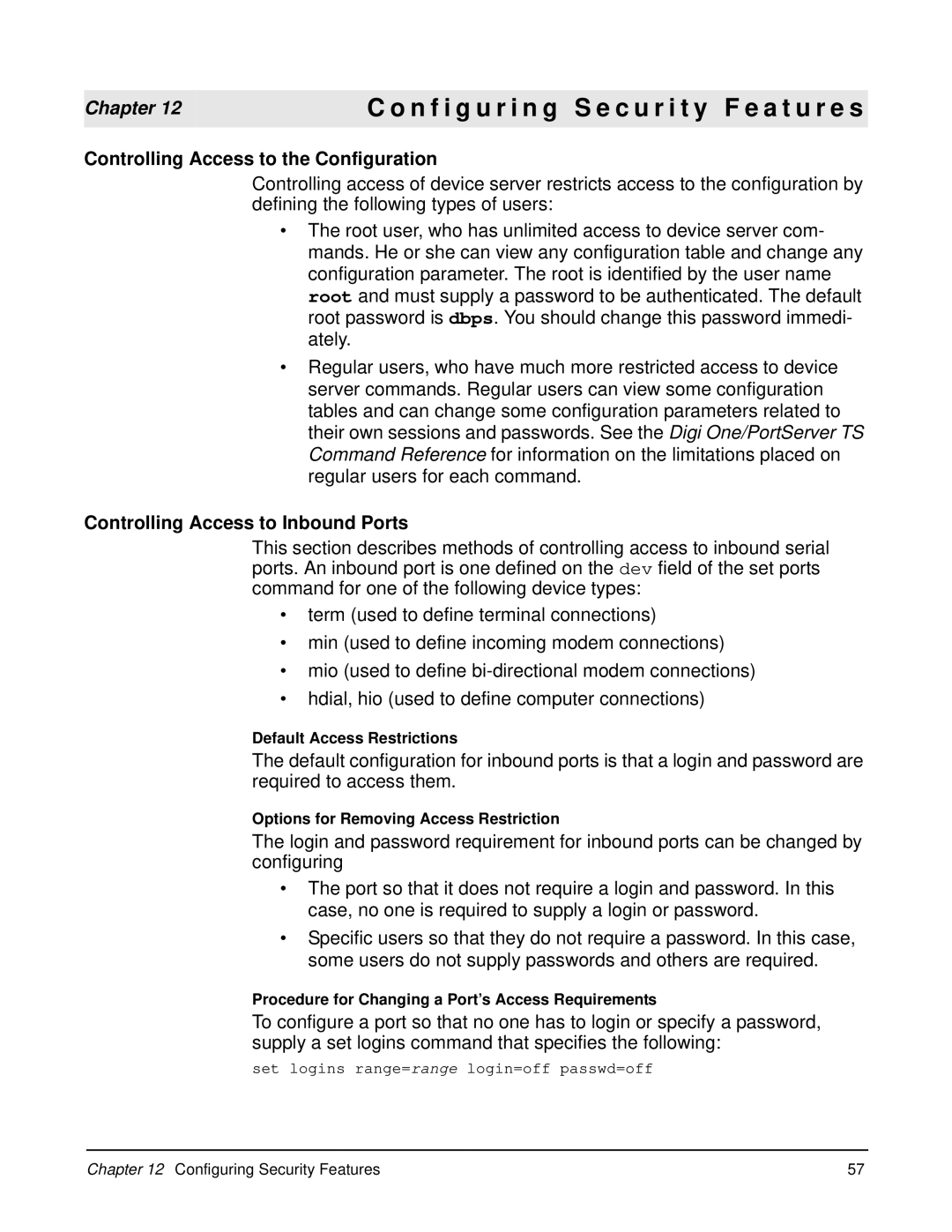Chapter 12
C o n f i g u r i n g S e c u r i t y F e a t u r e s
Controlling Access to the Configuration
Controlling access of device server restricts access to the configuration by defining the following types of users:
•The root user, who has unlimited access to device server com- mands. He or she can view any configuration table and change any configuration parameter. The root is identified by the user name root and must supply a password to be authenticated. The default root password is dbps. You should change this password immedi- ately.
•Regular users, who have much more restricted access to device server commands. Regular users can view some configuration tables and can change some configuration parameters related to their own sessions and passwords. See the Digi One/PortServer TS Command Reference for information on the limitations placed on regular users for each command.
Controlling Access to Inbound Ports
This section describes methods of controlling access to inbound serial ports. An inbound port is one defined on the dev field of the set ports command for one of the following device types:
•term (used to define terminal connections)
•min (used to define incoming modem connections)
•mio (used to define
•hdial, hio (used to define computer connections)
Default Access Restrictions
The default configuration for inbound ports is that a login and password are required to access them.
Options for Removing Access Restriction
The login and password requirement for inbound ports can be changed by configuring
•The port so that it does not require a login and password. In this case, no one is required to supply a login or password.
•Specific users so that they do not require a password. In this case, some users do not supply passwords and others are required.
Procedure for Changing a Port’s Access Requirements
To configure a port so that no one has to login or specify a password, supply a set logins command that specifies the following:
set logins range=range login=off passwd=off
Chapter 12 Configuring Security Features | 57 |