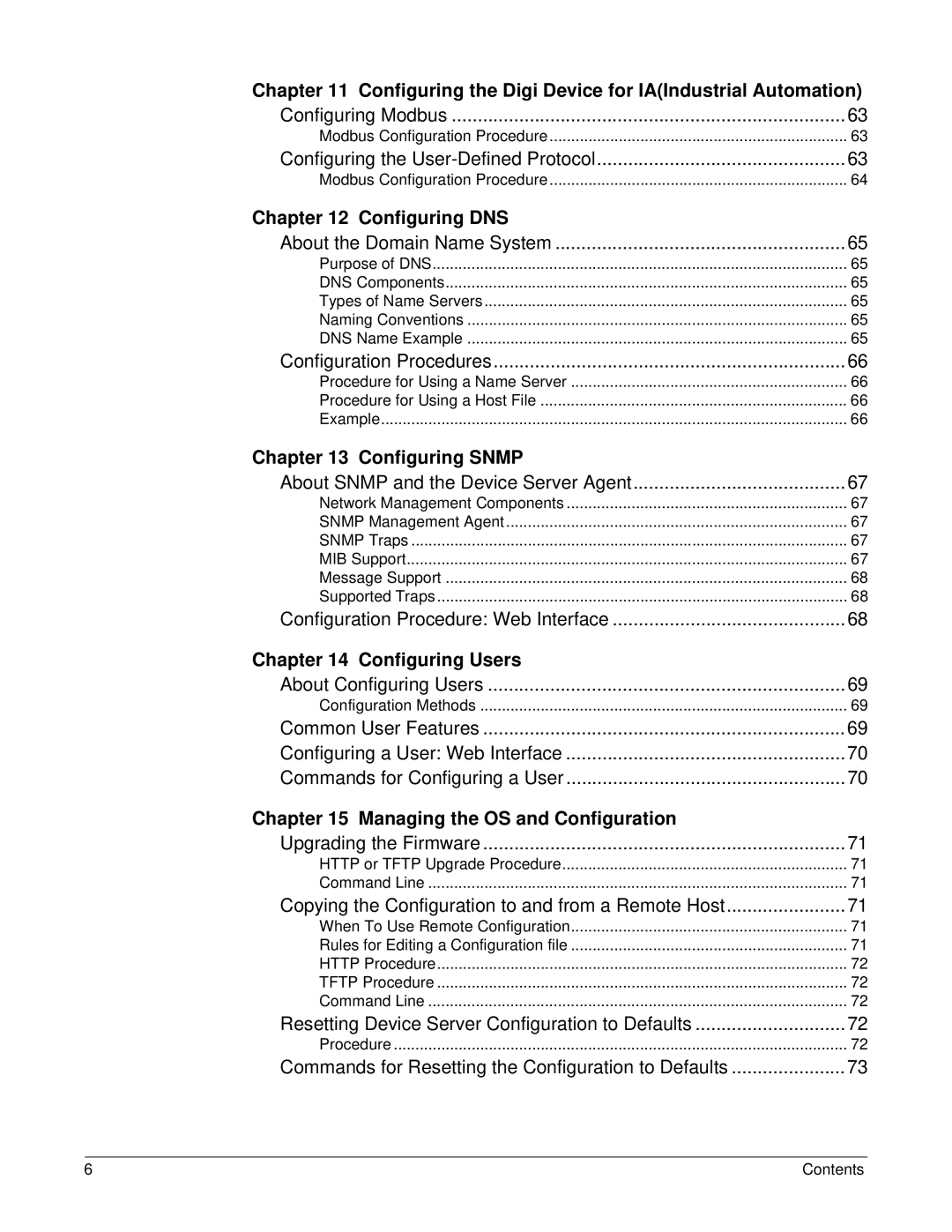Chapter 11 Configuring the Digi Device for IA(Industrial Automation)
Configuring Modbus | 63 |
Modbus Configuration Procedure | 63 |
Configuring the | 63 |
Modbus Configuration Procedure | 64 |
Chapter 12 Configuring DNS |
|
About the Domain Name System | 65 |
Purpose of DNS | 65 |
DNS Components | 65 |
Types of Name Servers | 65 |
Naming Conventions | 65 |
DNS Name Example | 65 |
Configuration Procedures | 66 |
Procedure for Using a Name Server | 66 |
Procedure for Using a Host File | 66 |
Example | 66 |
Chapter 13 Configuring SNMP |
|
About SNMP and the Device Server Agent | 67 |
Network Management Components | 67 |
SNMP Management Agent | 67 |
SNMP Traps | 67 |
MIB Support | 67 |
Message Support | 68 |
Supported Traps | 68 |
Configuration Procedure: Web Interface | 68 |
Chapter 14 Configuring Users |
|
About Configuring Users | 69 |
Configuration Methods | 69 |
Common User Features | 69 |
Configuring a User: Web Interface | 70 |
Commands for Configuring a User | 70 |
Chapter 15 Managing the OS and Configuration |
|
Upgrading the Firmware | 71 |
HTTP or TFTP Upgrade Procedure | 71 |
Command Line | 71 |
Copying the Configuration to and from a Remote Host | 71 |
When To Use Remote Configuration | 71 |
Rules for Editing a Configuration file | 71 |
HTTP Procedure | 72 |
TFTP Procedure | 72 |
Command Line | 72 |
Resetting Device Server Configuration to Defaults | 72 |
Procedure | 72 |
Commands for Resetting the Configuration to Defaults | 73 |
6 | Contents |