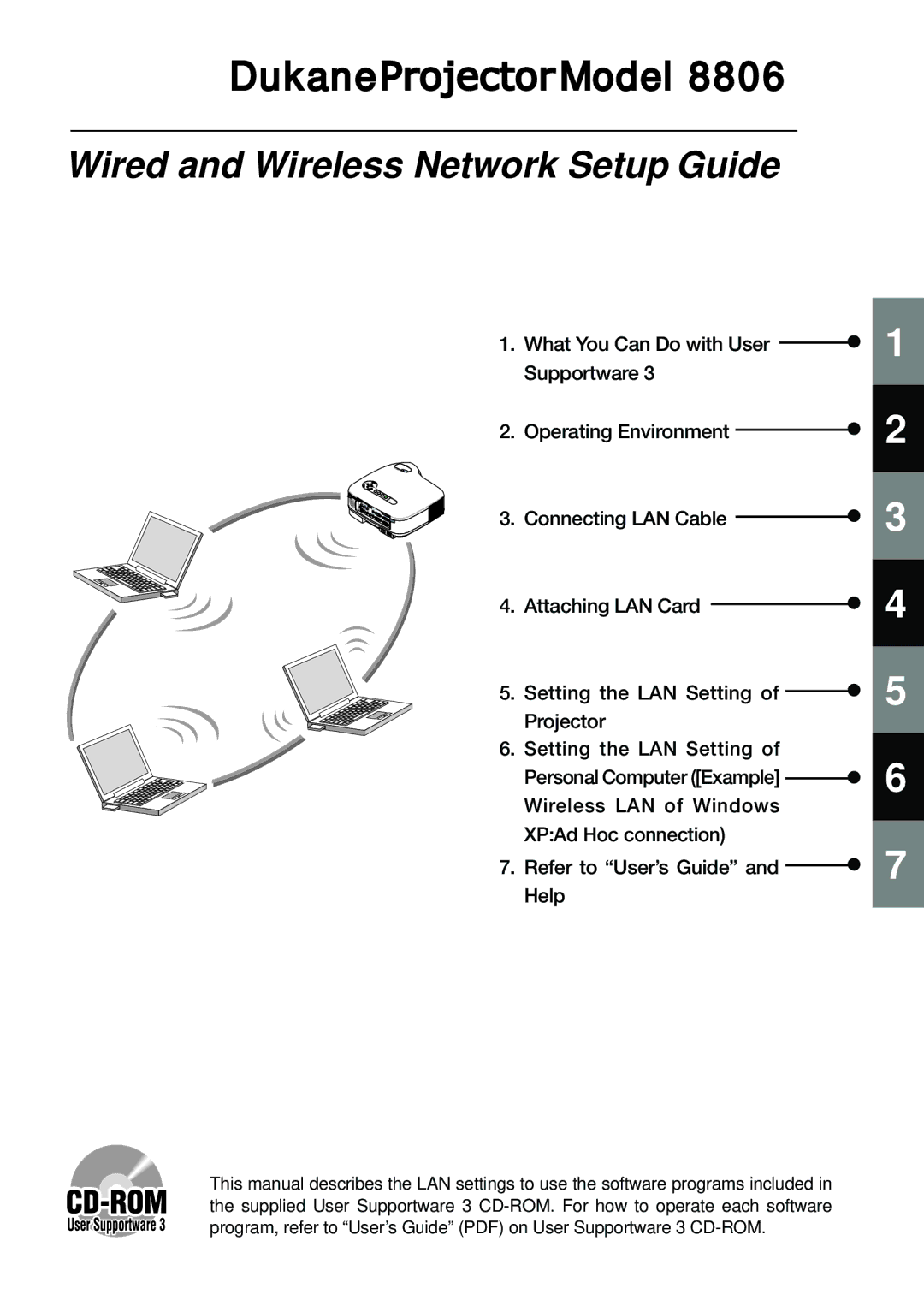DukaneProjector Model 8806
T380/LT280
Wired and Wireless Network Setup Guide
1. What You Can Do with User ![]() Supportware 3
Supportware 3
2. Operating Environment ![]()
3. Connecting LAN Cable ![]()
4. Attaching LAN Card
5. Setting the LAN Setting of ![]()
Projector
6. Setting the LAN Setting of
Personal Computer ([Example] ![]()
Wireless LAN of Windows
XP:Ad Hoc connection)
7. Refer to “User’s Guide” and ![]() Help
Help
1
2
3
4
5
6
7
This manual describes the LAN settings to use the software programs included in the supplied User Supportware 3