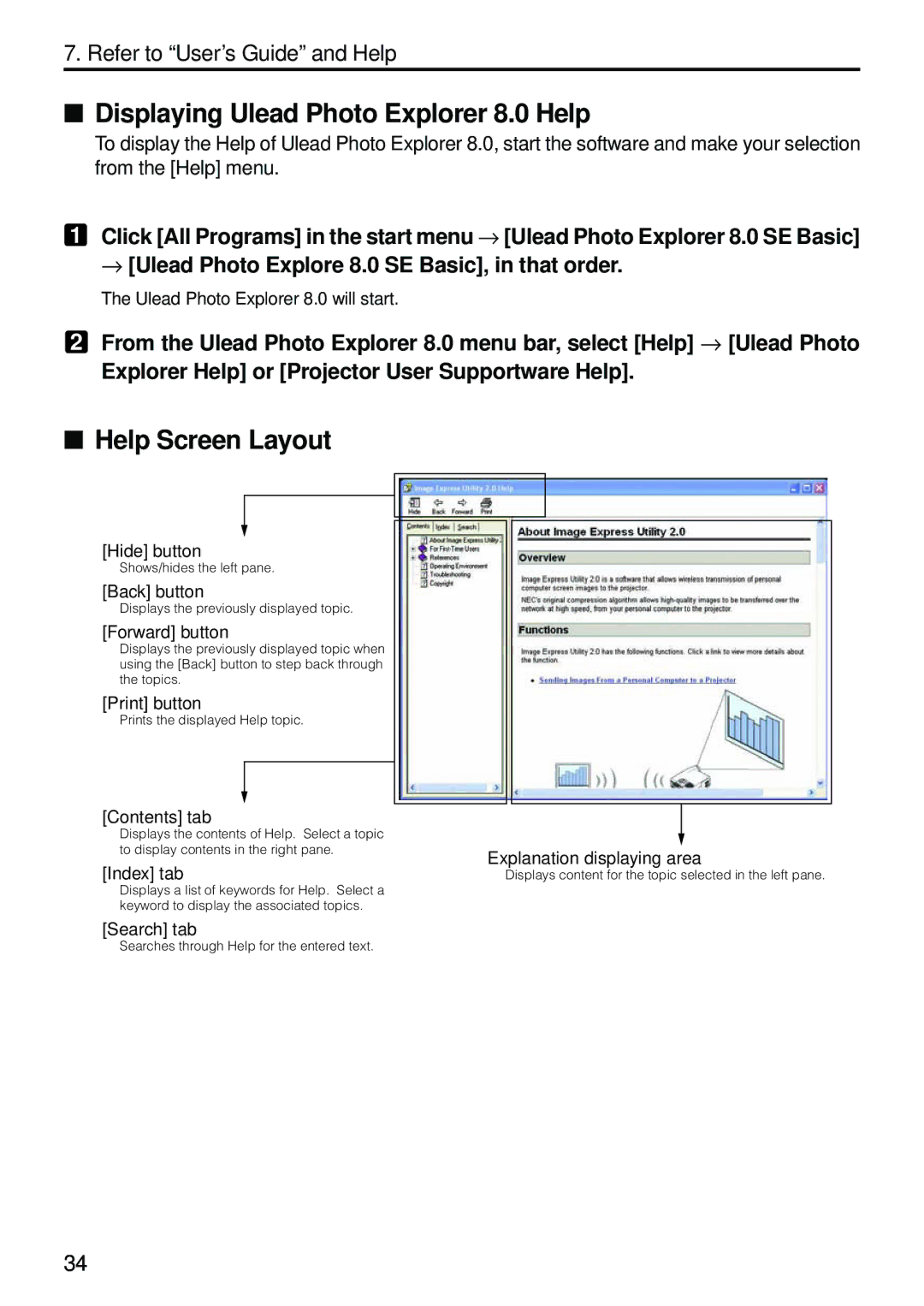7. Refer to “User’s Guide” and Help
■Displaying Ulead Photo Explorer 8.0 Help
To display the Help of Ulead Photo Explorer 8.0, start the software and make your selection from the [Help] menu.
1 Click [All Programs] in the start menu → [Ulead Photo Explorer 8.0 SE Basic]
→[Ulead Photo Explore 8.0 SE Basic], in that order.
The Ulead Photo Explorer 8.0 will start.
2 From the Ulead Photo Explorer 8.0 menu bar, select [Help] → [Ulead Photo
Explorer Help] or [Projector User Supportware Help].
■Help Screen Layout
[Hide] button
Shows/hides the left pane.
[Back] button
Displays the previously displayed topic.
[Forward] button
Displays the previously displayed topic when using the [Back] button to step back through the topics.
[Print] button
Prints the displayed Help topic.
[Contents] tab
Displays the contents of Help. Select a topic to display contents in the right pane.
[Index] tab
Displays a list of keywords for Help. Select a keyword to display the associated topics.
[Search] tab
Searches through Help for the entered text.
Explanation displaying area
Displays content for the topic selected in the left pane.
34