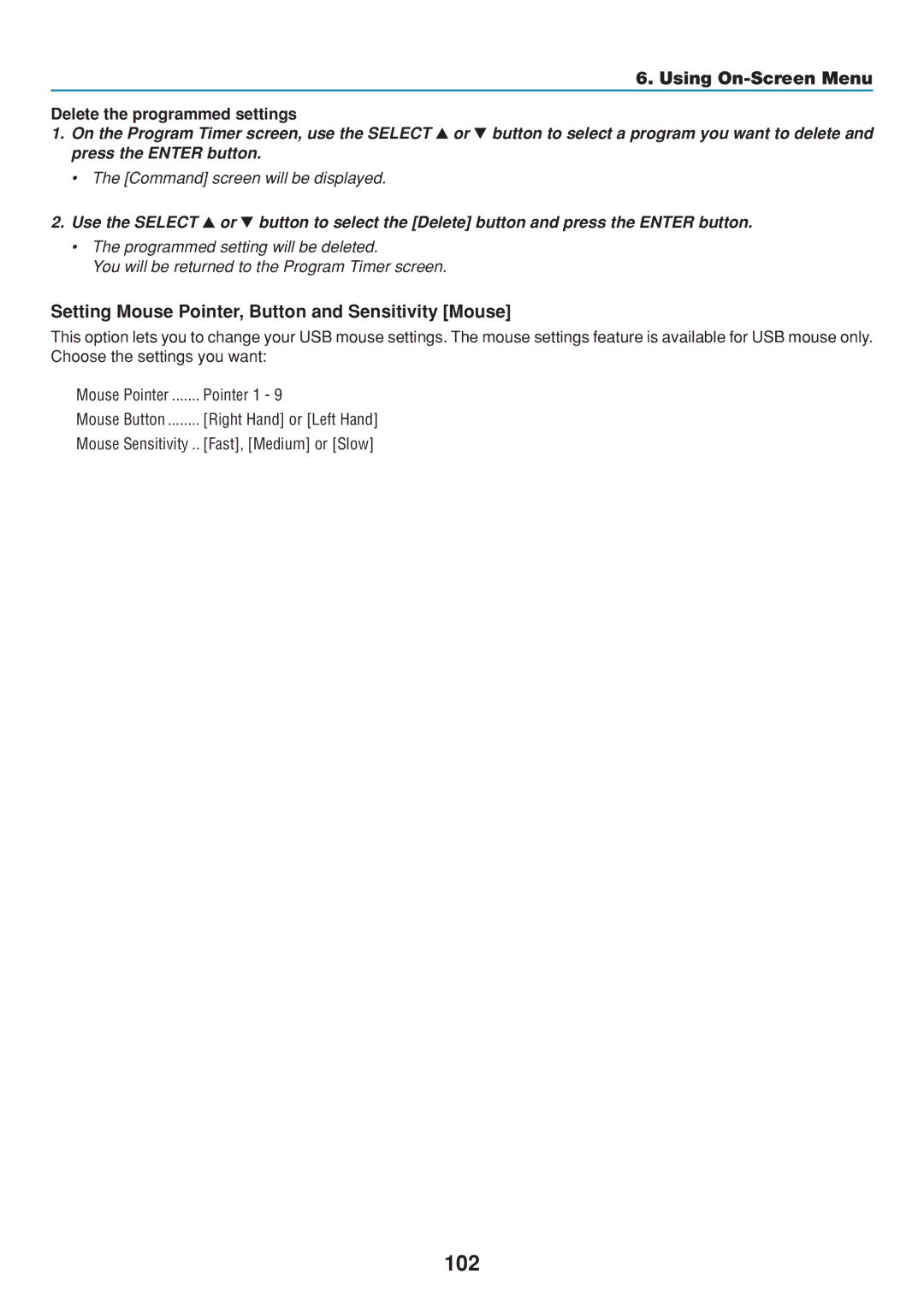6. Using On-Screen Menu
Delete the programmed settings
1. On the Program Timer screen, use the SELECT or button to select a program you want to delete and press the ENTER button.
• The [Command] screen will be displayed.
2. Use the SELECT or button to select the [Delete] button and press the ENTER button.
•The programmed setting will be deleted.
You will be returned to the Program Timer screen.
Setting Mouse Pointer, Button and Sensitivity [Mouse]
This option lets you to change your USB mouse settings. The mouse settings feature is available for USB mouse only. Choose the settings you want:
Mouse Pointer | Pointer 1 - 9 |
Mouse Button | [Right Hand] or [Left Hand] |