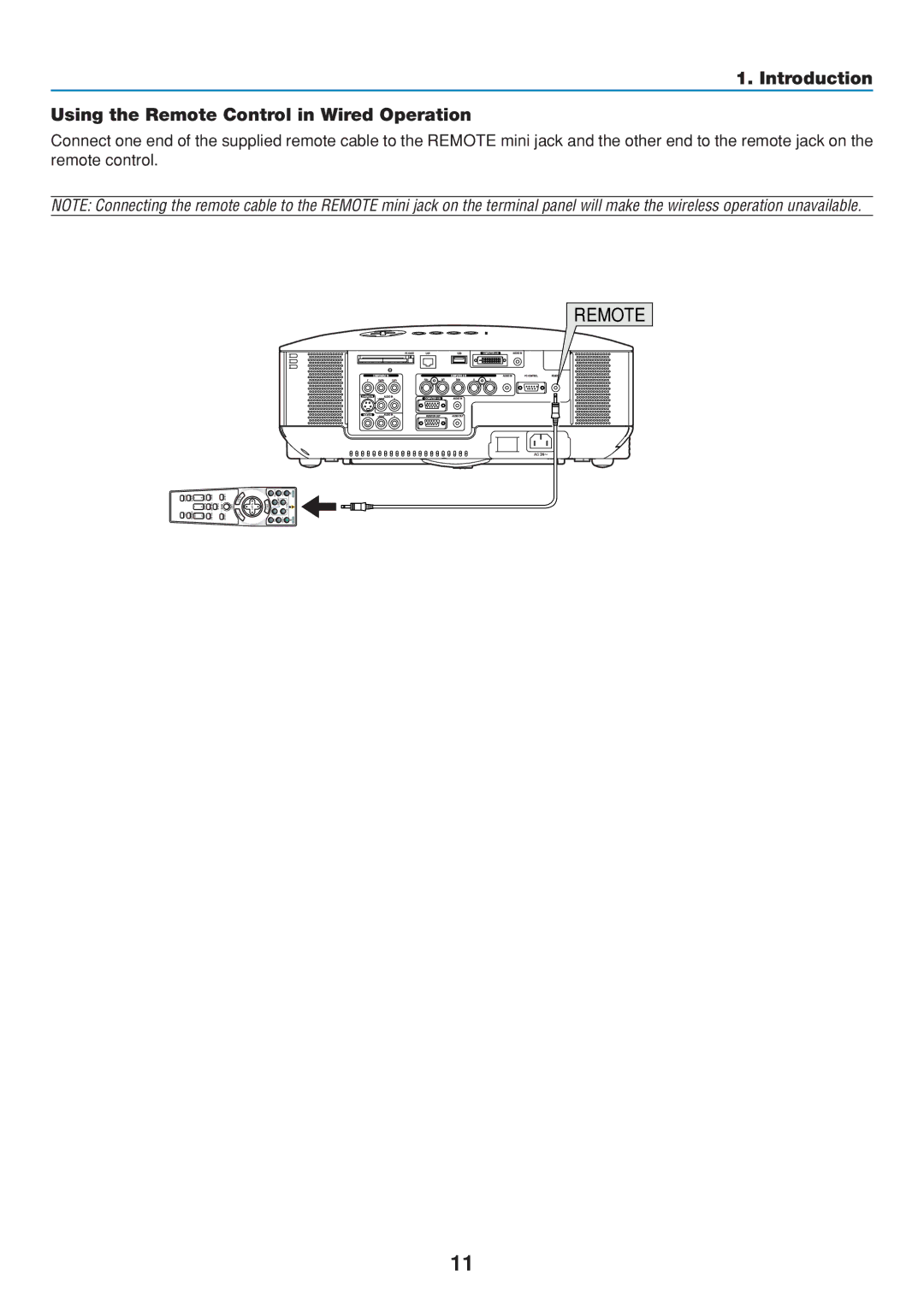1. Introduction
Using the Remote Control in Wired Operation
Connect one end of the supplied remote cable to the REMOTE mini jack and the other end to the remote jack on the remote control.
NOTE: Connecting the remote cable to the REMOTE mini jack on the terminal panel will make the wireless operation unavailable.
REMOTE
PICTURE |
| VOLUME | ASPECT |
|
| |
|
| MAGNIFY |
| FREEZE | MOUSE | LASER |
HELP | UP | PAGE |
|
|
|
RE | T |
| |
| SELECT |
E | |
XIT | |
| |
ME | COMPONENT |
UN |
|
| 3 |
| LAN |
VIDEO | OFF |
12 | COMPUTER |
VIEWER | ON |
11