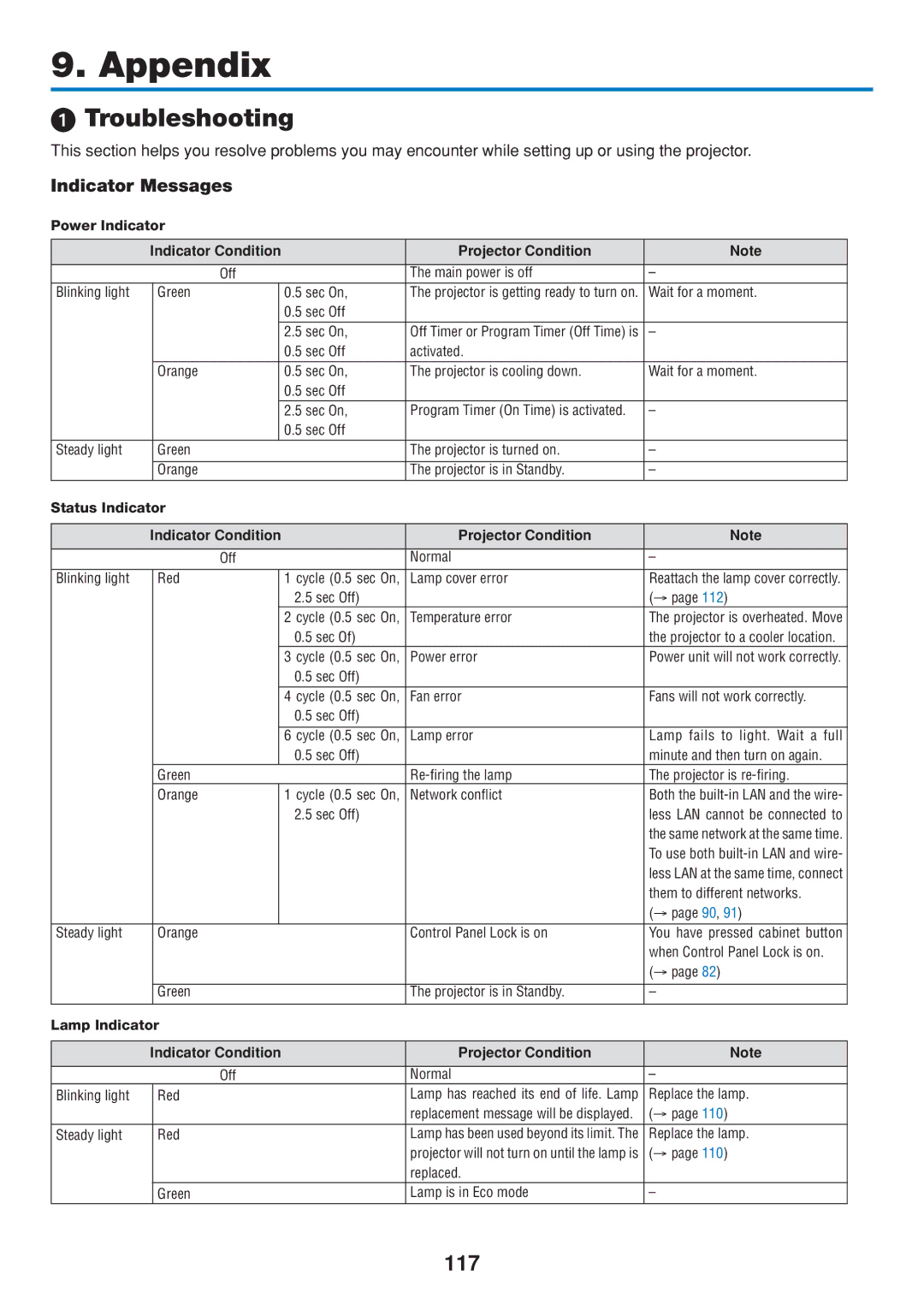9. Appendix
Troubleshooting
This section helps you resolve problems you may encounter while setting up or using the projector.
Indicator Messages
Power Indicator
| Indicator Condition |
| Projector Condition | Note | ||
| Off |
| The main power is off | – | ||
Blinking light | Green |
| 0.5 sec On, | The projector is getting ready to turn on. | Wait for a moment. | |
|
|
| 0.5 sec Off |
|
|
|
|
|
| 2.5 sec On, | Off Timer or Program Timer (Off Time) is | – | |
|
|
| 0.5 sec Off | activated. |
|
|
| Orange |
| 0.5 sec On, | The projector is cooling down. | Wait for a moment. | |
|
|
| 0.5 sec Off |
|
|
|
|
|
| 2.5 sec On, | Program Timer (On Time) is activated. | – | |
|
|
| 0.5 sec Off |
|
|
|
Steady light | Green |
| The projector is turned on. | – | ||
|
|
|
|
|
| |
| Orange |
| The projector is in Standby. | – | ||
Status Indicator |
|
|
|
| ||
|
|
|
|
| ||
| Indicator Condition |
| Projector Condition | Note | ||
| Off |
| Normal | – | ||
|
|
|
|
| ||
Blinking light | Red |
| 1 cycle (0.5 sec On, | Lamp cover error | Reattach the lamp cover correctly. | |
|
|
| 2.5 sec Off) |
| (→ page 112) | |
|
|
| 2 cycle (0.5 sec On, | Temperature error | The projector is overheated. Move | |
|
|
| 0.5 sec Of) |
| the projector to a cooler location. | |
|
|
| 3 cycle (0.5 sec On, | Power error | Power unit will not work correctly. | |
|
|
| 0.5 sec Off) |
|
|
|
|
|
| 4 cycle (0.5 sec On, | Fan error | Fans will not work correctly. | |
|
|
| 0.5 sec Off) |
|
|
|
|
|
|
|
|
| |
|
|
| 6 cycle (0.5 sec On, | Lamp error | Lamp fails to light. Wait a full | |
|
|
| 0.5 sec Off) |
| minute and then turn on again. | |
| Green |
| The projector is | |||
| Orange |
| 1 cycle (0.5 sec On, | Network conflict | Both the | |
|
|
| 2.5 sec Off) |
| less LAN cannot be connected to | |
|
|
|
|
| the same network at the same time. | |
|
|
|
|
| To use both | |
|
|
|
|
| less LAN at the same time, connect | |
|
|
|
|
| them to different networks. | |
|
|
|
|
| (→ page 90, 91) | |
|
|
|
|
|
| |
Steady light | Orange |
| Control Panel Lock is on | You have pressed cabinet button | ||
|
|
|
|
| when Control Panel Lock is on. | |
|
|
|
|
| (→ page 82) | |
|
|
|
|
|
| |
| Green |
| The projector is in Standby. | – | ||
Lamp Indicator |
|
|
|
| ||
|
|
|
|
|
|
|
| Indicator Condition |
| Projector Condition | Note | ||
| Off |
| Normal | – | ||
Blinking light | Red |
| Lamp has reached its end of life. Lamp | Replace the lamp. | ||
|
|
|
| replacement message will be displayed. | (→ page 110) | |
Steady light | Red |
| Lamp has been used beyond its limit. The | Replace the lamp. | ||
|
|
|
| projector will not turn on until the lamp is | (→ page 110) | |
|
|
|
| replaced. |
|
|
| Green |
| Lamp is in Eco mode | – | ||